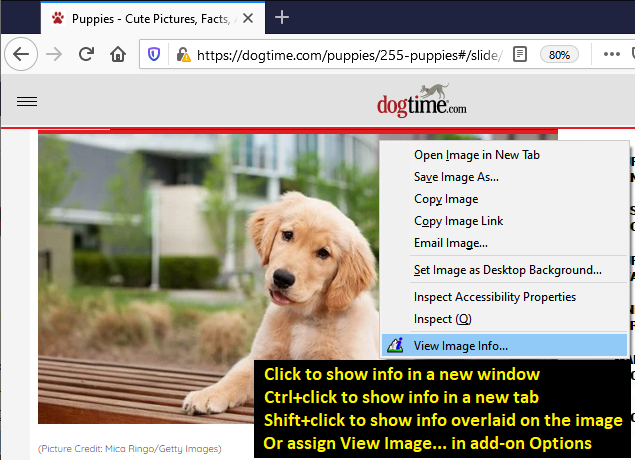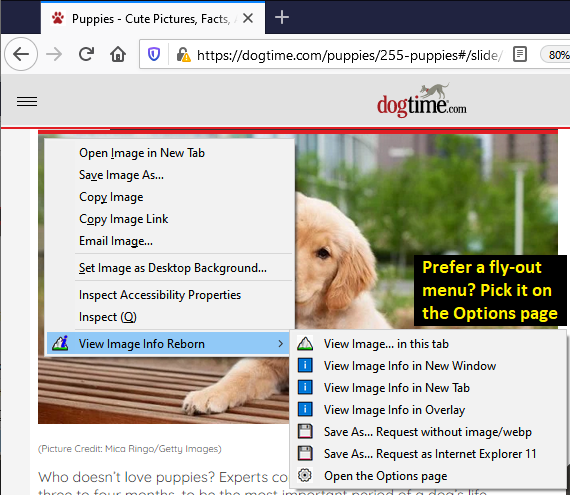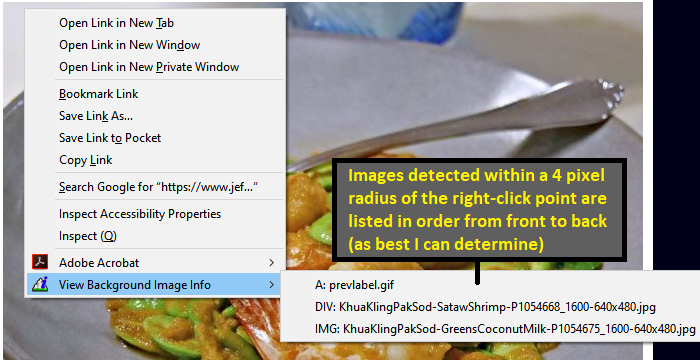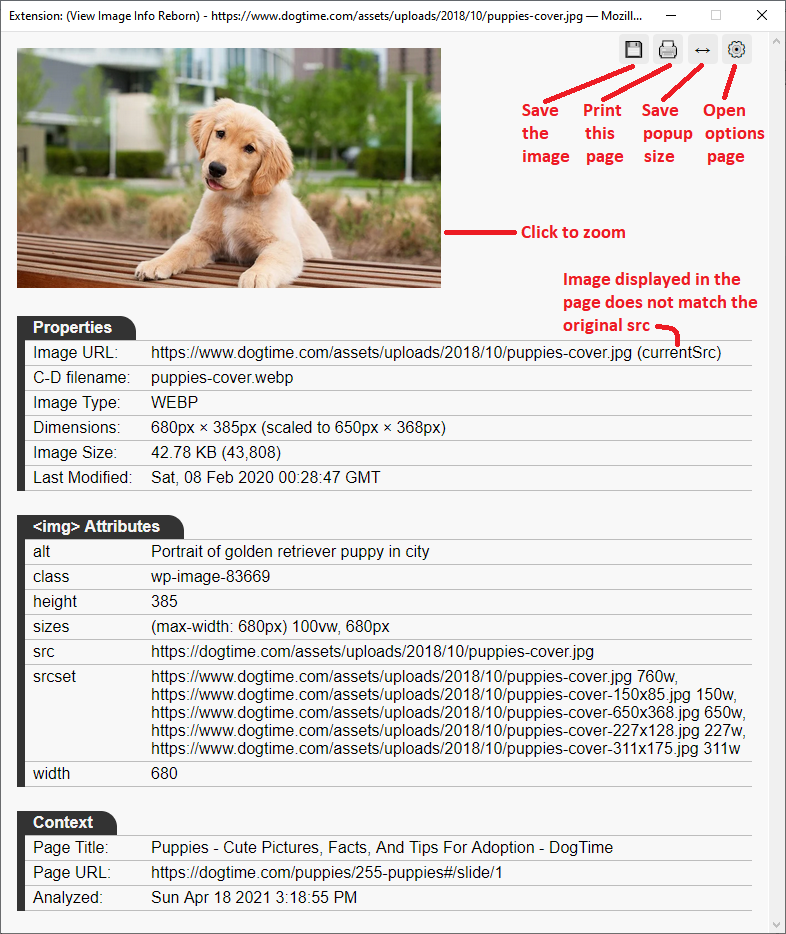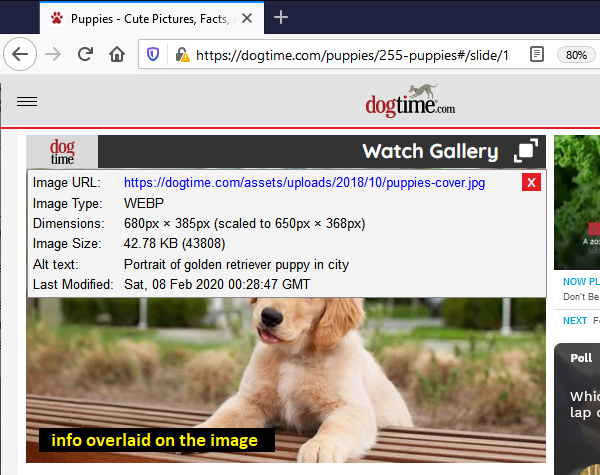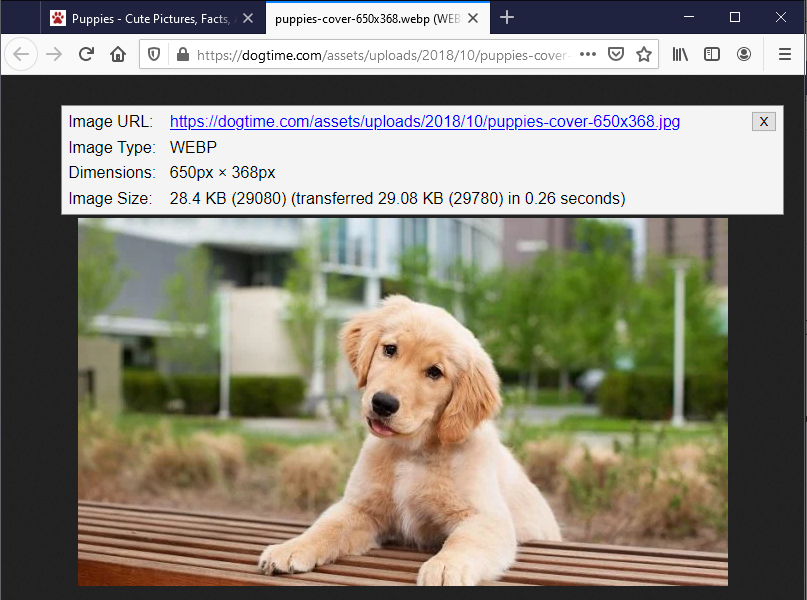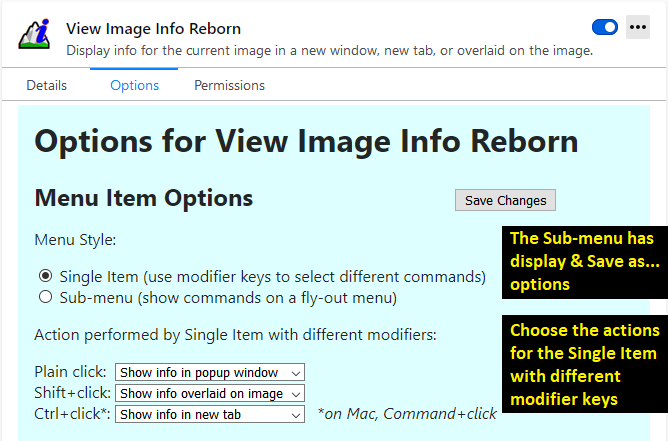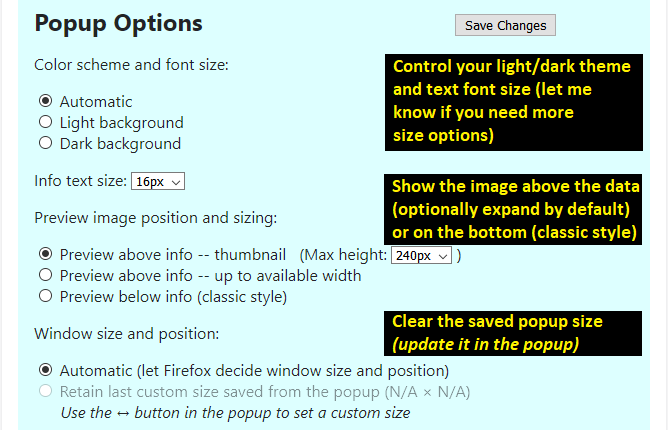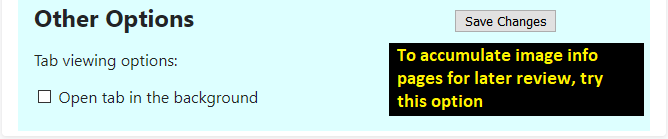Many users are missing the convenience of View Image Info on the right-click context menu. This is an attempt to restore and expand on that feature. Basic bugs have been solved, but there are new things to add.
https://addons.mozilla.org/firefox/addon/view-image-info-reborn/
Context menu can display the information in different ways. Use the Options page to change what click, Shift+Click and Ctrl+click (Mac: Command+Click) do with the single item, or choose the fly-out menu style.
Version 2.0 adds detection for background images and images "behind" another element. Borrows code from the amazing behind! extension (content.js).
By default, you get a new window with the usual details.
If you choose to overlay the information onto the image, the details are more compact.
The overlay also is available for stand-alone images (images you open into the same or a new tab).
Click the gear icon on the info page, or access Options through the Add-ons page to adjust menu actions, color scheme, and font size.