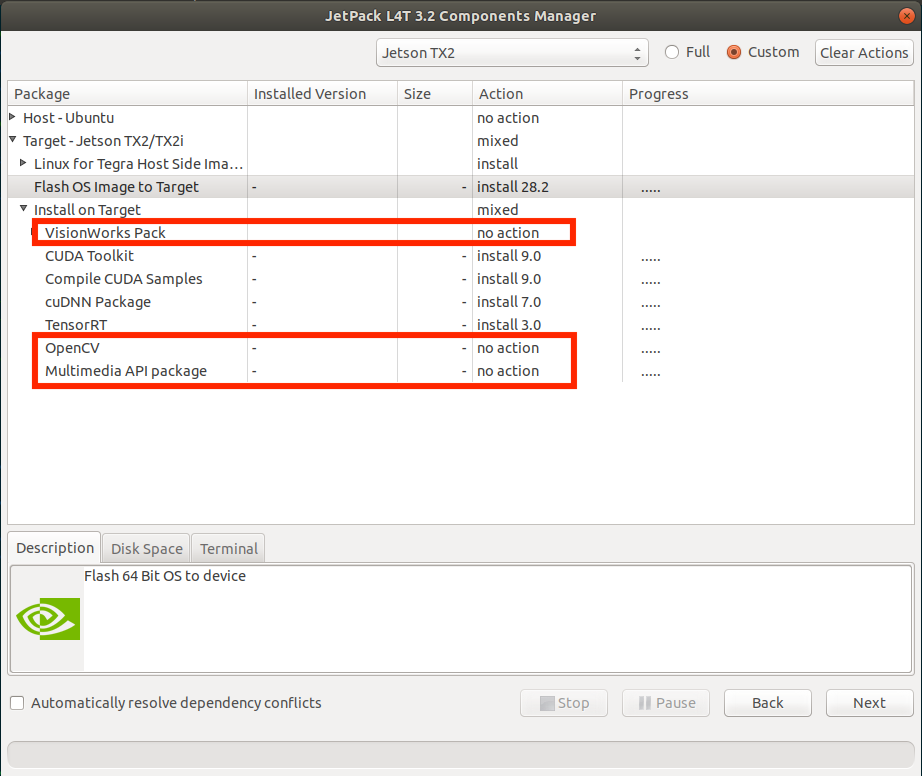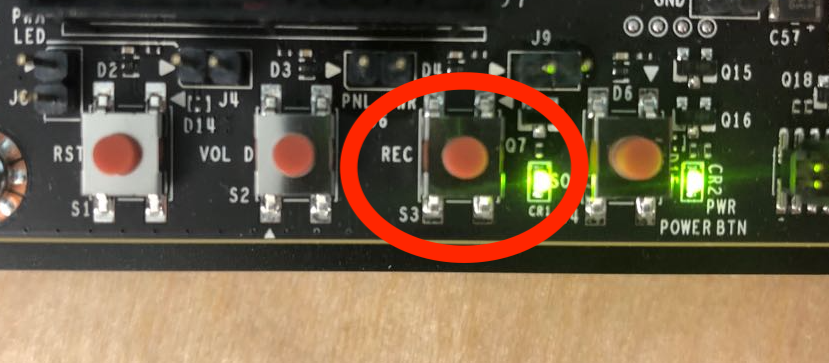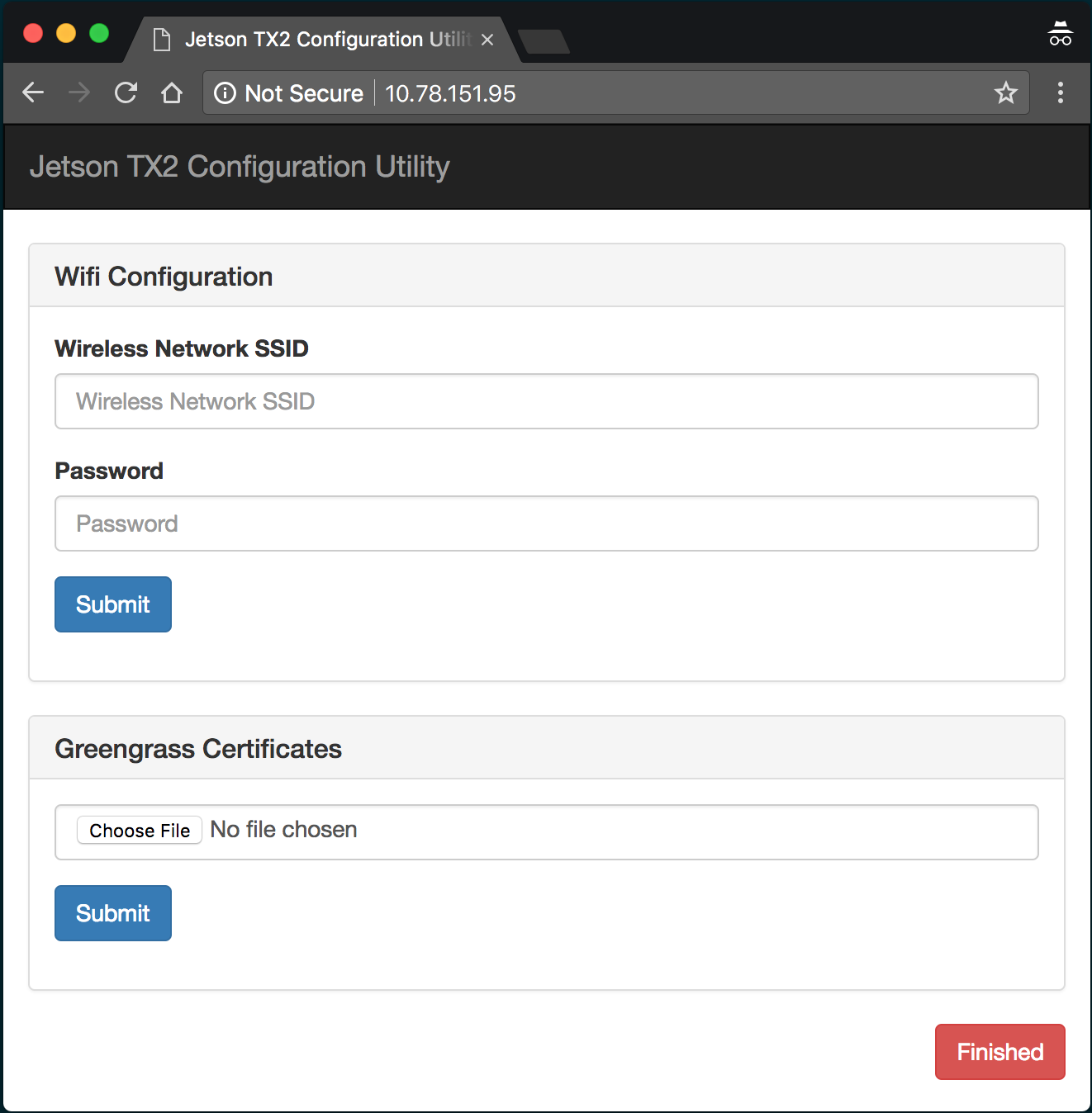Jetson Configuration Utility
Prerequisites
Install the device with JetPack 3.2 and log-in as nvidia. Make sure to uncheck OpenCV from the configuration.
Installation
The agent stays running all the time and waits for the Vol+ button to be double-pressed.
When the button is pressed it starts a web-ui with options to configure the Greengrass certificates and WiFi.
git clone https://github.com/zukoo/GG-Config-Tool.git
cd GG-Config-Tool
sudo ./install.sh
Optionally
You can choose to install the agent without the dependencies for ML @Edge like OpenCV and MXNet.
sudo ./install.sh --no-dependencies
Post-Install
You can now configure the device from the webUI, just double click on the button Vol+ and connect to it's IP via a web browser. You can then upload your AWS Greengrass certificates, don't forget to hit Finished to apply the changes when you're done.
In future versions of the tool this should create a WiFi Network to let you configure the device network configuration without knowing the device's IP address.