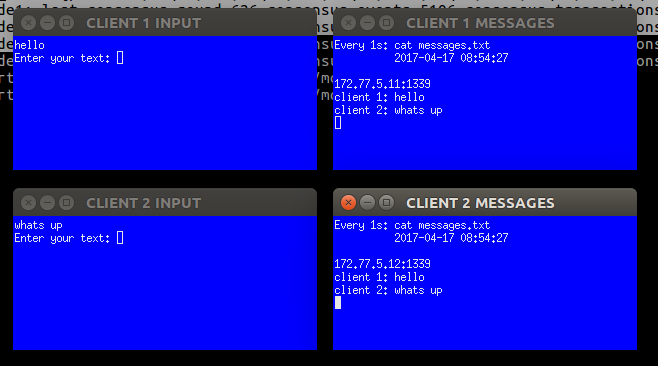Babble allows many computers to behave as one. It uses Peer to Peer (P2P) networking and a consensus algorithm to guarantee that multiple connected computers process the same commands in the same order; a technique known as state machine replication. This makes for secure systems that can tolerate arbitrary failures including malicious behavior.
For guidance on how to install and use Babble please visit our documentation pages.
NOTE: This is alpha software. Please contact us if you intend to run it in production.
We use an adaptation of the Hashgraph consensus algorithm, invented by Leemon Baird. Hashgraph is best described in the white-paper and its accompanying document. The original algorithm is protected by patents in the USA. Therefore, anyone intending to use this software in the USA should obtain a license from the patent holders.
Hashgraph is based on the intuitive idea that gossiping about gossip itself yields enough information to compute a consensus ordering of events. It attains the theoretical limit of tolerating up to one-third of faulty nodes without compromising on speed. For those familiar with the jargon, it is a leaderless, asynchronous BFT consensus algorithm.
Babble projects the output of the consensus algorithm onto a linear blockchain which is more suitable for representing an ordered list of transactions and facilitates the creation of light-clients. For information about this projection please refer to documentation pages.
Babble is designed to integrate with applications written in any programming language.
+--------------------------------------+
| APP |
| |
| +-------------+ +------------+ |
| | Service | <-- | State | |
| | | | | |
| +-------------+ +------------+ |
| | ^ |
| | | |
+----------|----------------|----------+
| |
--------- SubmitTx(tx) ---- CommitBlock(Block) ------- JSON-RPC/TCP or in-memory
| |
+-------------|----------------|------------------------------+
| BABBLE | | |
| v | |
| +----------------------+ |
| | App Proxy | |
| | | |
| +----------------------+ |
| | |
| +-------------------------------------+ |
| | Core | |
| | | |
| | +------------+ | +----------+ |
| | | Hashgraph | +---------+ | | Service | |
| | +------------+ | Store | | -- | | <----> HTTP
| | +------------+ +---------- | | | |
| | | Blockchain | | +----------+ |
| | +------------+ | |
| | | |
| +-------------------------------------+ |
| | |
| +-------------------------------------+ |
| | Transport | |
| | | |
| +-------------------------------------+ |
| ^ |
+---------------------|---------------------------------------+
|
v
P2P Network
Almost any software application can be modeled in terms of a service and a state. The service is responsible for processing commands (ex. user input), while the state is responsible for manipulating and storing the data (eg. database). Usually, when commands need to update the data, the service will invoke the state directly. In a distributed application, however, commands (referred to as transactions in this context), must be broadcast to all replicas and consistently ordered before being applied to the state. This ensures that all replicas process the same commands in the same order. Hence, the service no longer communicates directly with the state (except for read-only requests), but forwards commands to a transaction ordering system which takes care of broadcasting and ordering the transactions across all replicas before feeding them back to the application's state.
Babble is an ordering system that plugs into any application thanks to a very simple interface. It uses a consensus algorithm, to replicate and order the transactions, and a blockchain to represent the resulting list. A blockchain is a linear data structure composed of batches of transactions, hashed and signed together, easily allowing to verify any transaction. So, instead of applying commands directly to the state, Babble applications must forward the commands to Babble and let them be processed asynchronously by the consensus system before receiving them back, in blocks, ready to be applied to the state.
Babble communicates with the App through an AppProxy interface, which has two
implementations:
-
SocketProxy: A SocketProxy connects to an App via TCP sockets. It enables the application to run in a separate process or machine, and to be written in any programming language. -
InmemProxy: An InmemProxy uses native callback handlers to integrate Babble as a regular Go dependency.
The AppProxy interface exposes three methods for Babble to call the App:
CommitBlock(Block) (CommitResponse, error): Commits a block to the application and returns the resulting state-hash, with accepted internal transactions.GetSnapshot(int) ([]byte, error): Gets the application snapshot corresponding to a particular block index.Restore([]byte) error: Restores the App state from a snapshot.
Reciprocally, AppProxy relays transactions from the App to Babble via a native
Go channel - SubmitCh - which ties into the application differently depending
on the type of proxy (Socket or Inmem).
Babble asynchronously processes transactions and eventually feeds them back to the App, in consensus order and bundled into blocks, with a CommitBlock call. Transactions are just raw bytes and Babble does not need to know what they represent. Therefore, encoding and decoding transactions is done by the App.
Refer to the API documentation for more details and a quick-start guide.
Babble is written in Golang. Hence, the first step is to install Go version 1.9 or above which is both the programming language and a CLI tool for managing Go code. Go is very opinionated and will require you to define a workspace where all your go code will reside.
Clone the repository in the appropriate GOPATH subdirectory:
$ mkdir -p $GOPATH/src/github.com/mosaicnetworks/
$ cd $GOPATH/src/github.com/mosaicnetworks
[...]/mosaicnetworks$ git clone https://github.com/mosaicnetworks/babble.gitBabble uses Glide to manage dependencies.
[...]/babble$ curl https://glide.sh/get | sh
[...]/babble$ glide installThis will download all dependencies and put them in the vendor folder.
Bash scripts used in this project assume the use of GNU versions of coreutils. Please ensure you have GNU versions of these programs installed:-
example for macos:
# --with-default-names makes the `sed` and `awk` commands default to gnu sed and gnu awk respectively.
brew install gnu-sed gawk --with-default-names
Babble has extensive unit-testing. Use the Go tool to run tests:
[...]/babble$ make testIf everything goes well, it should output something along these lines:
? github.com/mosaicnetworks/babble/src/babble [no test files]
ok github.com/mosaicnetworks/babble/src/common 0.015s
ok github.com/mosaicnetworks/babble/src/crypto 0.122s
ok github.com/mosaicnetworks/babble/src/hashgraph 10.270s
? github.com/mosaicnetworks/babble/src/mobile [no test files]
ok github.com/mosaicnetworks/babble/src/net 0.012s
ok github.com/mosaicnetworks/babble/src/node 19.171s
ok github.com/mosaicnetworks/babble/src/peers 0.038s
? github.com/mosaicnetworks/babble/src/proxy [no test files]
ok github.com/mosaicnetworks/babble/src/proxy/dummy 0.013s
ok github.com/mosaicnetworks/babble/src/proxy/inmem 0.037s
ok github.com/mosaicnetworks/babble/src/proxy/socket 0.009s
? github.com/mosaicnetworks/babble/src/proxy/socket/app [no test files]
? github.com/mosaicnetworks/babble/src/proxy/socket/babble [no test files]
? github.com/mosaicnetworks/babble/src/service [no test files]
? github.com/mosaicnetworks/babble/src/version [no test files]
? github.com/mosaicnetworks/babble/cmd/babble [no test files]
? github.com/mosaicnetworks/babble/cmd/babble/commands [no test files]
? github.com/mosaicnetworks/babble/cmd/dummy [no test files]
? github.com/mosaicnetworks/babble/cmd/dummy/commands [no test files]
The easiest way to build binaries is to do so in a hermetic Docker container. Use this simple command:
[...]/babble$ make distThis will launch the build in a Docker container and write all the artifacts in the build/ folder.
[...]/babble$ tree build
build/
├── dist
│ ├── babble_0.1.0_darwin_386.zip
│ ├── babble_0.1.0_darwin_amd64.zip
│ ├── babble_0.1.0_freebsd_386.zip
│ ├── babble_0.1.0_freebsd_arm.zip
│ ├── babble_0.1.0_linux_386.zip
│ ├── babble_0.1.0_linux_amd64.zip
│ ├── babble_0.1.0_linux_arm.zip
│ ├── babble_0.1.0_SHA256SUMS
│ ├── babble_0.1.0_windows_386.zip
│ └── babble_0.1.0_windows_amd64.zip
└── pkg
├── darwin_386
│ └── babble
├── darwin_amd64
│ └── babble
├── freebsd_386
│ └── babble
├── freebsd_arm
│ └── babble
├── linux_386
│ └── babble
├── linux_amd64
│ └── babble
├── linux_arm
│ └── babble
├── windows_386
│ └── babble.exe
└── windows_amd64
└── babble.exeTo see Babble in action, we have provided a series of scripts to bootstrap a test network locally.
NOTE: This has been tested on Ubuntu 16.04 and macOS.
Make sure you have Docker installed.
Then, run the testnet:
[...]/babble$ cd demo
[...]/babble/demo$ makeOnce the testnet is started, a script is automatically launched to monitor consensus figures:
consensus_events:180 consensus_transactions:40 events_per_second:0.00 id:1 last_block_index:3 last_consensus_round:17 num_peers:3 round_events:7 rounds_per_second:0.00 state:Babbling sync_rate:1.00 transaction_pool:0 undetermined_events:18
consensus_events:180 consensus_transactions:40 events_per_second:0.00 id:3 last_block_index:3 last_consensus_round:17 num_peers:3 round_events:7 rounds_per_second:0.00 state:Babbling sync_rate:1.00 transaction_pool:0 undetermined_events:20
consensus_events:180 consensus_transactions:40 events_per_second:0.00 id:2 last_block_index:3 last_consensus_round:17 num_peers:3 round_events:7 rounds_per_second:0.00 state:Babbling sync_rate:1.00 transaction_pool:0 undetermined_events:21
consensus_events:180 consensus_transactions:40 events_per_second:0.00 id:0 last_block_index:3 last_consensus_round:17 num_peers:3 round_events:7 rounds_per_second:0.00 state:Babbling sync_rate:1.00 transaction_pool:0 undetermined_events:20
Running docker ps -a will show you that 9 docker containers have been launched:
[...]/babble/demo$ docker ps -a
CONTAINER ID IMAGE COMMAND CREATED STATUS PORTS NAMES
ba80ef275f22 mosaicnetworks/watcher "/watch.sh" 48 seconds ago Up 7 seconds watcher
4620ed62a67d mosaicnetworks/dummy "dummy '--name=client" 49 seconds ago Up 48 seconds 1339/tcp client4
847ea77bd7fc mosaicnetworks/babble "babble run --cache_s" 50 seconds ago Up 49 seconds 80/tcp, 1337-1338/tcp node4
11df03bf9690 mosaicnetworks/dummy "dummy '--name=client" 51 seconds ago Up 50 seconds 1339/tcp client3
00af002747ca mosaicnetworks/babble "babble run --cache_s" 52 seconds ago Up 50 seconds 80/tcp, 1337-1338/tcp node3
b2011d3d65bb mosaicnetworks/dummy "dummy '--name=client" 53 seconds ago Up 51 seconds 1339/tcp client2
e953b50bc1db mosaicnetworks/babble "babble run --cache_s" 53 seconds ago Up 52 seconds 80/tcp, 1337-1338/tcp node2
0c9dd65de193 mosaicnetworks/dummy "dummy '--name=client" 54 seconds ago Up 53 seconds 1339/tcp client1
d1f4e5008d4d mosaicnetworks/babble "babble run --cache_s" 55 seconds ago Up 54 seconds 80/tcp, 1337-1338/tcp node1
Indeed, each node is comprised of an App and a Babble node (cf Design section).
Run the demo script to play with the Dummy App which is a simple chat application powered by the Babble consensus platform:
[...]/babble/demo$ make demo
Finally, stop the testnet:
[...]/babble/demo$ make stop