Mapbox React Native SDKs enable interactive maps and real-time, traffic-aware turn-by-turn navigation, dynamically adjusting routes to avoid congestion.
🆕 Uses Mapbox navigation v3 SDK
📱 Supports iOS, Android
🌍 Various languages
🎨 Customizable
⛕ Multiple Waypoints
🚘 iOS CarPlay Support
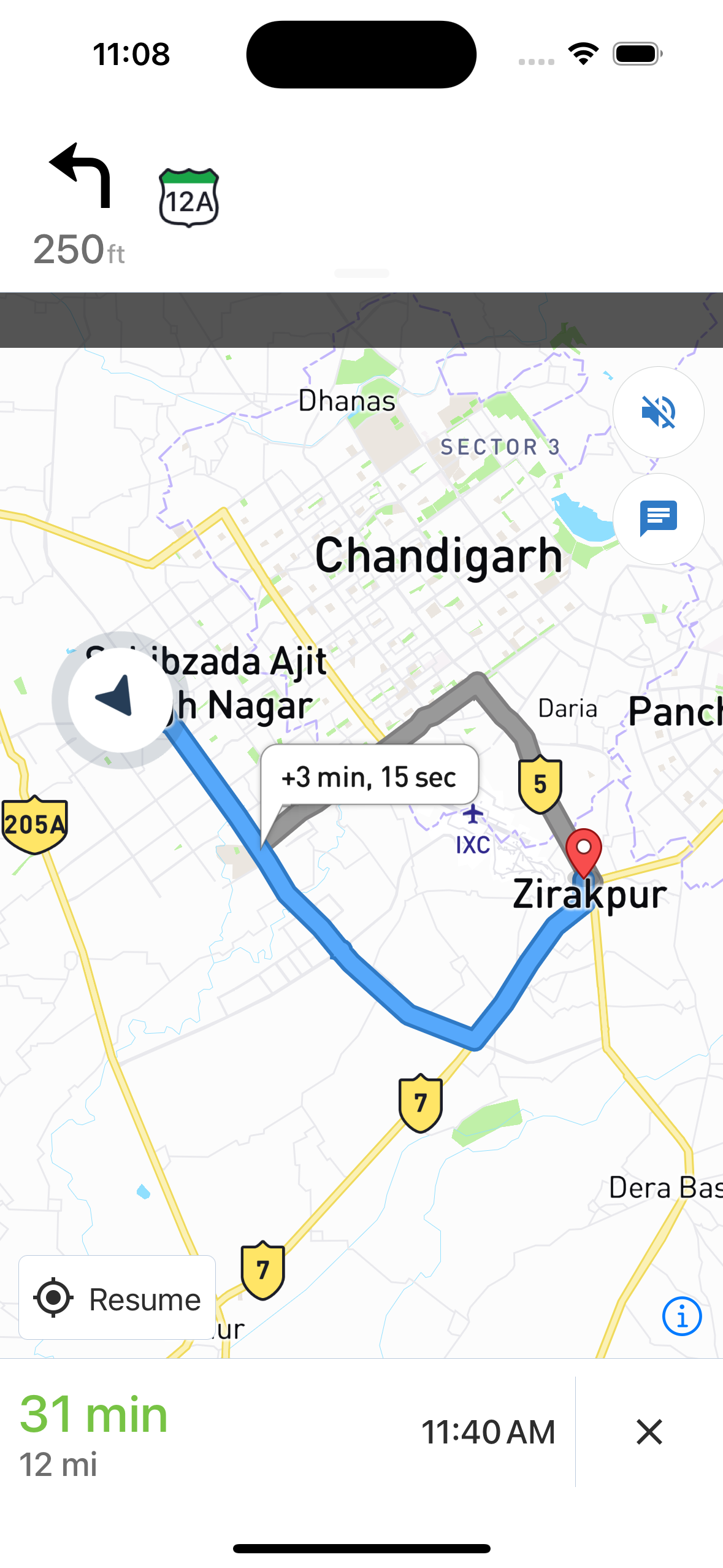 |
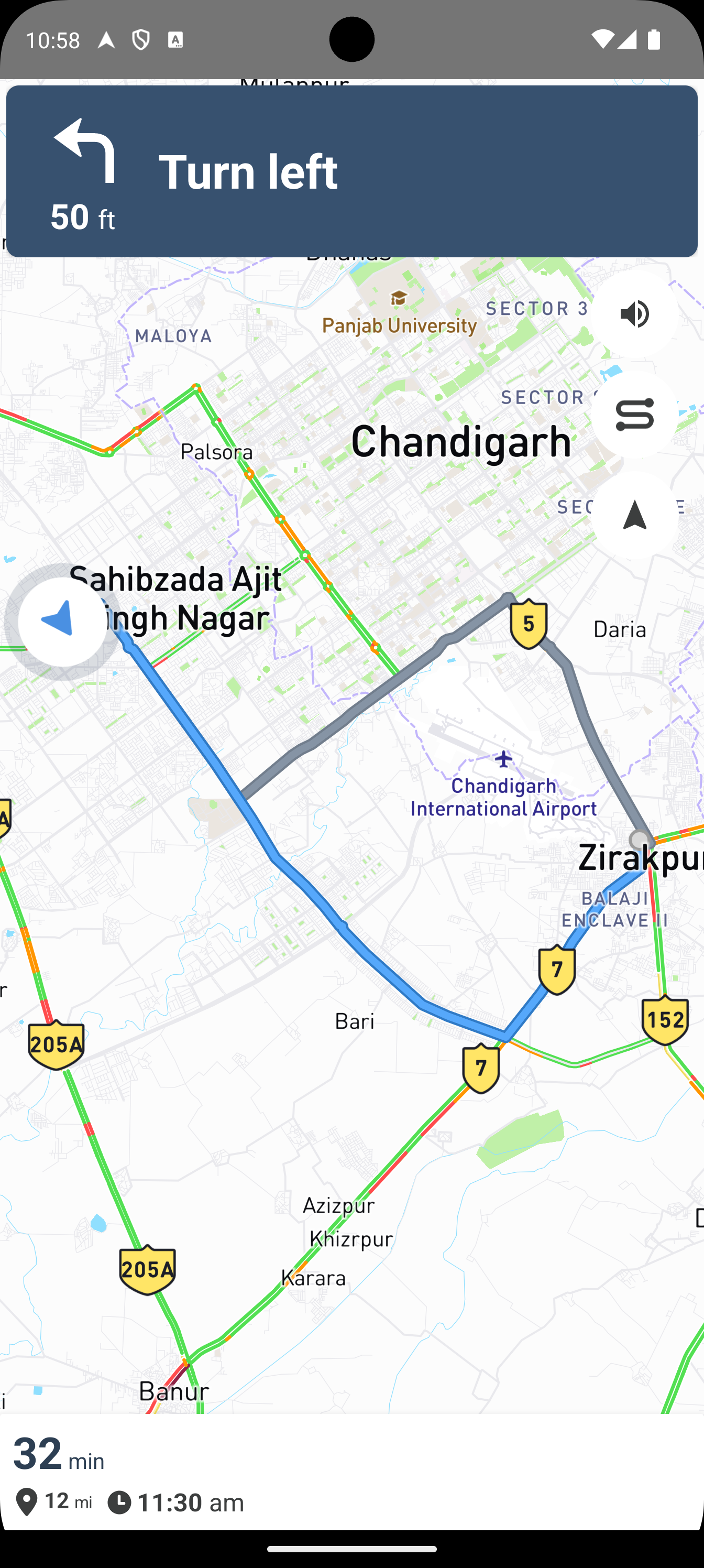
|
| iOS | Android |
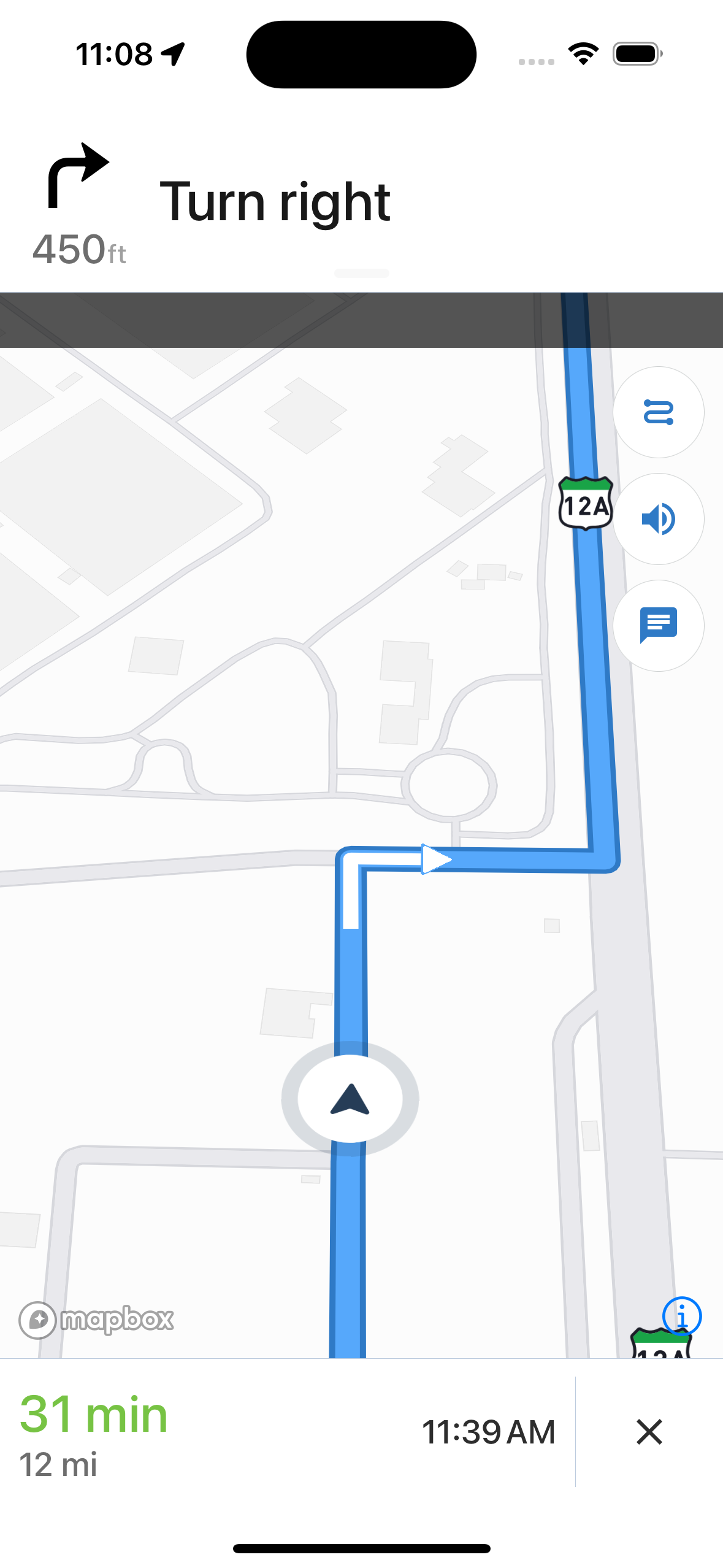 |
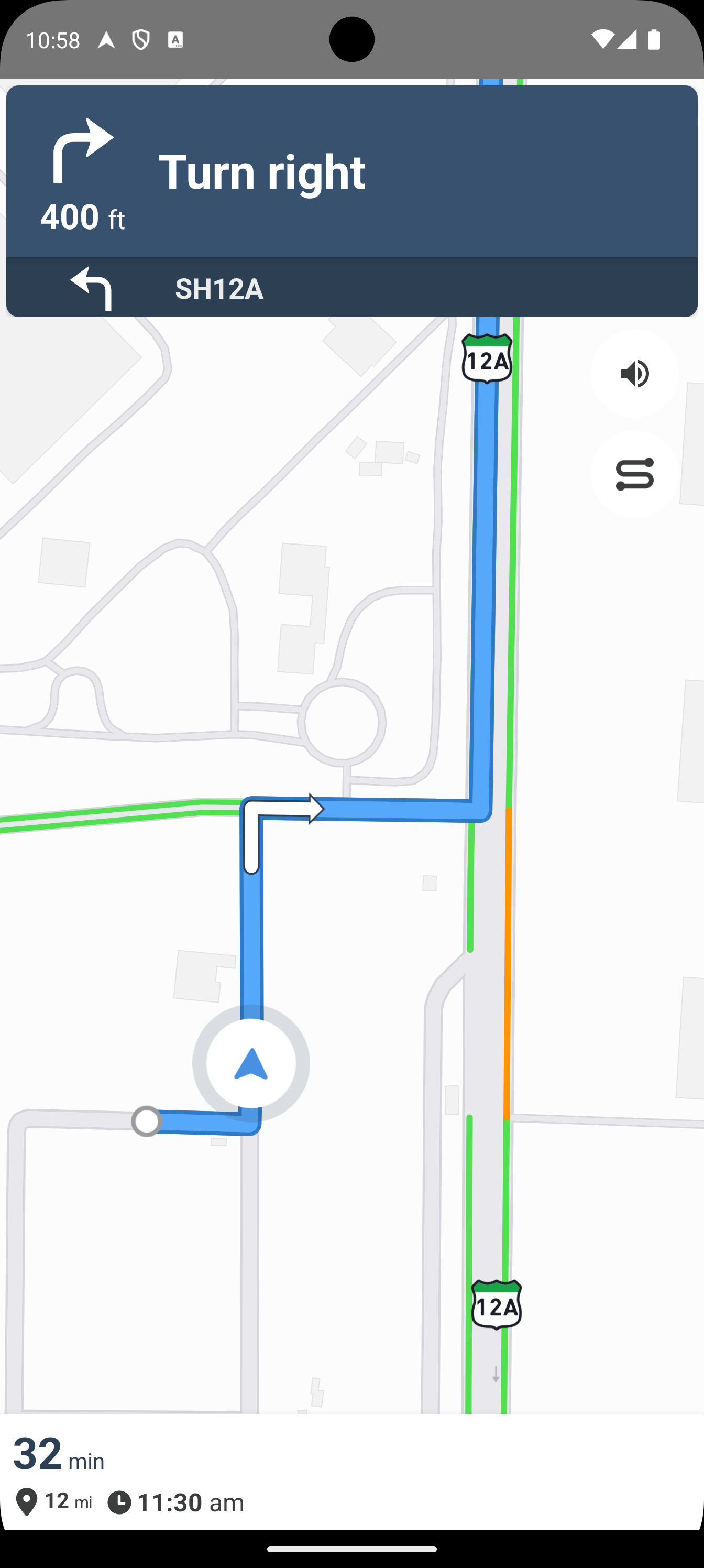
|
| iOS | Android |
# yarn
yarn add @pawan-pk/react-native-mapbox-navigation
# npm
npm install @pawan-pk/react-native-mapbox-navigation-
Place your secret token in a .netrc file in your OS root directory.
machine api.mapbox.com login mapbox password <INSERT SECRET TOKEN> -
Install pods
cd ios && pod install -
Place your public token in your Xcode project's
Info.plistand add aMBXAccessTokenkey whose value is your public access token. -
Add the
UIBackgroundModeskey toInfo.plistwithaudioandlocationif it is not already present. This will allow your app to deliver audible instructions while it is in the background or the device is locked.<key>UIBackgroundModes</key> <array> <string>audio</string> <string>location</string> </array>
-
Place your secret token in your android app's top level
gradle.propertiesor«USER_HOME»/.gradle/gradle.propertiesfileMAPBOX_DOWNLOADS_TOKEN=<YOUR_MAPBOX_DOWNLOADS_TOKEN> -
Open up your project-level
build.gradlefile. Declare the Mapbox Downloads API'sreleases/mavenendpoint in the allprojectsrepositoriesblock.allprojects { repositories { maven { url 'https://api.mapbox.com/downloads/v2/releases/maven' authentication { basic(BasicAuthentication) } credentials { // Do not change the username below. // This should always be `mapbox` (not your username). username = "mapbox" // Use the secret token you stored in gradle.properties as the password password = project.properties['MAPBOX_DOWNLOADS_TOKEN'] ?: "" } } } }
-
Add Resources
To do so create a new string resource file in your app module(e.g. app/src/main/res/values/mapbox_access_token.xml)with your public Mapbox API token:<?xml version="1.0" encoding="utf-8"?> <resources xmlns:tools="http://schemas.android.com/tools"> <string name="mapbox_access_token" translatable="false" tools:ignore="UnusedResources">YOUR_MAPBOX_ACCESS_TOKEN</string> </resources>
For more details installation you can read the Official docs of Mapbox.
import MapboxNavigation from '@pawan-pk/react-native-mapbox-navigation';
import { StyleSheet } from 'react-native';
export default function App() {
return (
<MapboxNavigation
startOrigin={{ latitude: 30.699239, longitude: 76.6905161 }}
destination={{ latitude: 30.6590196, longitude: 76.8185852 }}
waypoints={[
{ latitude: 30.726848, longitude: 76.733758 },
{ latitude: 30.738819, longitude: 76.757902 },
]}
style={styles.container}
shouldSimulateRoute={false}
showCancelButton={false}
language="en"
/>
);
}
const styles = StyleSheet.create({
container: {
flex: 1,
},
});-
startOrigin(Required)(object): The starting point of the navigation. Should contain latitude and longitude keys. -
destination(Required)(object): The destination point of the navigation. Should contain latitude and longitude keys. -
waypoints(array): The waypoints for navigation points between startOrigin and destination. Should contains array of latitude and longitude keys. -
style(StyleObject): Custom styles for the navigation mapview. -
shouldSimulateRoute(boolean): [iOS Only] If true, simulates the route for testing purposes. Defaults tofalse. -
showCancelButton(boolean): [Android Only] If true, shows a cancel button on the navigation screen. Defaults tofalse. -
language(string): The language for the navigation instructions. Defaults toen. -
distanceUnit('metric' | 'imperial'): Unit of direction and voice instructions (default is 'imperial') -
onLocationChange: Function that is called frequently during route navigation. It receiveslatitude,longitude,headingandaccuracyas parameters that represent the current location during navigation. -
onRouteProgressChange: Function that is called frequently during route navigation. It receivesdistanceTraveled,durationRemaining,fractionTraveled, anddistanceRemainingas parameters. -
onError: Function that is called whenever an error occurs. It receives amessageparameter that describes the error that occurred. -
onCancelNavigation: Function that is called whenever a user cancels navigation. -
onArrive: Function that is called when you arrive at the provided destination. -
travelMode('driving' | 'driving-traffic' | 'walking' | 'cycling'): Specifies the mode of travel to be used for navigation (default is 'driving-traffic'):- 'driving': Standard automobile navigation that does not take live traffic conditions into account.
- 'driving-traffic': Automobile navigation that considers current traffic conditions to avoid congestion.
- 'walking': Navigation for pedestrians.
- 'cycling': Navigation optimized for cyclists.
See the contributing guide to learn how to contribute to the repository and the development workflow.
MIT
Made with create-react-native-library



