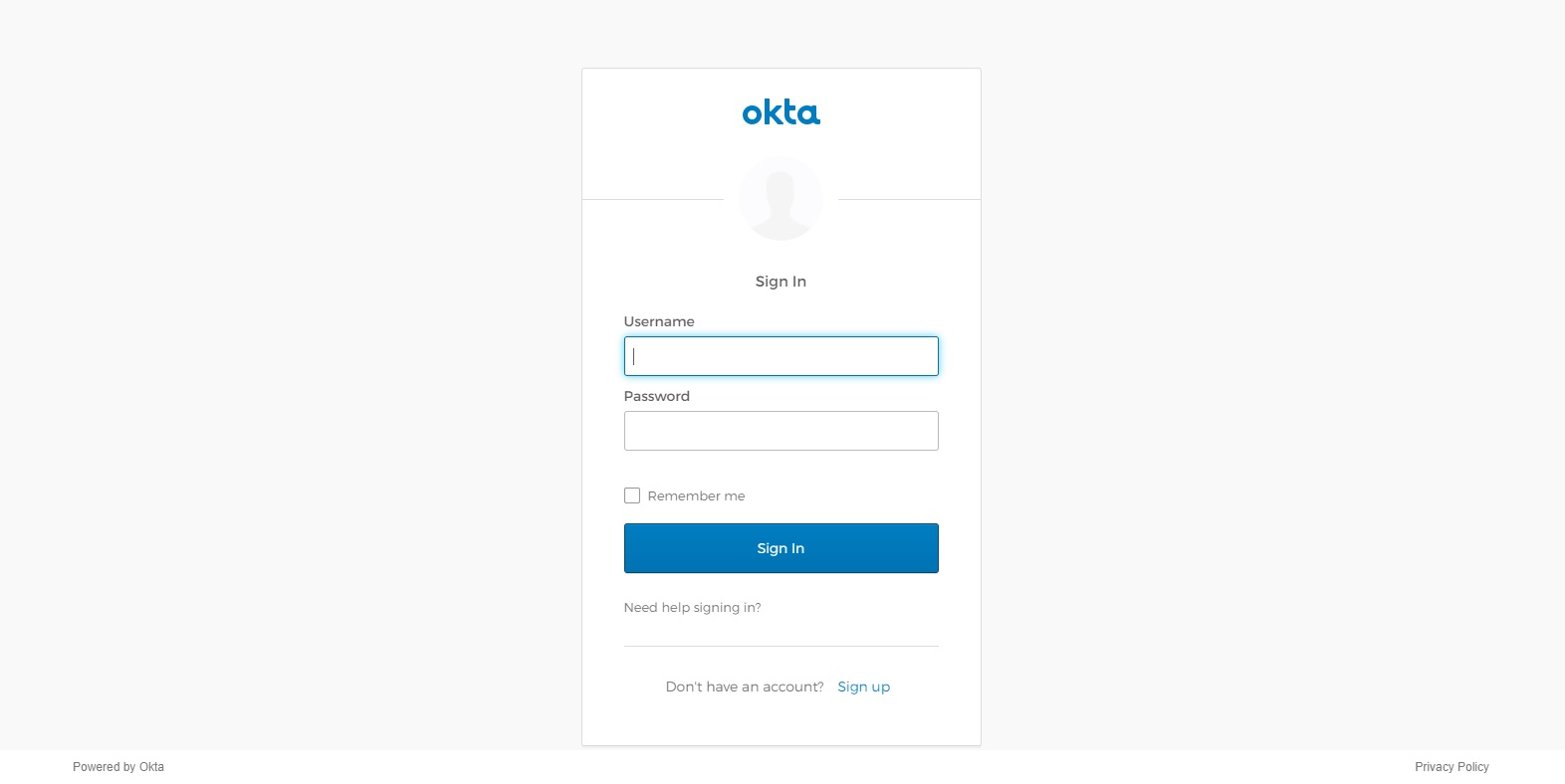vuestacks-vue-okta-demo
Project setup
npm install
Compiles and hot-reloads for development
npm run serve
Compiles and minifies for production
npm run build
Run your tests
npm run test
Lints and fixes files
npm run lint
Customize configuration
Overview
The VueStacks Okta Authentication demo utilizes Vue.js and the Okta Vue SDK to create a basic authentication boilerplate.
Check out the tutorial for this demo on the official VueStacks YouTube channel.
Setting Up Okta Authentication
Click here to learn more about building Vue.js CRUD apps with Okta
- Sign up for a forever-free developer account.
- Once logged in, create a new application by clicking “Add Application”.
- Select the “Single-Page App” platform option.
- The default application settings should be the same as those pictured.
- Retrieve the Client ID from the newly created project.
- Paste the Client ID in Okta initializer inside ./router/index.js, along with the OktaDomain for your project:
Vue.use(Auth, {
issuer: 'https://{yourOktaDomain}/oauth2/default',
client_id: '{clientId}',
redirect_uri: 'http://localhost:8080/implicit/callback',
scope: 'openid profile email'
})
Enjoy the demo! Submit an issue if you see anything that could be improved!