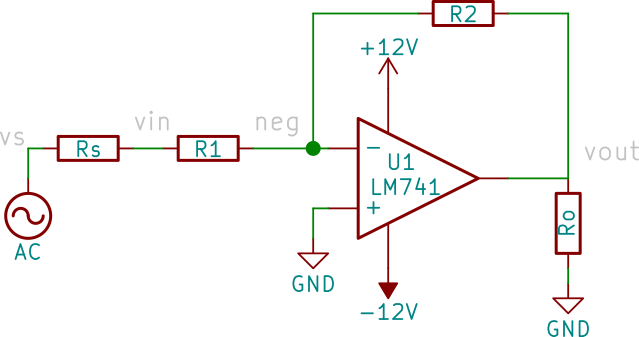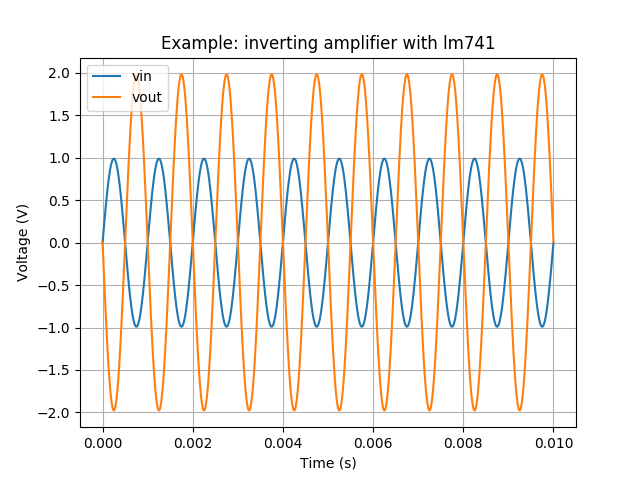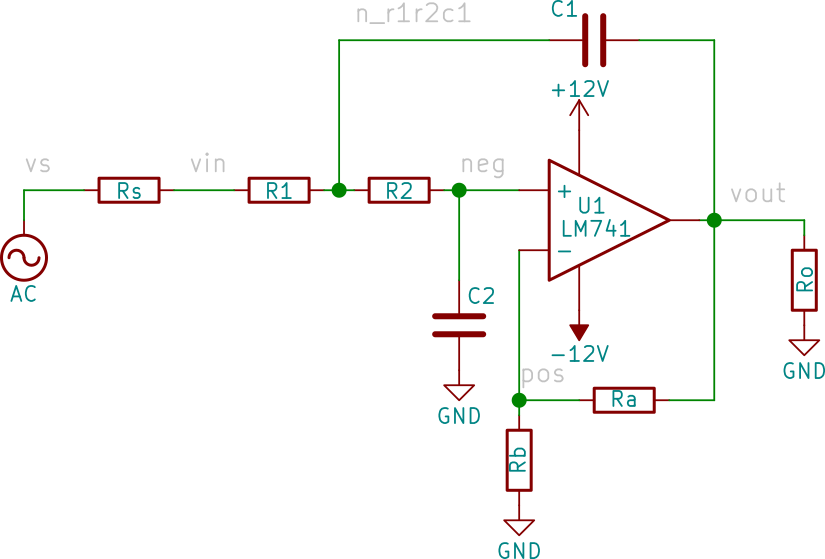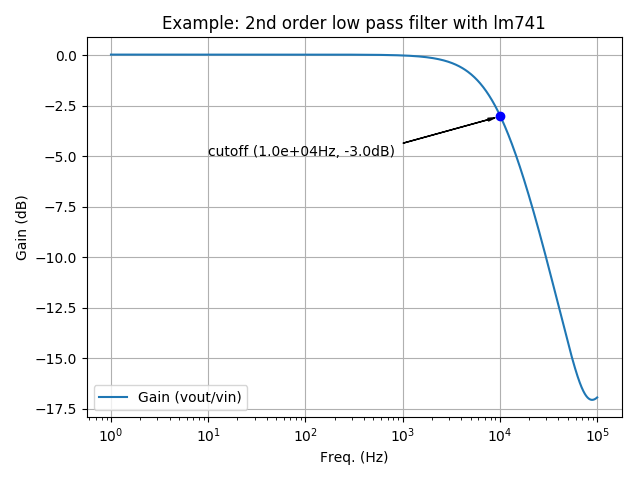A tiny Python package to parse spice raw data files.
These instructions will get you a copy of the package up and running on your local machine.
Note: at the moment only ascii raw spice format is supported!
pip install spr
pip install git+https://github.com/goncalo-godwitlabs/spr.git
or
git clone git@github.com:goncalo-godwitlabs/spr.git
cd spr/
make install
Just run:
from spr import load_raw
data = load_raw("/path/to/rawspice.raw")
A properly parsed raw spice file by load_raw() returns a dictionary with the following structure:
{
"title": <str>,
"date:": <str>,
"plotname:": <str>,
"flags:": <str>,
"no_vars:": <str>,
"no_points:": <str>,
"vars": [
{ "idx": <int>, "name": <str>, "type": <str> },
{ "idx": <int>, "name": <str>, "type": <str> }
...
{ "idx": <int>, "name": <str>, "type": <str> }
]
"values": {
"var1": <numpy.ndarray>,
"var2": <numpy.ndarray>,
...
"varN": <numpy.ndarray>
}
}
Where values values is a numpy structured array with the actual data.
The following examples make use of ngspice to run the spice simulations, so please ensure it is installed. On ubuntu that would be:
sudo apt install ngspice
Check the directory examples/amplifier/ for details on the cirtcuit and the simulation files.
The schematic:
Run the simulation with:
git clone git@github.com:goncalo-godwitlabs/spr.git
cd spr
make run-example-amplifier
which will fire ngspice generating output.log and rawspice.raw files and also plots the voltages vin and vout.
Check the directory examples/lp_filter/ for details on the cirtcuit and the simulation files.
The schematic:
Run the simulation with:
git clone git@github.com:goncalo-godwitlabs/spr.git
cd spr
make run-example-lp_filter
which will fire ngspice generating output.log and rawspice.raw files and also plots the gain vout/vin in dB.
This project is licensed under the MIT License - see the LICENSE.md file for details