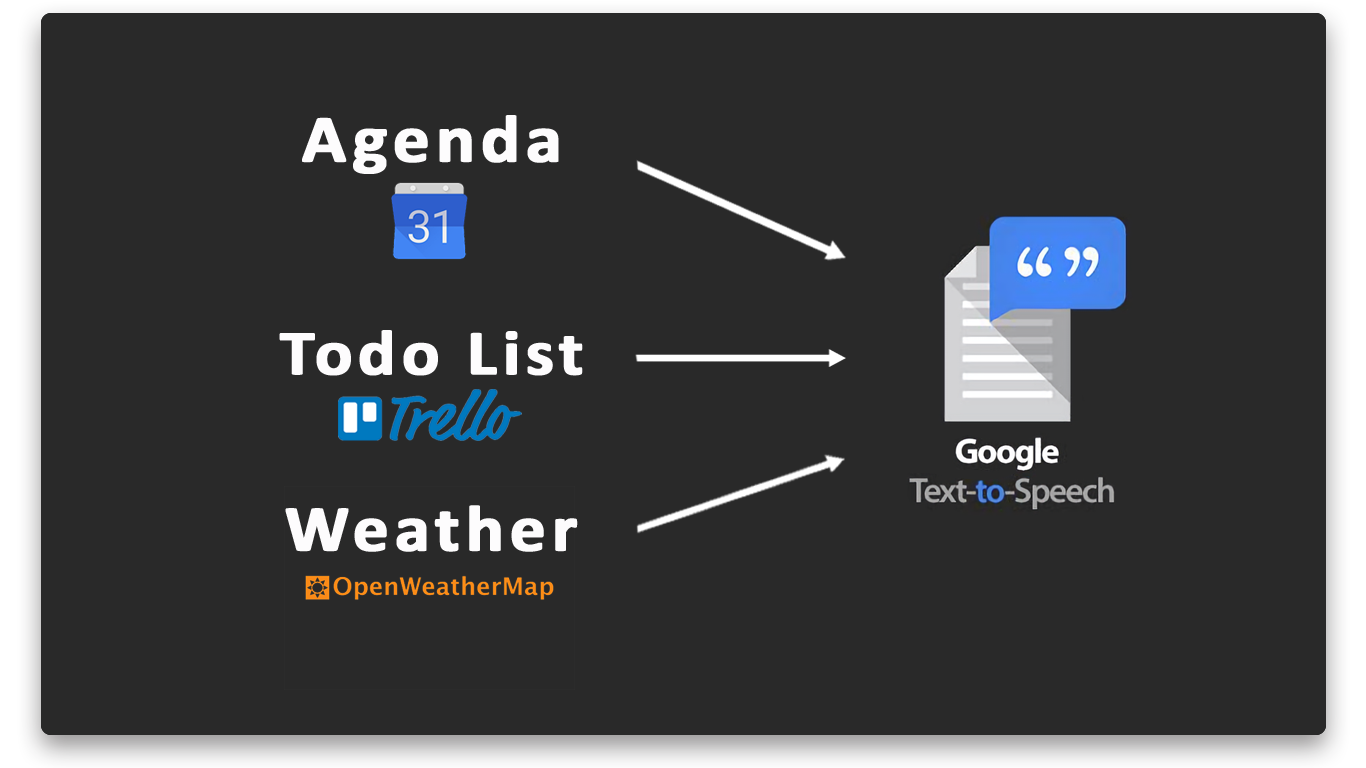The program says the followings:
- hello !
- the current date
- the current weather
- the events on your agenda
- the tasks on your todo list
Note: Your can add more than one agenda and more than one todo lists.
Here is what my Raspberry Pi tells me every morning by running this program in a cron job:
This program does not work well on Windows, partly because of the play-sound library that requires additionnal software and config on Windows. However, you can use the say text-to-speech service rather than the Google one and this should work fine. See index.ts.
git clone https://github.com/jsulpis/daily-recap.git
cd daily-recap && npm iSince we are using several APIs here, I recommand you set them up one by one and comment some lines in the builder in the index.ts file to avoid calling the APIs that are not configured yet.
You just need an API key to be able to use this service. To get one, sign up and follow the instructions on the online documentation.
Then put your API key in the .env file with the name OPEN_WEATHER_API_KEY.
Eventually, just write the name of your city and your country code in the index.ts file.
You need an API key as well as a token to use Trello's RESTful API. You can get them here, but read also the online documentation.
Once you have your key and token, put them in the .env file with the name TRELLO_API_KEY and TRELLO_TOKEN.
Then, you need to get the id of the list(s) you want to get the cards from. To do this, I suggest you play with the API and get all the lists of your board, and find the ones that interest you. You can get the board id in the url in your board page. Once you have the id of your lists, put them in your .env file and reference them in index.ts with the name of the lists.
Things are getting a bit more complex when using Google products. Now you have to create a new Cloud Platform project, enable the Google Calendar API and download the credentials.jsonat the end of this process. Google will tell you better than me how to do this in their Quickstart Guide.
Once you have your credentials.json file, put it in a static folder and run the program. It should prompt you to authorize the application to use your Google Agenda.
This final step is also a bit tedious. You have to get another json file from Google. To do this, I will let you follow again the Quickstart guide.
Once you have downloaded your json file, put it in the static folder and add a GOOGLE_APPLICATION_CREDENTIALS key in you .env file with the path of your json file.
You should be good to go ! Play with the index.ts file and set your locale to hear your daily recap in your language.
This program brings you the biggest value when it runs every morning. This can be done using a cron job and I personally use my Raspberry PI to host it.
I have set up a build config but unfortunately, an error appears in the bundle. You can try it and if you find a workaround, please let me know !
So I just compile the typescript files using npm run compile and then copy the static folder, locales folder and .env files in the dist folder. It is then ready to start using node index.js.
On my Raspberry, I have found that in order to play a sound in a cron job, we need to export a variable. So I put this in a launch.sh file alongside the other files:
#!/bin/bash
export XDG_RUNTIME_DIR="/run/user/1000"
cd /home/path/to/dist && /usr/local/bin/node index.jsEventually I run this script in a new cron job that starts every day between monday and friday at 8:30 am. Run the command crontab -e to edit your cron jobs and insert the following:
30 8 * * 1-5 /home/path/to/launch.sh
Contributions are welcome ! If you improve this program, feel free to share it.
- Fork the project (https://github.com/jsulpis/daily-recap/fork)
- Clone it on your machine (
git clone https://github.com/yourName/daily-recap.git) - Create your feature branch (
git checkout -b feature/awesomeFeature) - Commit your changes (
git commit -am 'Add my awesome feature') - Push your branch (
git push origin feature/awesomeFeature) - Open a new Pull Request
Released under the GPL-3.0 license.