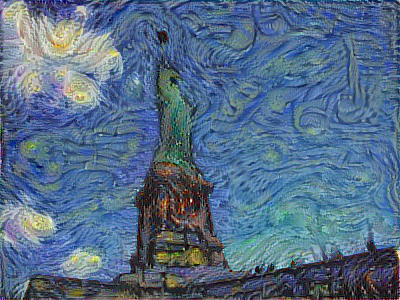Python Status Logger module tested on both Linux and Windows operating systems that provides file logging and colored console log operations.
Explore the docs »
Report Bug
·
Request Feature
- Clone the repo
git clone https://github.com/jtcass01/StatusLogger.git- Needed for Linux
python -m pip install colorama- Needed for Windows
python -m pip install printy- Run from within StatusLogger directory
python -m pip install .or
python build.py- Console Logging
from StatusLogger import Logger, Message Logger.console_log(message="Hello World.", message_type=Message.MESSAGE_TYPE.SUCCESS)
Contributions are what make the open source community such an amazing place to be learn, inspire, and create. Any contributions you make are greatly appreciated.
- Fork the Project
- Create your Feature Branch (
git checkout -b feature/AmazingFeature) - Commit your Changes (
git commit -m 'Add some AmazingFeature') - Push to the Branch (
git push origin feature/AmazingFeature) - Open a Pull Request
Distributed under the GPL-3.0 License. See LICENSE for more information.
Jacob Taylor Cassady - @Jacob_Cassady - jacobtaylorcassady@outlook.com
Project Link: https://github.com/jtcass01/StatusLogger