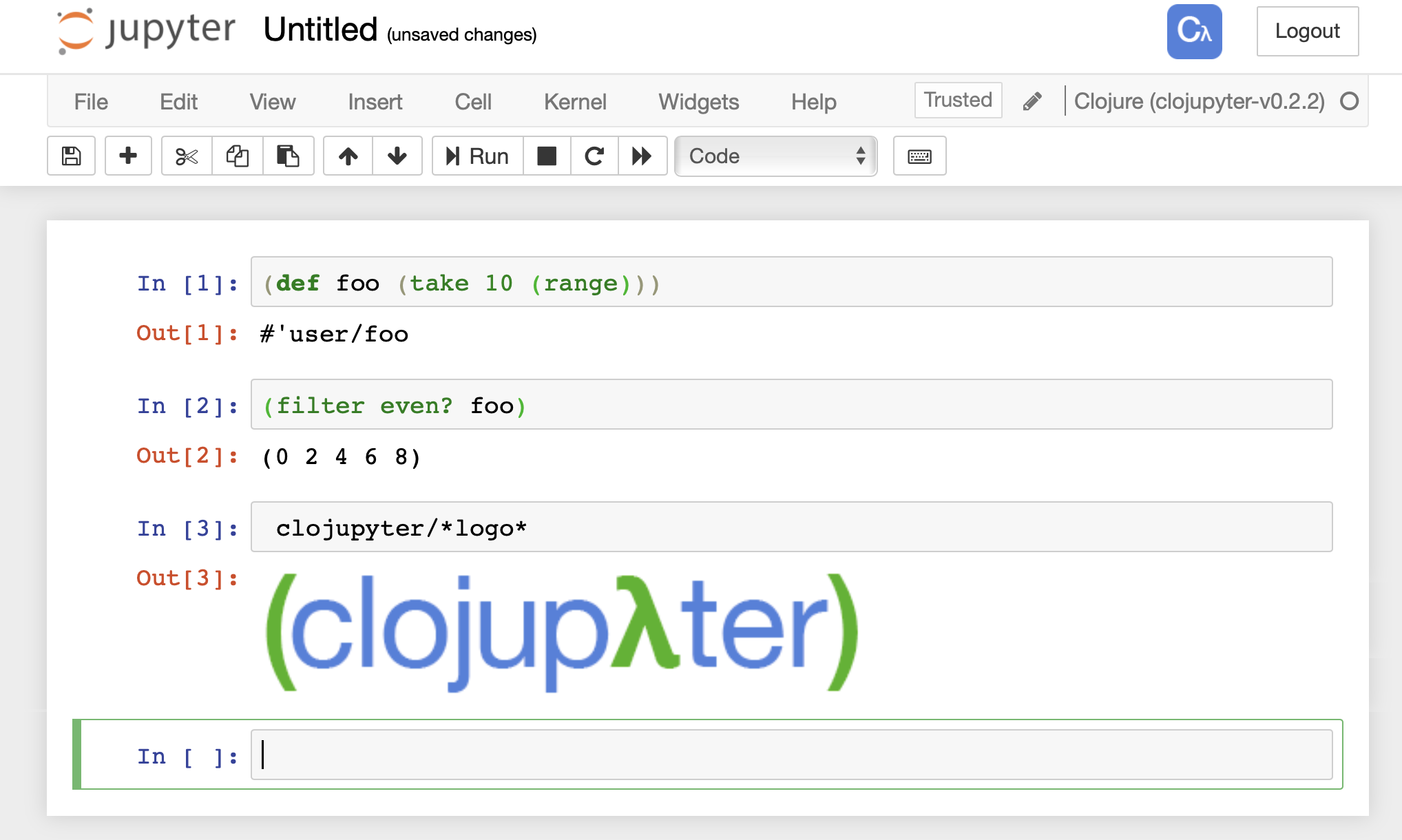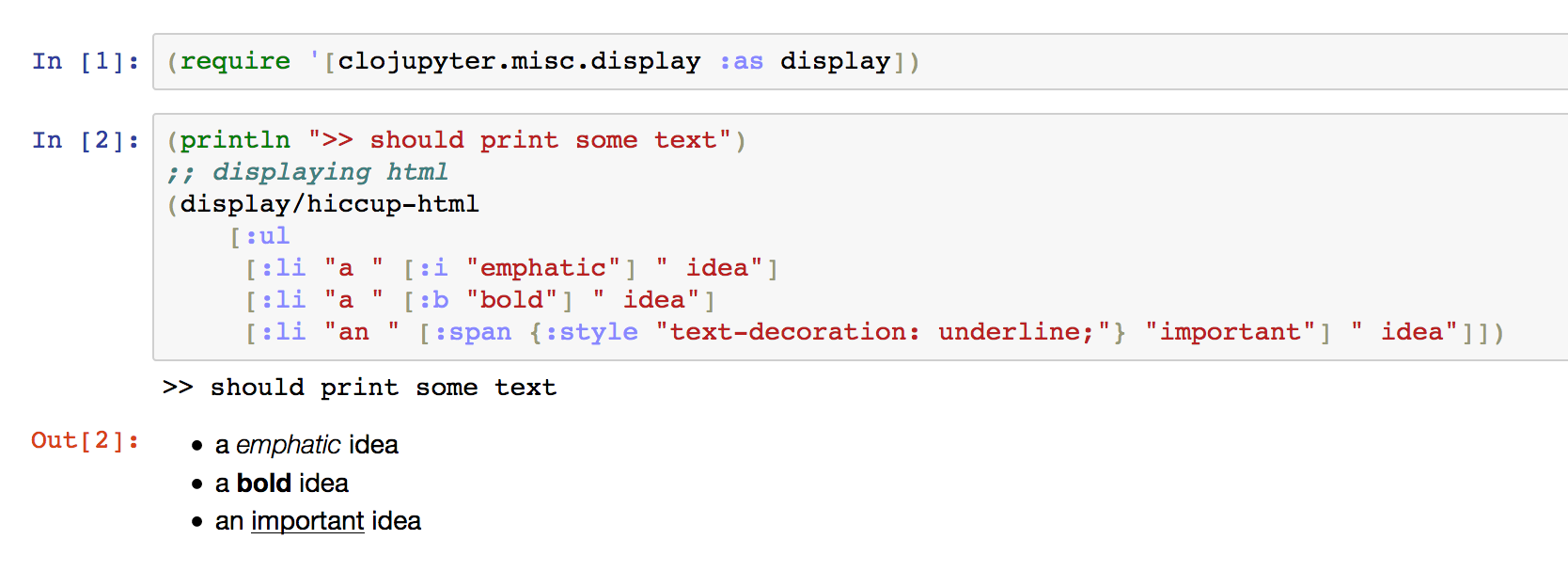A Jupyter kernel for Clojure. This will let you run Clojure code from the Jupyter console and notebook.
See this notebook for examples of how you can display HTML and use external Javascript:
You can also use existing JVM charting libraries since you can render any Java BufferedImage. Here's a sample notebook using the Clojure-based Incanter library:
- git clone https://github.com/clojupyter/clojupyter
- cd clojupyter
- make
- make install
This will install a clojupyter executable and a configuration file to tell
Jupyter how to use clojupyter in from jupyter's user kernel location (
~/.local/share/jupyter/kernels on linux and ~/Library/Jupyter/kernels
on Mac).
run the REPL with:
jupyter-console --kernel=clojureor the notebook with:
jupyter-notebookand select the Clojure kernel.
A Docker image is also made to make the installation easier, and isolate the environment cleaner. What you need to do is:
- Install Docker based on your platform.
- Run
docker run --rm -p 8888:8888 kxxoling/jupyter-clojure-dockerto have clojupyter installed on your OS.
The first time you start a container would pull the Docker image, which takes time.
More specificated introduction and usage guide is on the home page of the Docker image.
All these following commands must run in bash (recommend git bash)
- Install MinGW, install packages: mingw32-base, mingw-developer-toolkit
- Add the absolute path of 'MinGW/bin' to the path system environment variable.
- Rename 'MinGW/bin/mingw32-make.exe' to 'MinGW/bin/make.exe'
git clone https://github.com/roryk/clojupytercd clojupytermake- Copy two files 'clojupyter/resources/kernel.json' and 'clojupyter/bin/clojupyter' to the folder '%APPDATA%/jupyter/kernels/clojure' (create folder if missing)
- Edit 'kernel.json' line 2:
"argv": ["bash", "full-path-to-APPDATA/clojupyter/bin/clojupyter", "{connection_file}"]
If you want run jupyter in cmd, replace "bash" to the full path of bash.exe
- Shut down cleanly.
- Do syntax checking. It currently returns nil on unbalanced form. Borrow cider-nrepl middleware for this.
- Allow controls from Jupyter, including timeout and what classes of stack frames to show.
- Test (implement?) interrupt handling. Default middleware for interruptible-eval is loaded.
- Implement file load. Use cider-nrepl middleware.
If you submit a pull request that ends up getting merged, we will give you commit access.