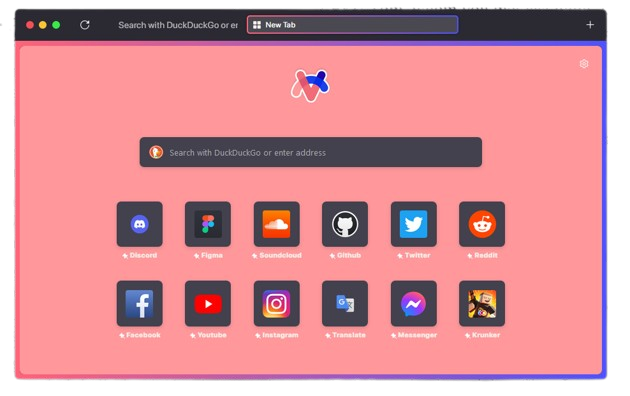Don't ask why it's called "ViceFox"
Install »
ViceFox is a theme that make your boring FireFox not boring anymore!
To install ViceFox Theme you need to open your Firefox configurations and turn style modification on. To do that please follow these steps:
-
Type
about:configon Firefox address bar and press enter. -
On the search bar, search for
toolkit.legacyUserProfileCustomizations.stylesheetsand set the value totrue. -
Open
about:supportand click on the “Open Folder” button on the right of "Profile Folder" to open it. -
When the folder opens, drop the
chromefolder that you find on the releases. -
Restart Firefox.
❗Note: You can't show the home icon on the top bar!
If you have any problems you can open an issue on this repository!
- The ArcFox Team
- denizjcan
- JT Studio
- r/FirefoxCSS on Reddit
- FirefoxCSS Store