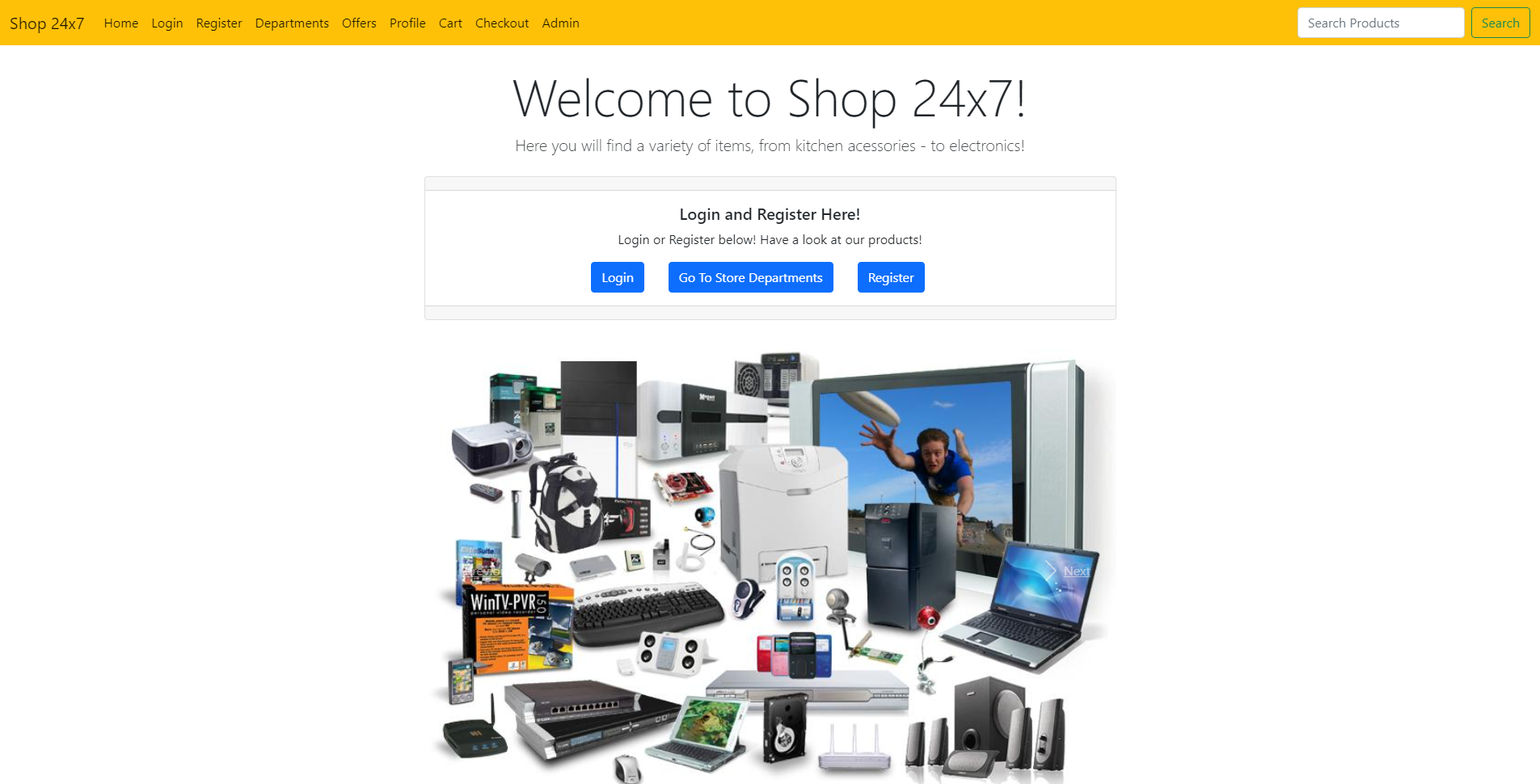Included in this repository, is the front-end Angular and Bootstrap portion of the Shop 24x7 App that I helped create alongside a couple of team-mates at an IT-consulting based bootcamp, the full website additionally uses a Node.js backend along with mongoose and mongoDB for middleware. This portion of the code is where I have contributed the most to.
The features that the website are as follows:
- User-friendliness - Directions are easy to follow, pages are organized by nav-tabs via bootstrap.
- Organization - Shopping items are organized by department, website pages are routed through Angular components.
- Admin Access - Adminstrative permissions on the full website allows users to modify items, and orders.
- Order History - Website allows users to create a profile, and track previous orders through mongoDB.
This project was generated with Angular CLI version 12.2.6.
While in the Frontend folder, run npm install to install the required node_modules folder, which is not included as part of this repository.
Run ng serve for a dev server. Navigate to http://localhost:4200/. The app will automatically reload if you change any of the source files.
Run ng generate component component-name to generate a new component. You can also use ng generate directive|pipe|service|class|guard|interface|enum|module.
Run ng build to build the project. The build artifacts will be stored in the dist/ directory.
Run ng test to execute the unit tests via Karma.
Run ng e2e to execute the end-to-end tests via a platform of your choice. To use this command, you need to first add a package that implements end-to-end testing capabilities.
To get more help on the Angular CLI use ng help or go check out the Angular CLI Overview and Command Reference page.
A backend was created useing mongoDB, and mongoose as mentioned previously, code from this portion of the website will be added soon.