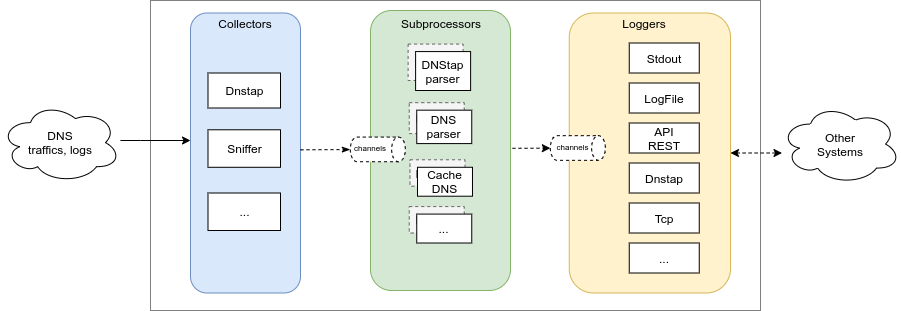This dns collector acts as a high speed passive analyser for DNS traffic, written in Golang. Which give you the possibility to control dns servers, get statistics and more. It supports several methods to collect dns traffic (dnstap, sniffer, logs, etc.) and can redirect them to multiple destinations with protocol and format (json, text) transformation. This collector can also be used to logs dns answers.
NOTE: The code before version 1.x is considered beta quality and is subject to breaking changes.
-
Supported collectors:
-
Supported loggers:
-
Other features
Tested with success with the following operating system
Tested with success with the following dns servers
Run-it from binary
Download the binary from release page. If you want to integrate this tool with systemd, please to follow this guide.
./go-dnscollector -config config.ymlRun-it from dockerhub
Use the default config (dnstap -> stdout + rest api):
docker run -d --name=dnscollector01 dmachard/go-dnscollectorOverride the default configuration (/etc/dnscollector/config.yml) with a config file on the host:
-v $(pwd)/config.yml:/etc/dnscollector/config.ymlSee the full Configuration guide for more details.
As prerequisites, we assume you have a DNS server which supports DNSTap (unbound, bind, powerdns, etc)
For more informations about dnstap, please to read the following page Dnstap: How to enable it on main dns servers
- Use case 1: Capture dns traffic (dnstap) and backup-it to text log files
- Use case 2: Capture dns traffic (dnstap) and get statistics usage with Prometheus + Grafana
- Use case 3: Convert captured dns traffic (dnstap) to JSON format
- Use case 4: Capture dns traffic (dnstap) and follow dns logs with Loki + Grafana
- Use case 5: Forward unix dnstap socket traffic to TLS dnstap stream
- Use case 6: Capture dns traffic with user privacy options enabled
Tested on the following machine: 8 vCPUs, 32 GB memory
| packet per sec received | DnsCollector |
|---|---|
| 50k | OK - 0% lost |
| 100k | OK - 0% lost |
| 150k | OK (0.07% lost) |
Run from source
go run .
Execute testunits
go test -timeout 10s ./collectors/ -cover -v
go test -timeout 10s ./loggers/ -cover -v
go test -timeout 10s ./subprocessors/ -cover -v
go test -timeout 10s ./dnsutils/ -cover -v
Execute a test for one specific testcase in a package
go test -timeout 10s -cover -v ./loggers -run TestSyslogRunJsonMode
Building from source. Use the latest golang available on your target system
CGO_ENABLED=0 GOOS=linux GOARCH=amd64 go build -o go-dnscollector *.go