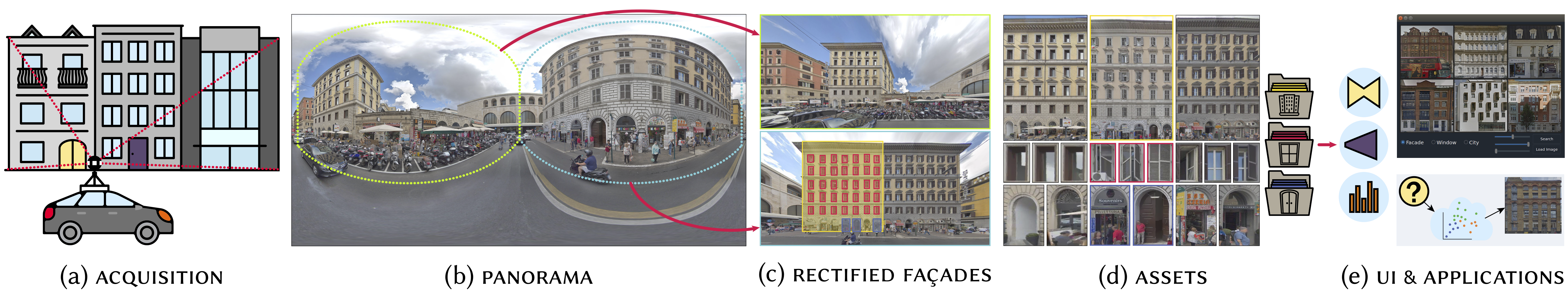Large Scale Architectural Asset Dataset (LSAA) is a dataset of architectural assets from a large-scale panoramic image collection:
Large Scale Architectural Asset Extraction from Panoramic Imagery
Peihao Zhu (KAUST), Wamiq Reyaz Para (KAUST), Anna Fruehstueck (KAUST), John Femiani (Miami University in Oxford Ohio), Peter Wonka (KAUST)
https://youtu.be/XmQvwaIbbKE https://ieeexplore.ieee.org/document/9145640
The dataset consists of 78,377 photospheres and 199,723 extracted facade images including the contained windows, doors, and balconies together with descriptive attributes.
For inquiries, please contact peihao.zhu@kaust.edu.sa
The dataset (including JSON, CSV metadata, download script, and documents) is made available under Creative Commons BY-NC-SA 4.0. You can use, redistribute, and adapt it for non-commercial purposes, as long as you (a) give appropriate credit by citing our paper, (b) indicate any changes that you've made, and (c) distribute any derivative works under the same license.
The architectural asset dataset can be directly downloaded Here, and the panorama rectification code has been added to the Panorama_Rectification/ folder.
To rectify the panorama images input by the user, put them in the Panorama_Rectification/Pano_new/New/images folder and run
cd Panorama_Rectification
python Batch_Simon_Panoramas_final.py
This dataset contains 199,723 facade images and corresponding window, door, and balcony asset images together with descriptive attributes. You can also get the original panoramic images (b) and projected images (c) after running the download scripts.
Geographic locations of the collected facades:
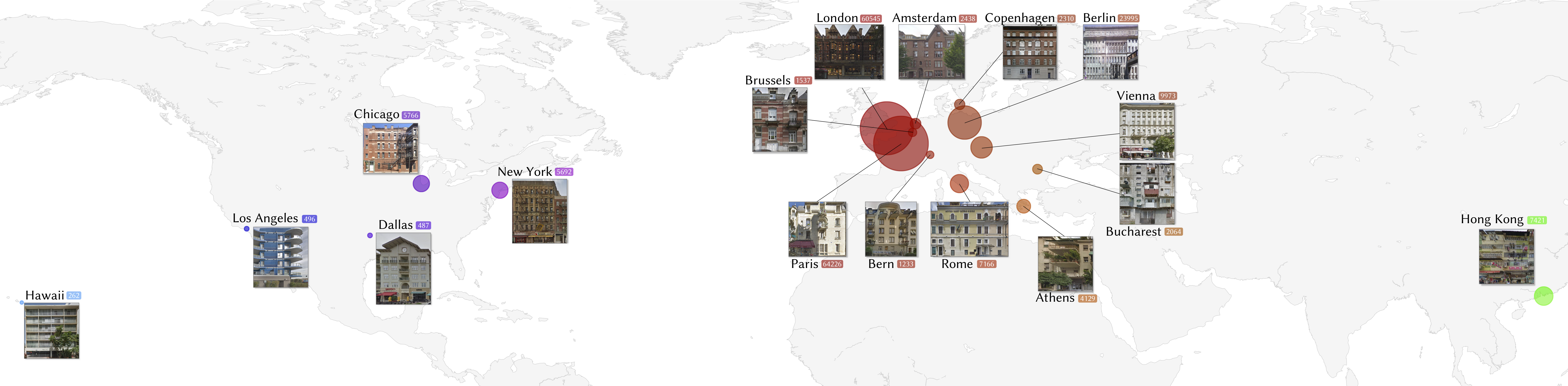
To get all of the data, you first need to download the annotations folder from Google Drive and place it under the main lsaa-dataset folder.
The following is a list of the contents of the annotations folder:
| Path | Size | Files | Format | Description |
|---|---|---|---|---|
| annotations | 860.2 MB | 13 | Annotations folder | |
| ├ Properties200K.csv | 77.1 MB | 1 | CSV | Properties file of 200K facades |
| ├ Properties23K.csv | 9.2 MB | 1 | CSV | Filtered version of Properties200K.csv (a subset of 23K facades) |
| ├ panorama_rectification.json | 138.6 MB | 1 | JSON | Rectification parameters of the panoramic images |
| ├ facade_detection_result.json | 85.2 MB | 1 | JSON | Facade bounding boxes on projected images |
| ├ window | 419.1MB | 3 | Annotations folder of windows | |
| │ ├ window_all.csv | 147.0MB | 1 | CSV | Properties file of windows |
| │ ├ window_filtered.csv | 44.4 MB | 1 | CSV | Filtered version of window_all.csv |
| │ └ window_detection.json | 227.7 MB | 1 | JSON | Window bounding boxes on the 23K facades |
| ├ door | 23.1MB | 3 | Annotations folder of doors | |
| │ ├ door_all.csv | 8.0MB | 1 | CSV | Properties file of doors |
| │ ├ door_filtered.csv | 5.0 MB | 1 | CSV | Filtered version of door_all.csv |
| │ └ door_detection.json | 10.2 MB | 1 | JSON | Door bounding boxes on the 23K facades |
| └ balcony | 107.8MB | 3 | Annotations folder of balconies | |
| ├ balcony_all.csv | 40.7MB | 1 | CSV | Properties file of balconies |
| ├ balcony_filtered.csv | 15.2MB | 1 | CSV | Filtered version of balcony_all.csv |
| └ balcony_detection.json | 51.9 MB | 1 | JSON | Balcony bounding boxes on the 23K facades |
Clone this repo.
git clone git@github.com:ZPdesu/lsaa-dataset.git
cd lsaa-dataset
Please install dependencies by
pip install -r requirements.txt
This code also requires the google-panorama-by-id to check whether the panorama has been removed by Google. You can easily install it by
npm install google-panorama-by-id
Then put the previously downloaded annotations folder in the current directory.
To download the data, you can easily use the provided download scripts. Please use these 4 scripts according to the order from step1 to step4, and make sure that the optional arguments for step1 to step3 are the same.
Step1: Download the panoramic images.
> python step1_download_panoramas.py -h
usage: step1_download_panoramas.py [-h] [--properties_file FILE] [--cores NUM]
[--pano_folder FOLDER]
[--projection_folder FOLDER]
[--facade_folder FOLDER]
[--facade_detection_result FILE]
[--panorama_rectification FILE]
[--country COUNTRY] [--city CITY]
[--min_height PX] [--min_width PX]
[--max_height PX] [--max_width PX]
[--max_occlusion NUM] [--first NUM]
[--last NUM] [--use_tqdm BOOL]
Step2: Rectify and project the panoramic images.
> python step2_rectify_and_project_panoramas.py -h
usage: step1_download_panoramas.py [-h] [--properties_file FILE] [--cores NUM]
[--pano_folder FOLDER]
[--projection_folder FOLDER]
[--facade_folder FOLDER]
[--facade_detection_result FILE]
[--panorama_rectification FILE]
[--country COUNTRY] [--city CITY]
[--min_height PX] [--min_width PX]
[--max_height PX] [--max_width PX]
[--max_occlusion NUM] [--first NUM]
[--last NUM] [--use_tqdm BOOL]
Step3: Detect facades from projected images.
> python step3_detect_facades_from_rendering.py -h
usage: step1_download_panoramas.py [-h] [--properties_file FILE] [--cores NUM]
[--pano_folder FOLDER]
[--projection_folder FOLDER]
[--facade_folder FOLDER]
[--facade_detection_result FILE]
[--panorama_rectification FILE]
[--country COUNTRY] [--city CITY]
[--min_height PX] [--min_width PX]
[--max_height PX] [--max_width PX]
[--max_occlusion NUM] [--first NUM]
[--last NUM] [--use_tqdm BOOL]
Optional arguments for step1,2,3:
-h, --help show this help message and exit
--properties_file FILE
facade_properties file (default:
annotations/Properties23K.csv)
--cores NUM use multiple cores to download panoramas (default: 48)
--pano_folder FOLDER panorama folder (default: data/Panoramas)
--projection_folder FOLDER
projection folder (default: data/Projection)
--facade_folder FOLDER
facade folder (default: data/Facades)
--facade_detection_result FILE
facade bounding boxes on projected images (default:
annotations/facade_detection_result.json)
--panorama_rectification FILE
rectification parameters of the panoramic images
(default: annotations/panorama_rectification.json)
--country COUNTRY country constrain (default: None)
--city CITY city constrain (default: Vienna)
--min_height PX facade minimal height (default: None)
--min_width PX facade minimal width (default: None)
--max_height PX facade maximal height (default: None)
--max_width PX facade maximal width (default: None)
--max_occlusion NUM facade max occlusion (default: 0.6)
--first NUM first facade number (default: 0)
--last NUM last facade number (default: 50)
--use_tqdm BOOL use tqdm (default: True)
Here is an example to download 300 facade images of Vienna with a minimum pixel size greater than 200×200.
> python step1_download_panoramas.py --city Vienna --min_height 200 --min_width 200 --first 0 --last 300
> python step2_rectify_and_project_panoramas.py --city Vienna --min_height 200 --min_width 200 --first 0 --last 300
> python step3_detect_facades_from_rendering.py --city Vienna --min_height 200 --min_width 200 --first 0 --last 300
It is worth noting that three files need the same optional arguments. If you want to change the default values, please modify the options/facade_base_options.py.
By default, we use the annotations/Properties23K.csv as facade_properties file, which means we only download the filtered 23K facade images other than the original 200K. Due to image quality issues, we removed facade images of Berlin, Brussels and HK in the annotations/Properties23K.csv, so please do not choose these values as the city option when you are using the annotations/Properties23K.csv.
Step4: Detect architectural assets (windows, doors and balconies) from downloaded facade images.
> python step4_detect_assets_from_facades.py -h
usage: step4_detect_assets_from_facades.py [-h] [--asset_type TYPE]
[--filtered BOOL] [--cores CORES]
[--pano_folder FOLDER]
[--projection_folder FOLDER]
[--facade_folder FOLDER]
[--country COUNTRY] [--city CITY]
[--min_height PX] [--min_width PX]
[--max_height PX] [--max_width PX]
[--max_occlusion NUM]
[--use_tqdm BOOL]
optional arguments:
-h, --help show this help message and exit
--asset_type TYPE asset type (default: window)
--filtered BOOL if filtered use asset_filtered.csv, otherwise use
asset_all.csv (default: True)
--cores CORES use multiple cores to download panoramas (default: 48)
--pano_folder FOLDER pano folder (default: data/Panoramas)
--projection_folder FOLDER
projection folder (default: data/Projection)
--facade_folder FOLDER
facade folder (default: data/Facades)
--country COUNTRY country constrain (default: None)
--city CITY city constrain (default: None)
--min_height PX asset minimal height (default: None)
--min_width PX asset minimal width (default: None)
--max_height PX asset maximal height (default: None)
--max_width PX asset maximal width (default: None)
--max_occlusion NUM max occlusion (default: None)
--use_tqdm BOOL use tqdm (default: True)
Depending on the asset types selected, you can get different kind of architectural assets from previously downloaded facade images, e.g. windows or doors. Here is a simple example to get the window images:
> python step4_detect_assets_from_facades.py --asset_type window
There are also two versions of the assets properties file: xx_all.csv and xx_filtered.csv. By default we use xx_filtered.csv, so if you want to use xx_all.csv, please add --filtered False option. Both of assets in xx_all.csv and xx_filtered.csv are obtained from the facades in Properties23K.csv.
Example to get all of the door images:
> python step4_detect_assets_from_facades.py --asset_type door --filtered False
Note:
Since Google deleted some of the panoramas recorded in our files, the final downloaded facades and other architectural aseets may be less than expected. Please check the download results in the data folder and logs in the logs folder.
When the program starts working, the terminal will print start, and print finished when it is done.
The Properties23K.csv and Properties200K.csv contains the following properties information for each facade image:
| name | panoID | country | city | building | Lon | Lat | height | width | resolution | aspect_ratio | noblur | view_angle | Homography_error | floors | num_windows | background | deco | window | balcony | shop | sign | tree | obs | total_occlusion |
|---|---|---|---|---|---|---|---|---|---|---|---|---|---|---|---|---|---|---|---|---|---|---|---|---|
| USA_NewYork_way264624874_Fid5411_-C0oUsgY_kUIty96ZOtrWg.jpg | -C0oUsgY_kUIty96ZOtrWg | USA | NewYork | way264624874 | -74.00 | 40.74 | 843 | 787 | 663441 | 1.07 | 2989.11 | 49.97 | 0.01 | 7 | 50 | 0.14 | 0 | 0.10 | 0 | 0 | 0 | 0.26 | 0.01 | 0.27 |
| ... | ... | ... | ... | ... | ... | ... | ... | ... | ... | ... | ... | ... | ... | ... | ... | ... | ... | ... | ... | ... | ... | ... | ... | ... |
The facade_detection_result.json contains the following bounding box information for each facade image:
{
'USA_NewYork_way264624874_Fid5411_-C0oUsgY_kUIty96ZOtrWg.jpg':{
'complete_name': 'USA_NewYork_way264624874_wall_1_1_-C0oUsgY_kUIty96ZOtrWg_VP_0_1.jpg',
'simplified_name': '-C0oUsgY_kUIty96ZOtrWg_VP_0_1.jpg',
'panoID': '-C0oUsgY_kUIty96ZOtrWg',
'box': [2351.682861328125, 1545.7784423828125, 787.02587890625, 842.2864990234375]
},
...
}
The panorama_rectification.json contains the following rectification information for each projected image:
{
'USA_NewYork_way264624874_wall_1_1_-C0oUsgY_kUIty96ZOtrWg_VP_0_1.jpg':{
'pano_img': 'way264624874_wall_1_1_-C0oUsgY_kUIty96ZOtrWg.jpg',
'panoID': '-C0oUsgY_kUIty96ZOtrWg',
'simplified_name': '-C0oUsgY_kUIty96ZOtrWg_VP_0_1.jpg',
'country': 'USA',
'city': 'NewYork',
'pitch': 0.01951806432130453,
'roll': -0.0023856889244242277,
'heading': -4.70347914765424,
'height': 6656,
'width': 13312}
...
}
The xx/xx_filtered.csv and xx/xx_all.csv (xx refers to a specific asset type e.g. window) contains the following properties information for each asset image:
| name | panoID | country | city | building | height | width | resolution | aspect_ratio | noblur | view_angle | facade_name | normalized_x | normalized_y |
|---|---|---|---|---|---|---|---|---|---|---|---|---|---|
| France_Paris_way49339544_Fid485_Wid294383_ZgdOAZkrWUQAYh7Lk5rmvA.jpg | ZgdOAZkrWUQAYh7Lk5rmvA | France | Paris | way49339544 | 123 | 54 | 6642 | 2.28 | 891.91 | 41.12 | France_Paris_way49339544_Fid485_ZgdOAZkrWUQAYh7Lk5rmvA.jpg | 0.23 | 0.53 |
| ... | ... | ... | ... | ... | ... | ... | ... | ... | ... | ... | ... | ... | ... |
The xx/xx_detection.json contains the following bounding box information for each asset image:
{
'France_Paris_way49339544_Fid485_Wid294383_ZgdOAZkrWUQAYh7Lk5rmvA.jpg':{
'facade_name': 'France_Paris_way49339544_Fid485_ZgdOAZkrWUQAYh7Lk5rmvA.jpg',
'panoID': 'ZgdOAZkrWUQAYh7Lk5rmvA',
'box': [159.14720153808594, 436.5448303222656, 44.50091552734375, 102.63150024414062]
},
...
}
If you use this code or data for your research, please cite our papers.
@ARTICLE{9145640,
author={P. {Zhu} and W. R. {Para} and A. {Fruehstueck} and J. {Femiani} and P. {Wonka}},
journal={IEEE Transactions on Visualization and Computer Graphics},
title={Large Scale Architectural Asset Extraction from Panoramic Imagery},
year={2020},
volume={},
number={},
pages={1-1},}
The self-contained streetview codes are modified from https://github.com/robolyst/streetview