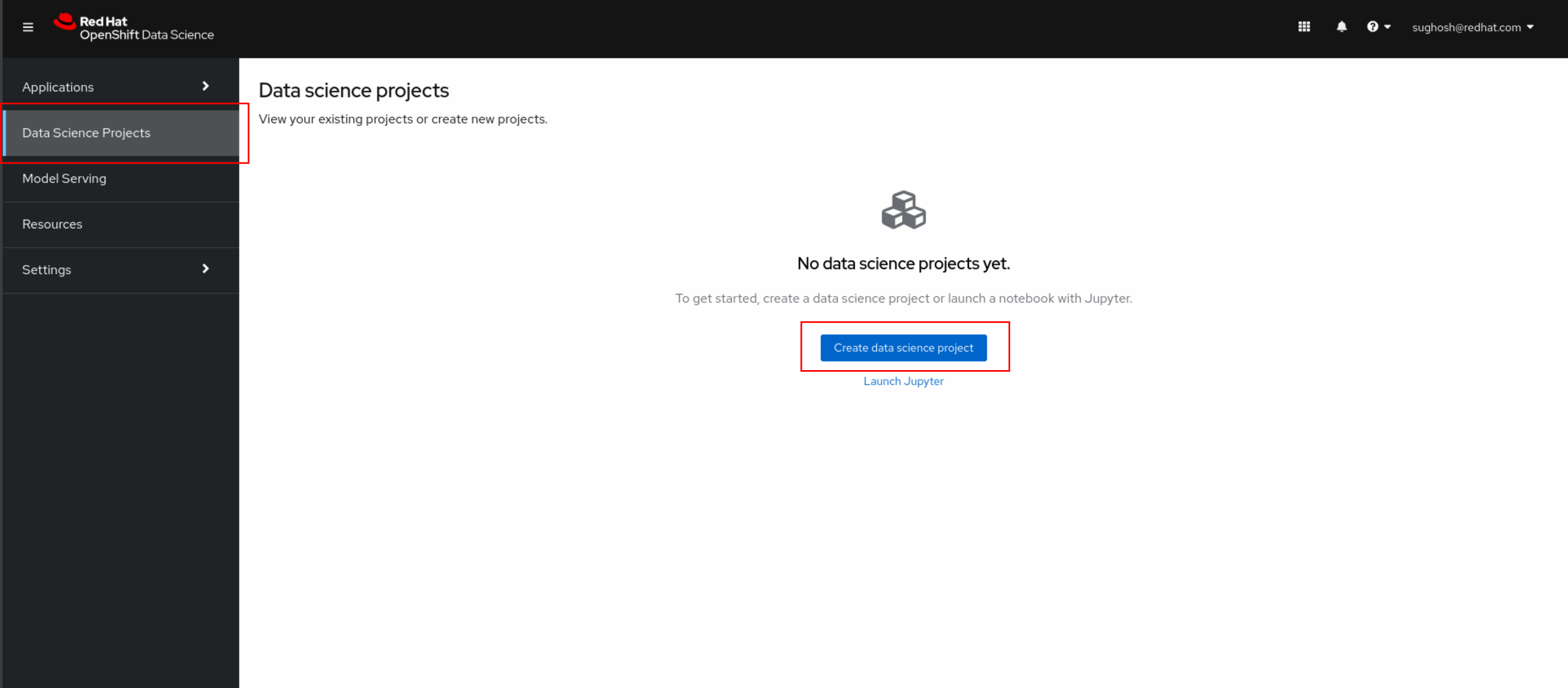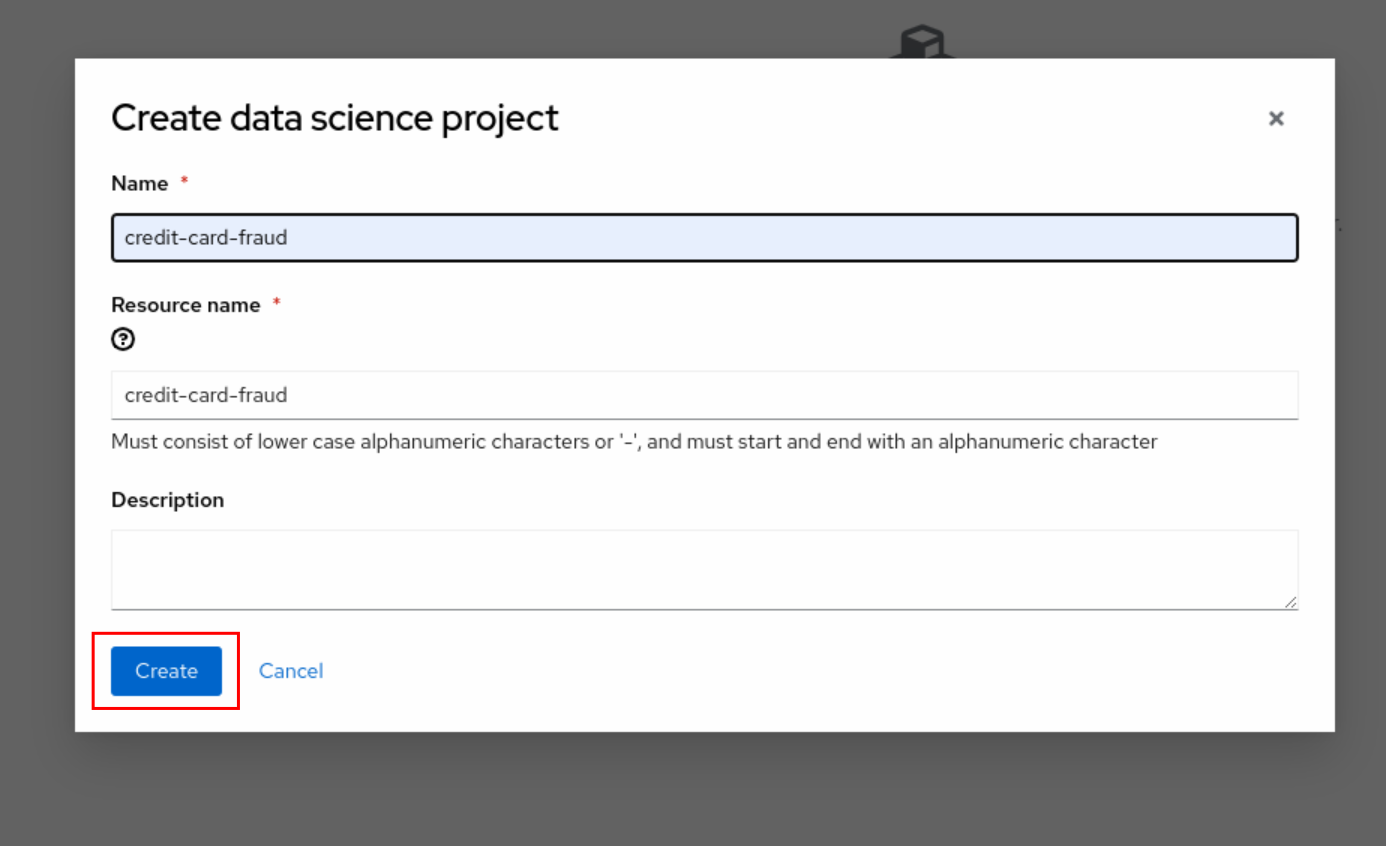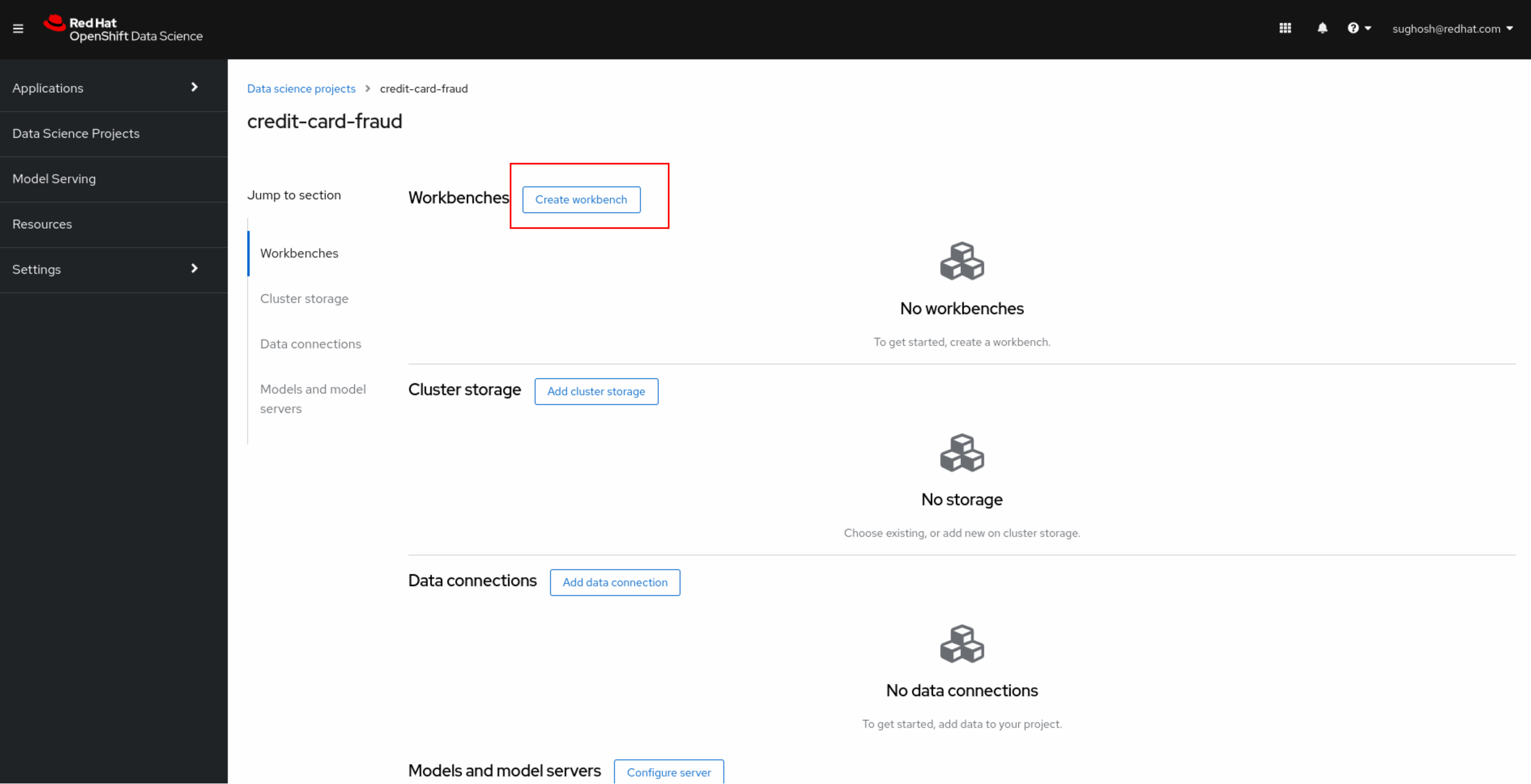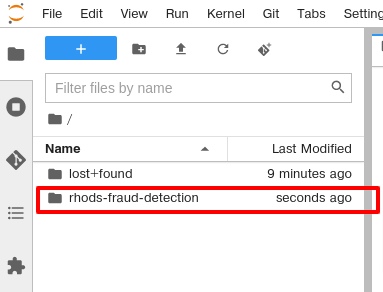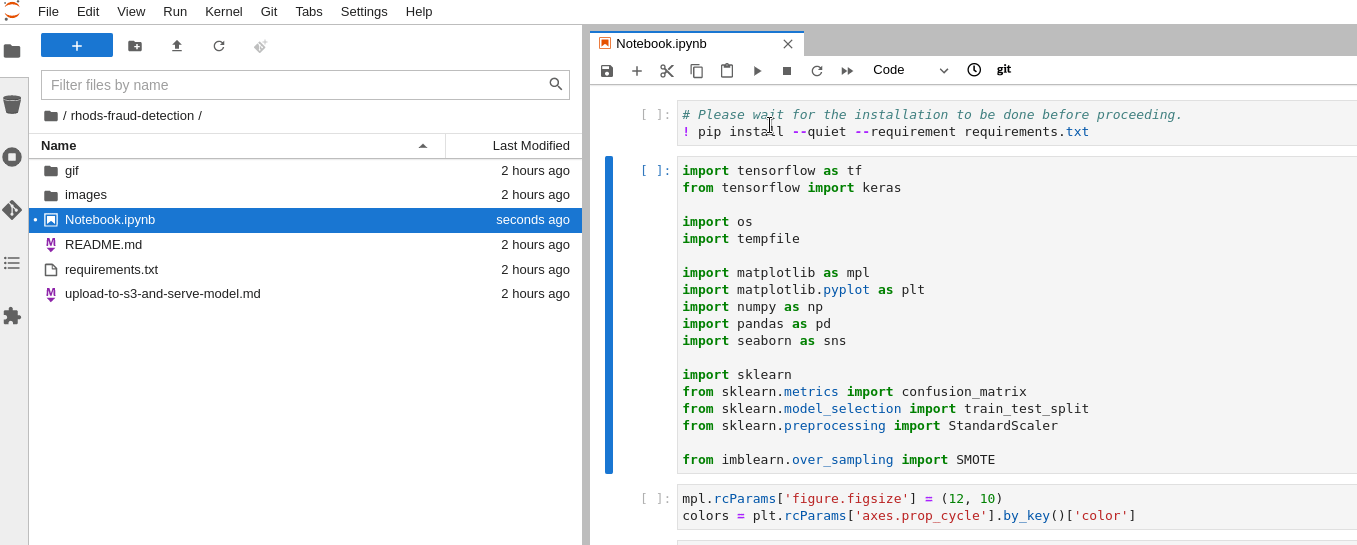Red Hat OpenShift Data Science is a managed cloud service for data scientists and developers of intelligent applications. It provides a fully supported environment in which to rapidly develop, train, and test machine learning (ML) models in the public cloud before deploying in production.
The content in this repository describes how to use OpenShift Data Science to train and test a relatively simplistic fraud detection model. In exploring this content, you will become familiar with the OpenShift Data Science offering and common workflows to use with it. This repo uses RHODS ModelMesh to deploy the model which uses OpenVino Model Server (OVMS) under the hood.
In order to use the content in this repository, you need to already have access to an OpenShift Data Science environment. If that is not the case, you can sign-up for a free 30-days "sandbox" environment by going to the sandbox URL and signing up. If you are using the "sandbox" environment, some instructions will differ slightly, but they will be explicitly stated when that is the case.
Using the access credentials provided to you, log into the OpenShift Data Science portal by following the ODS Dashboard link.
Use the Username and Password details you were provided. When you see the
Authorize Access page, click the Allow selected permissions button. These
permissions are allowing the ODH Dashboard application to interact with the
cluster as if it were your user (for the purpose of automations). This is a
common paradigm with OpenShift and Kubernetes.
We can either Launch Jupyter notebook or create a Data science (DS) project which in turn would use Jupyter notebook. Here we will create a DS project just to keep different projects organised along with their resources.
Create a project with a name of your choice. here we will use credit-card-fraud as the name.
We will create a workbench within our credit-card-fraud DS project. This workbench will internally create a Jupyter notebook for us to play with.
- we would use the workbench name as
credit-card-fraud-wb - Ensure that
TensorFlowis selected for the Notebook image since our example uses those packages. - Container size would depend on available resources in the cluster and the need of the notebook, we will choose
smallthat should suffice our needs. - (scroll) Create new persistent storage with the name
credit-card-fraud-wb-local - Persistent storage size
5Gi
click Create workbench.
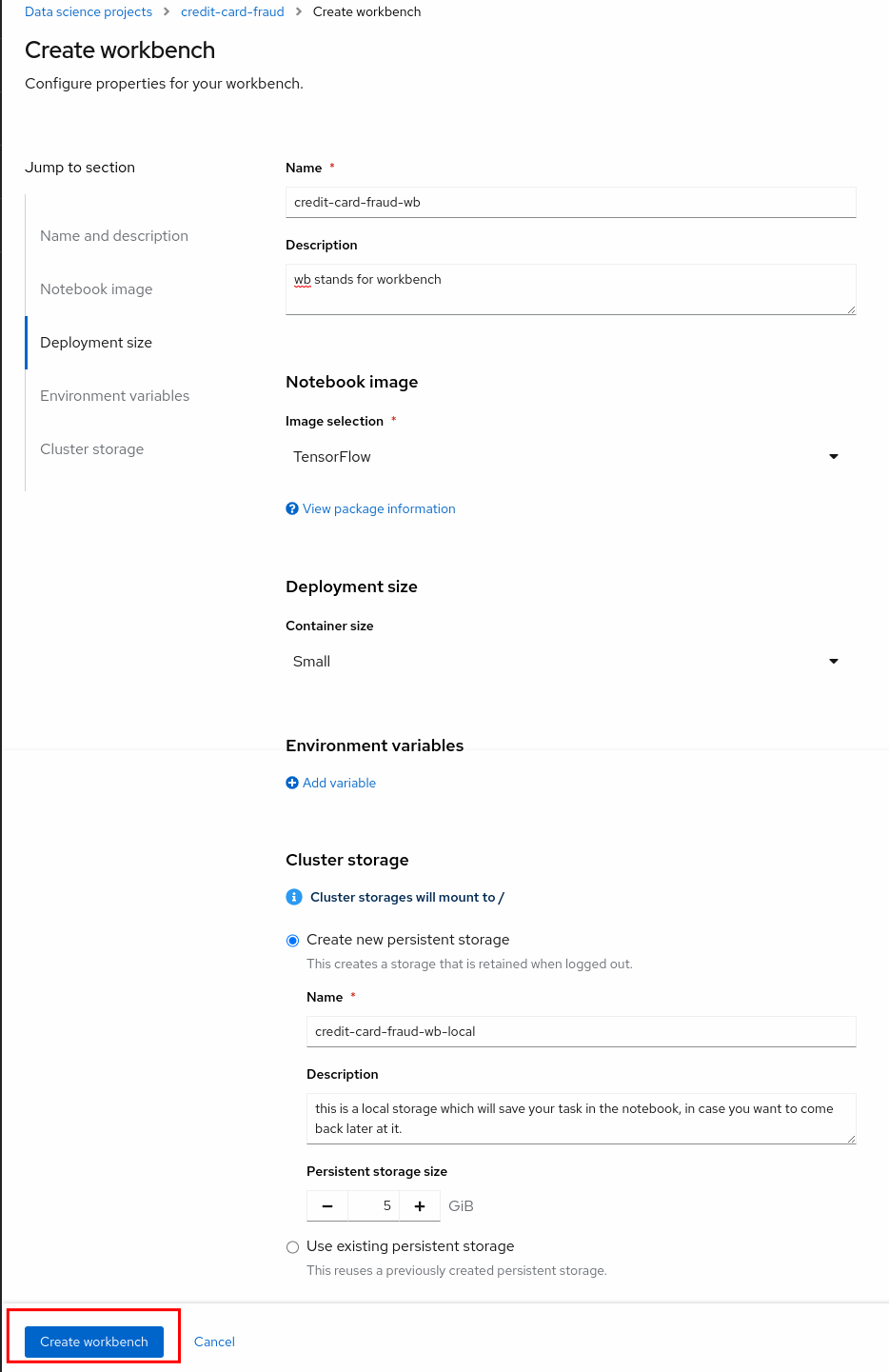 Give it a minute, it will create the workbench for you. Once created click open
Give it a minute, it will create the workbench for you. Once created click open
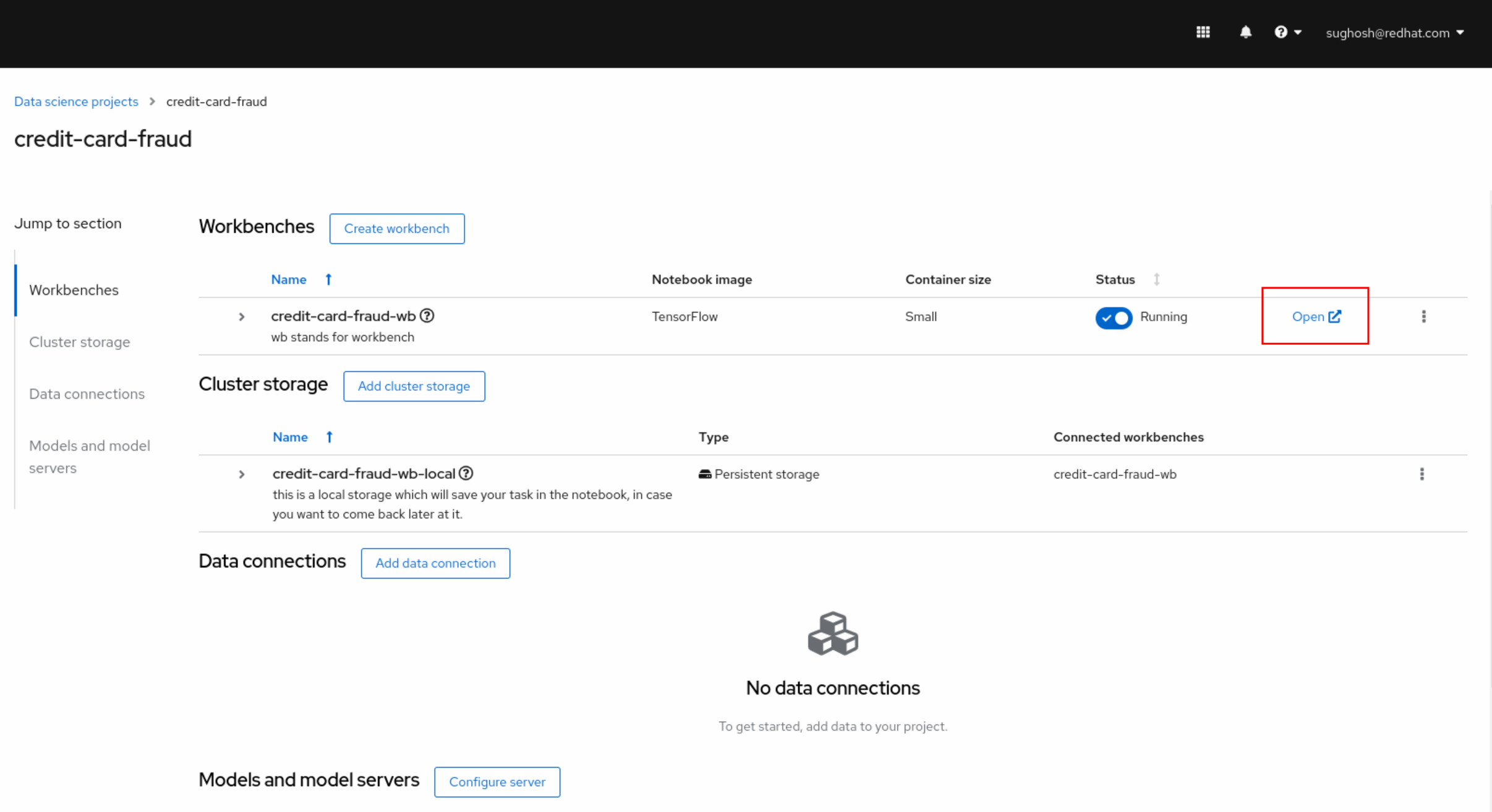 Login and click Allow selected permissions
Login and click Allow selected permissions
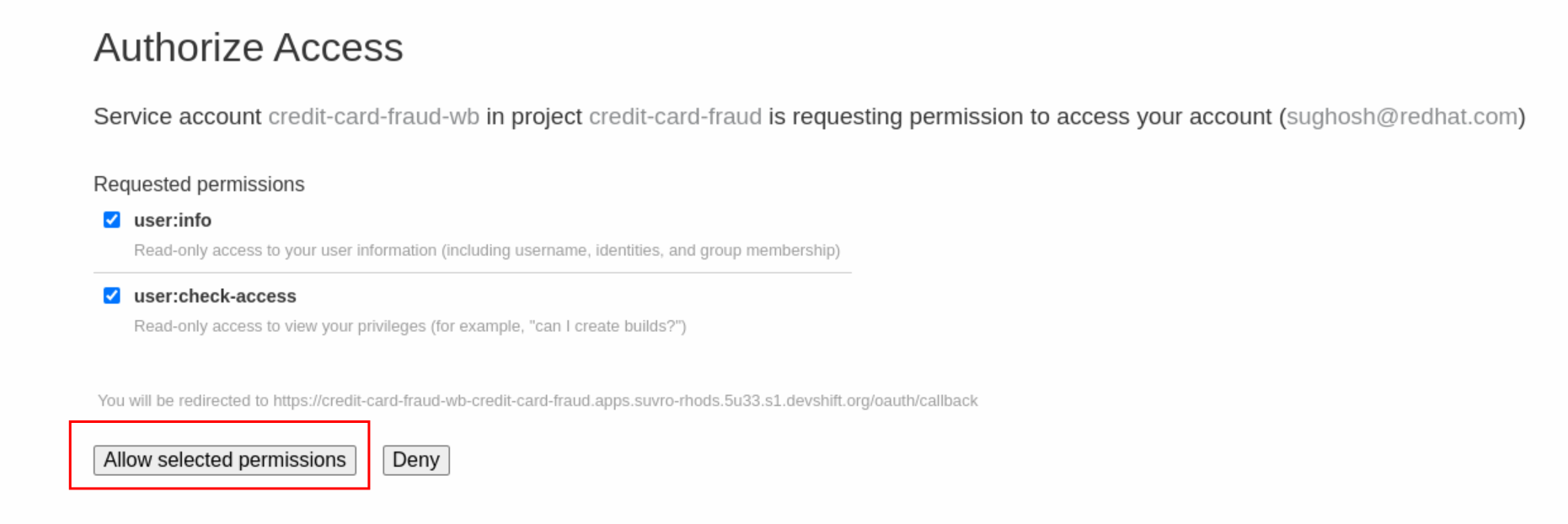
Once your notebook container is launched, at the left-hand side of the notebook console is a Git icon.
Click the Git icon and then click Clone a Repository.
In the window that pops up, copy the Git URL for this repository and paste it into the box:
https://github.com/RHEcosystemAppEng/rhods-fraud-detection
Then, click CLONE.
In the file browser, you will now see a folder for the repository that was cloned.
At this point you should double-click on the rhods-fraud-detection folder in
the file explorer, and then double-click on the Notebook.ipynb
notebook file. Begin to follow the instructions in that notebook.