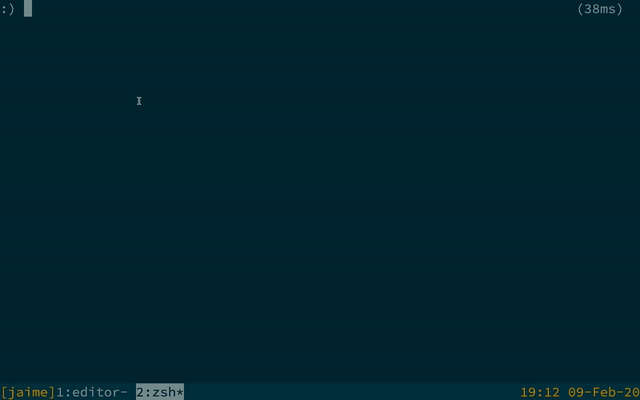Jaime
A command line launcher inspired by Alfred.
Install
Download a release from Github or clone this repository and install locally with:
cargo install --path .
Configuration
Configuration file that I use: https://github.com/juanibiapina/dotfiles/blob/master/jaime/config.yml
Jaime looks for a config file in the XDG Config directory (usually
~/.config/jaime/config.yml). The configuration specifies which actions will be
available. For instance, two simple actions for screensaver and brew:
---
options:
screensaver:
type: Command
command: open -a ScreenSaverEngine
brew:
type: Select
options:
install:
type: Command
widgets:
- type: FromCommand
command: brew search
preview: brew info {}
command: brew install {0}
Actions
Actions can be of two types:
Select
Presents a static list of options in a fuzzy finder. Each option is another action:
options:
cmd:
type: Select
options:
build:
type: Command
command: make build
install:
type: Command
command: make install
Attributes:
type:Selectoptions: A map of action names to actions
Command
Runs a command using the shell:
options:
brew-install:
type: Command
command: brew install {0}
widgets:
- type: FromCommand
command: brew search
preview: brew info {}
Attributes:
type:Commandcommand: The command to runwidgets: A list of widgets
The command string can contain placeholder values like {0}, {1} etc.
These values are replaced with the result of running the corresponding widget
in the widgets key.
Widgets
Widgets are used to get input from the user. There are currently two types:
FromCommand
Presents a list of options in a fuzzy finder. The list of options comes from running an external command:
options:
asdf-install:
type: Command
command: asdf install {0} {1}
widgets:
- type: FromCommand
command: asdf plugin list
- type: FromCommand
command: asdf list-all {0}
Attributes:
type:FromCommandcommand: command to run to get the optionspreview(optional): command to run to generate a preview window
In this example the second widget refers to the result of the first widget
using the placeholder {0}.
FreeText
Takes free text input from the user.
options:
duck:
type: Command
command: open "https://duckduckgo.com/?q={0}"
widgets:
- type: FreeText
Attributes:
type:FreeText
Usage
Run jaime to launch a fuzzy search window and select commands.
Shortcuts
Zsh
Source shell/key-bindings.zsh in order to bind ctrl+space to the Jaime widget.
Tmux
Add this to your tmux.conf to make <prefix>-Space open the Jaime launcher in a split window.
# Run Jaime
unbind Space
bind Space split-window -v "jaime"