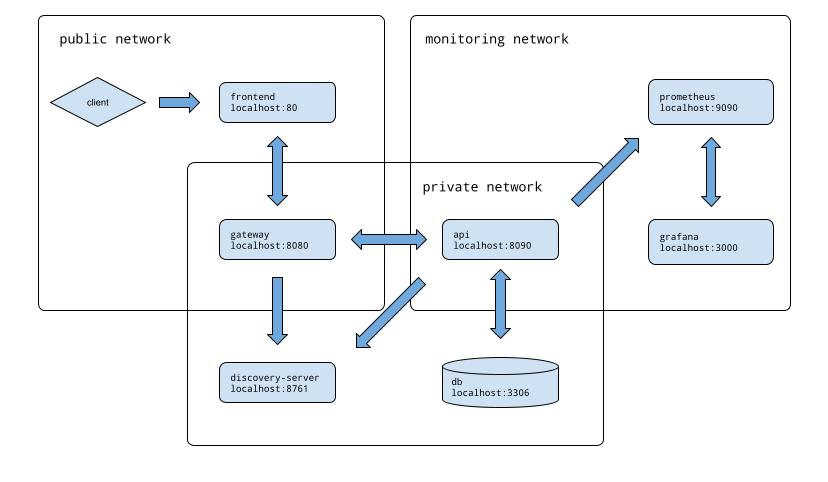Simple Spring Cloud based Microservice system for training purposes.
Technologies included:
- Angular 14.* frontend application
- Cypress e2e functional test
- Spring Cloud Gateway
- Spring Cloud Discovery Server
- Spring Boot 2.7.1 backend REST API
- Prometheus and Grafana monitoring
- Docker & docker-compose container technology
- Jmeter test plan
- Java openjdk version "17"
- Node v16.16.3
- @angular/cli
- Docker & docker-compose
Execute this commands to run the application:
$ cd ./api-rest
$ docker-compose upOnce started browse the app following this link:
URL: http://localhost
Or execute e2e tests by running:
$ cd ./frontend
$ npx cypress runAngular Application with a very simple interface to make CRUD requests.
Spring Cloud Gateway as gatekeeper
BASE-URL: http://localhost:8080
Spring Cloud Discovery Server
Dashboard: http://localhost:8761
Spring-boot WEB CRUD Application.
BASE-URL: http://localhost:8090/api/v1/hotels
| OPERATION | METHOD | URI |
|---|---|---|
| CREATE | GET | http://localhost:8090/api/v1/hotels |
| READ | GET | http://localhost:8090/api/v1/hotels/{id} |
| UPDATE | PUT | http://localhost:8090/api/v1/hotels |
| DELETE | DELETE | http://localhost:8090/api/v1/hotels/{id} |
API Documentation:
http://localhost:8090/swagger-ui.html
The Api project is configured to serve all the metrics at http://localhost:8090/actuator/prometheus
Access to Prometheus Dashboard: http://localhost:9090
Prometheus configuration is located at:
$ ./prometheusYou can also use Grafana to visualize all the above commented prometheus metrics.
Access to Grafana Dashboard: http://localhost:3000
Import the dashboard created at:
$ ./grafana