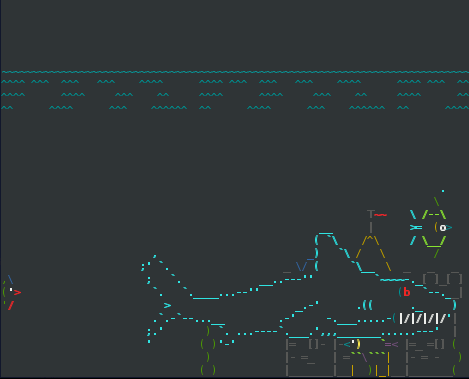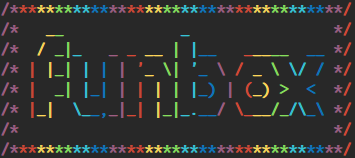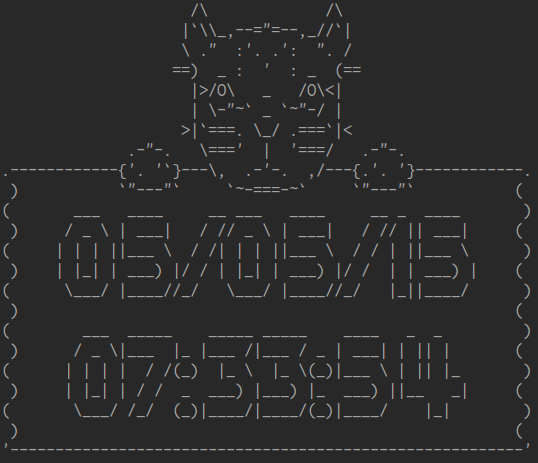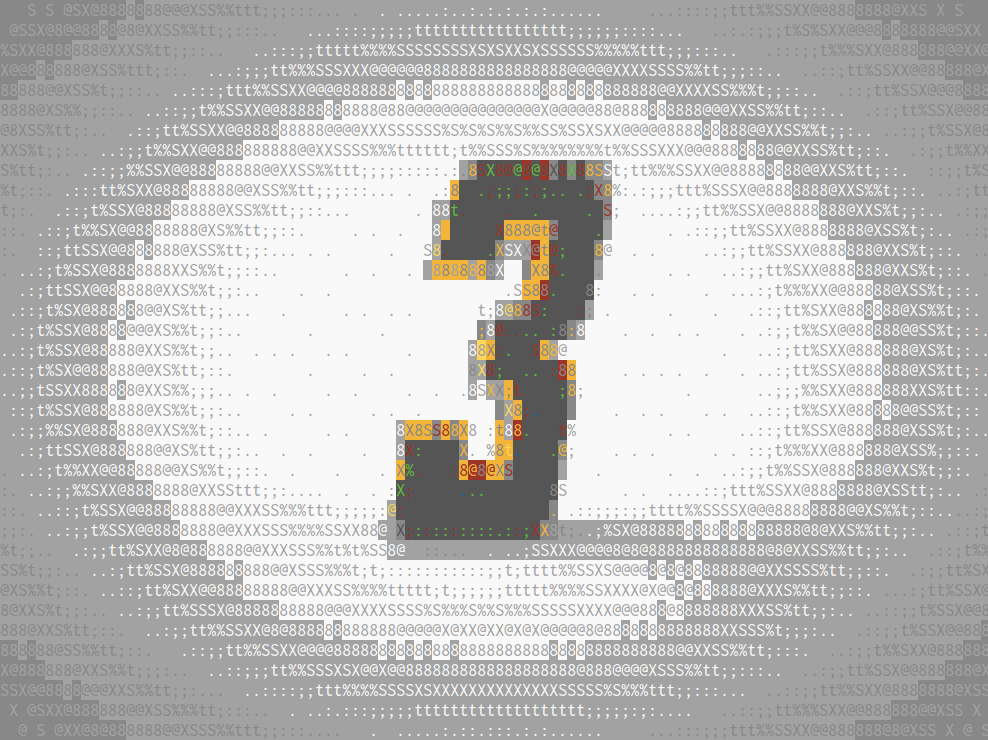Docker container with fun geeky terminal commands and ASCII art.
In alphabetic order:
- AA-lib
- ASCIIQuarium
- BB
- BinClock
- boxes
- CMatrix
- cowsay
- falling-<3s.sh
- FIGlet
- fortune
- ImageMagick
- libcaca
- Linux_Logo
- lolcat
- nyancat
- pipes
- RIG - Random identity generator
sl(not to be confused withls)- TOIlet
- VLC
- XaoS
$ docker run --rm -it wernight/funbox
_ _ _ ____ _
__ _____ _ __ _ __ (_) __ _| |__ | |_ / / _|_ _ _ __ | |__ _____ __
\ \ /\ / / _ \ '__| '_ \| |/ _` | '_ \| __| / / |_| | | | '_ \| '_ \ / _ \ \/ /
\ V V / __/ | | | | | | (_| | | | | |_ / /| _| |_| | | | | |_) | (_) > <
\_/\_/ \___|_| |_| |_|_|\__, |_| |_|\__/_/ |_| \__,_|_| |_|_.__/ \___/_/\_\
|___/
Screensavers / inifite animations:
1) `aafire` - Fire pit
2) `asciiquarium` - Aquarium
3) `cacademo` - caca-utils demo
4) `cmatrix` - Matrix
5) `falling-hearts` - Falling Hearts screensaver
6) `nyancat` - Nyan cat
7) `pipes` - Pipes screensaver
8) `xaos` - real-time interactive fractal zoomer
Demos / short animations:
9) `bb` - ASCII art demo
10) `sl` - Train passing by
11) `youtube` - Alias to watch YouTube video using `youtube-dl`, `vlc` and `caca`
Static ASCII art:
* Text`formatting:
12) `cowsay` - Talking cow (or actually many others, run with `-l` to get a list and via `-f <name>` to use one)
13) `figlet` - ASCII large text print
14) `toilet` - ASCII large text print
* Other:
15) `aview` - Convert image to ASCII art
16) `cacaview` - Convert image to ASCII art
17) `boxes` - Put various frames around given block of ASCII art.
18) `binclock` - Current time in binary.
19) `linuxlogo` - Standard linux logos
20) `lolcat` - Colorful `cat`
Random text generator:
21) `rig` - Kind of person ID
22) `fortune` - Random fortune cookie message
$ docker run --rm -it wernight/funbox nyancat
$ docker run --rm -it wernight/funbox asciiquarium
$ docker run --rm -it wernight/funbox sh -c "figlet funbox | boxes | toilet --gay -f term"
$ docker run --rm -it wernight/funbox watch -ct -n1 "date '+%D%n%T' | figlet -k | boxes -a c -s 59 -d cat"
$ docker run --rm -it wernight/funbox cvlc --no-audio -V caca /examples/countdown.mp4
You can also watch YouTube videos from the console thanks to the youtube alias (using youtube-dl, vlc and caca-utils) then use cvlc keyboard shortcuts:
$ docker run --rm -it wernight/funbox youtube 'https://www.youtube.com/watch?v=bMljuVqqmVU'
For security, all tools run as non-root user with uid 666. So to access mounted volumes (images or media) do one of the following from within your Docker host:
- Make them readable by everyone
chmod o+rx - make them readable by uid/gid
666 - Run as another user:
docker run --rm -it --user $UID wernight/funbox ...
Example:
$ chown 666 my-image.png
$ docker run --rm -it -v $PWD/my-image.png:/my-image.png:ro wernight/funbox metapixel /my-image.png