This application is a tool that will quickly generate a ReadMe template with a license badge given the user's text inputs.
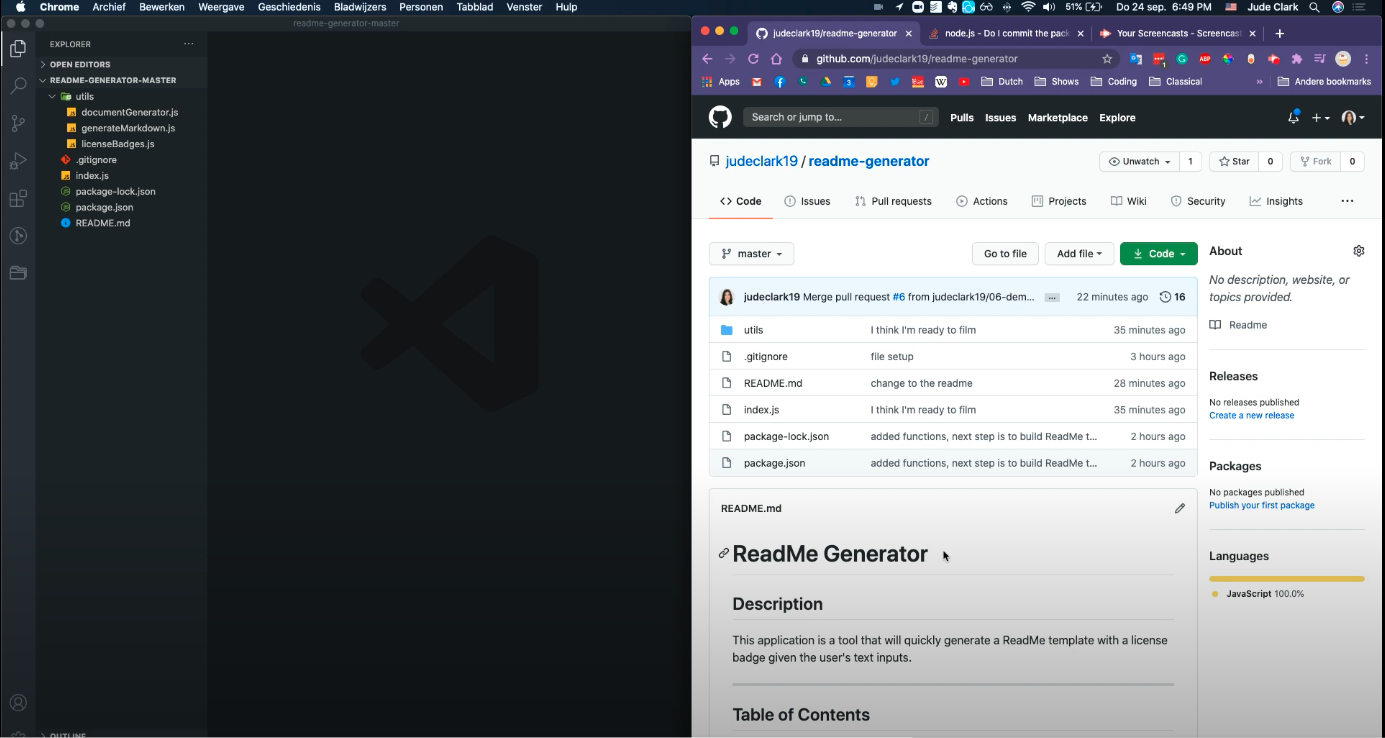 Click thumbnail above to be redirected to YouTube.
Click thumbnail above to be redirected to YouTube.
- Download the files in this repository.
- Open the folder in VS Code.
- Run terminal in VS Code (Terminal > New Terminal).
- Make sure your terminal is targeting the current directory, and then run "npm install".
- Run your terminal and make sure it is targeting the current directory.
- Run "node index.js"
- Answer the subsequent prompts in the terminal.
- A new file called "GeneratedReadMe.md" is created, containing your new ReadMe!
If you would like to contribute to this project, please add me on GitHub.
Please reach out Jude Clark at judeclark2019@gmail.com.
