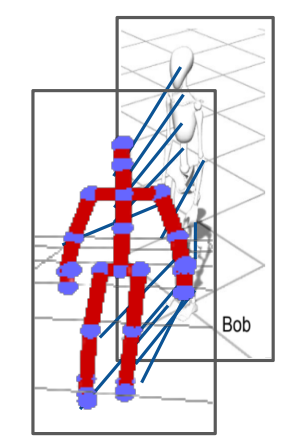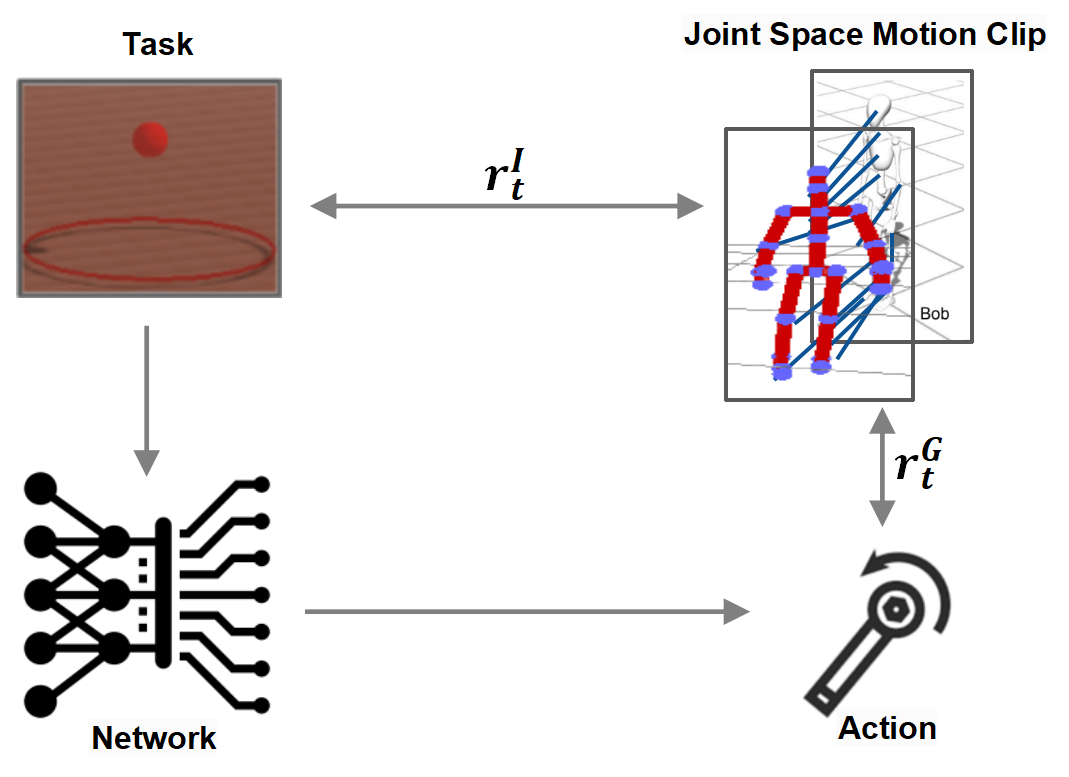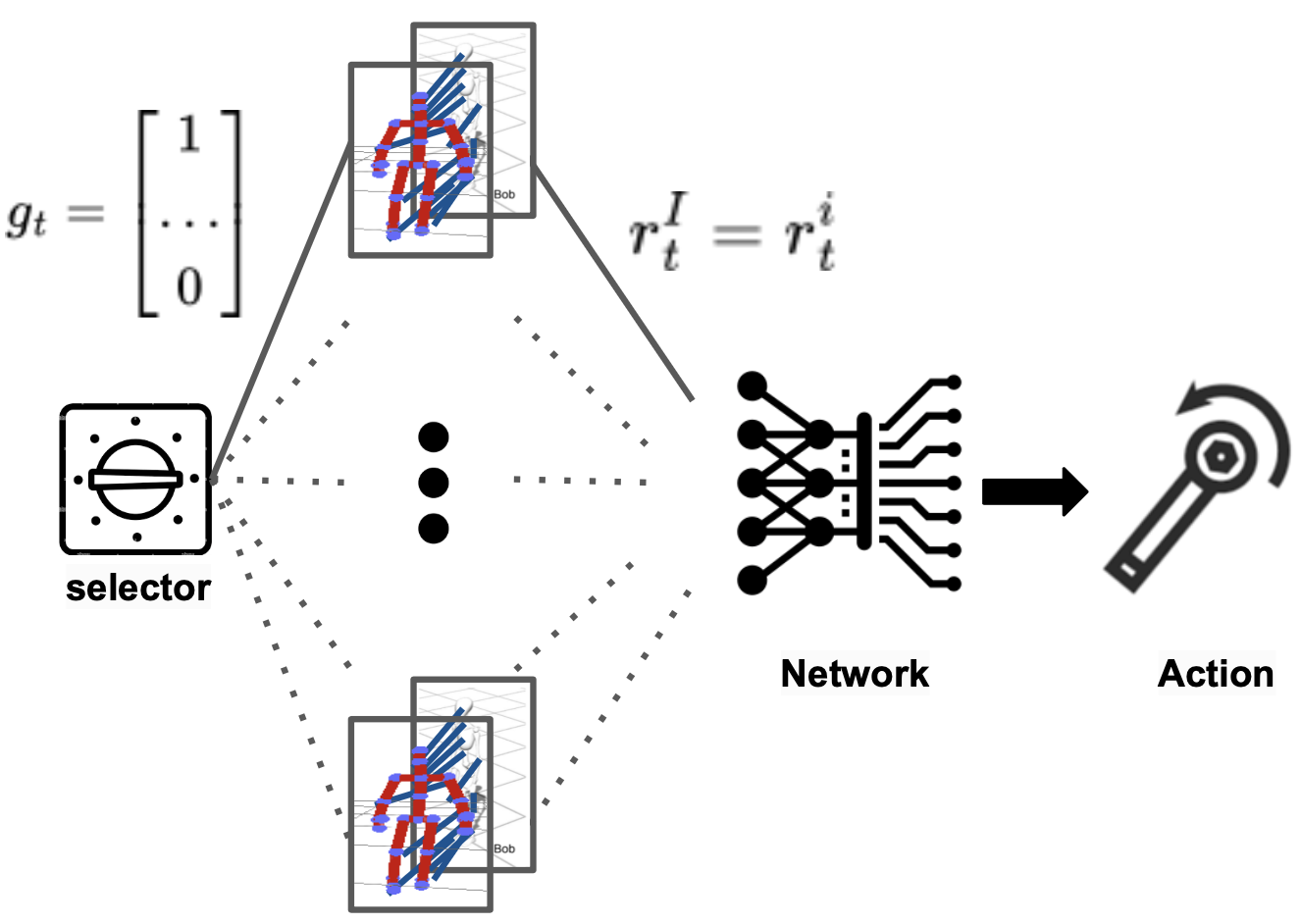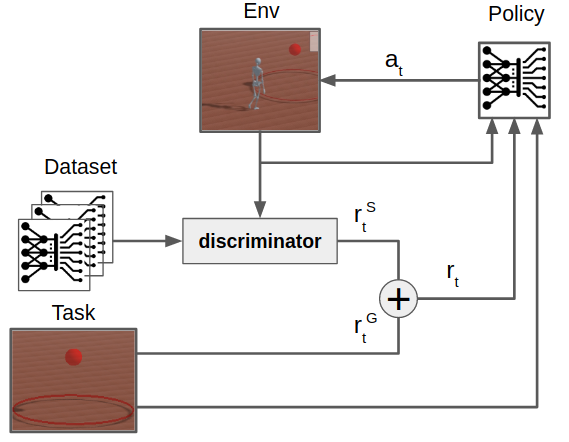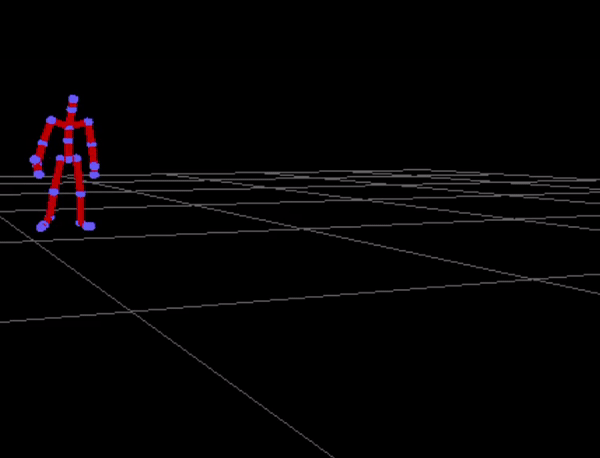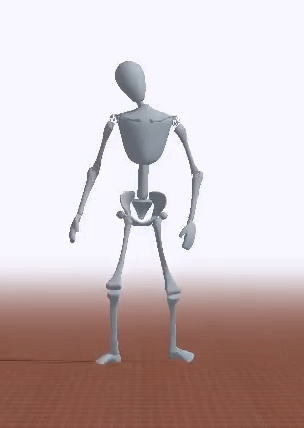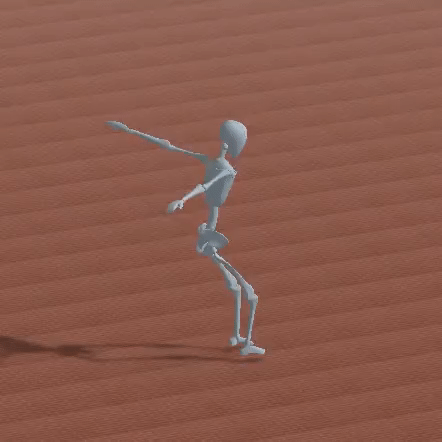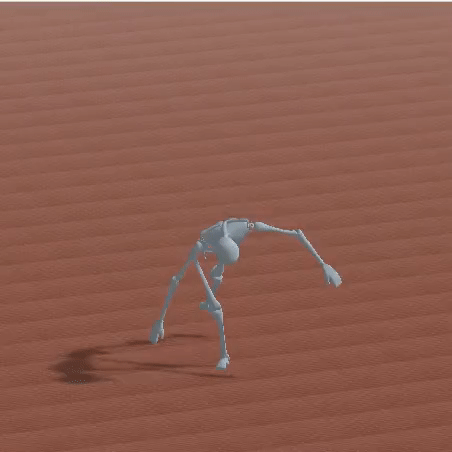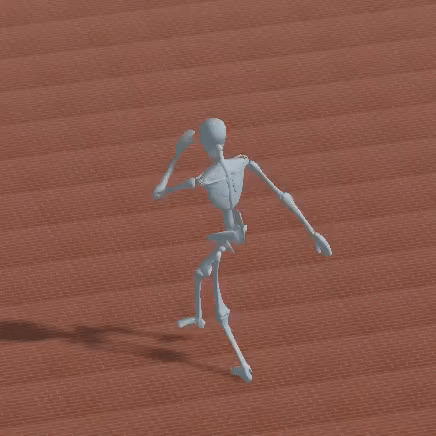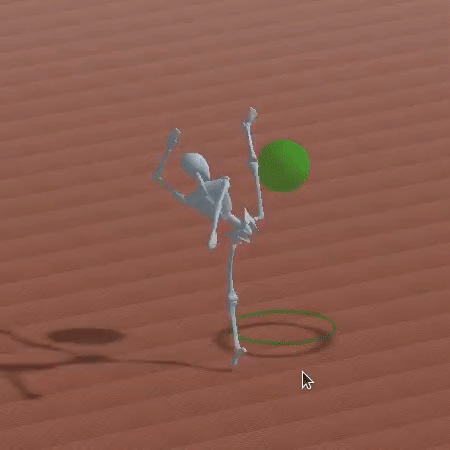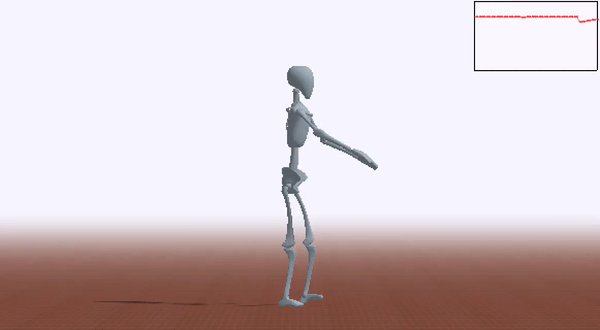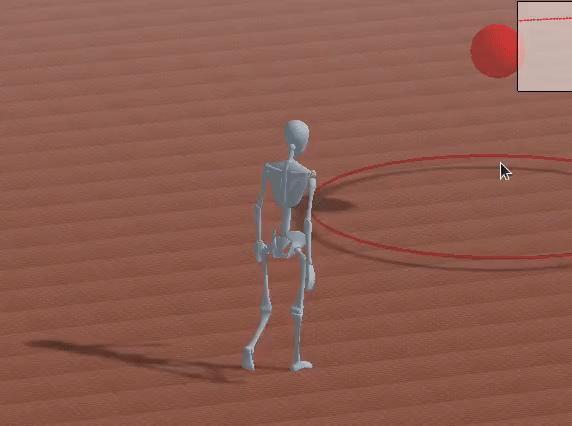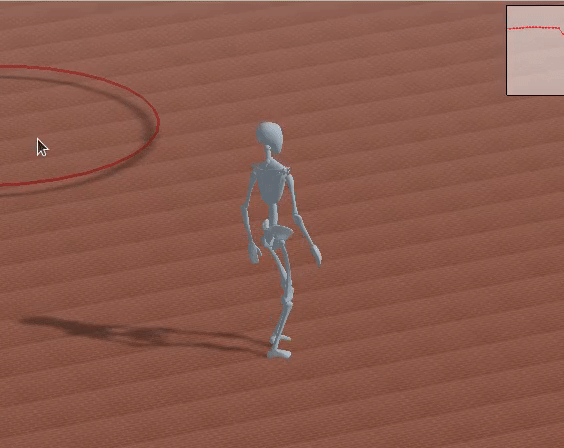This project aims to solve four specific subtasks by implementing adaptive modifications and improvements to the DeepMimic codebase.
The details of these four tasks are as follows:
- Task 1 : Retargeting Motion capture data to the character model 'Bob'.
- Task 2: Each policy imitate one motion clip.
- Task 3: Single policy imitate all motion clips based on selection input.
- Task 4: Single policy imitates motion styles from motion clip database based on tasks using AMP.
sudo apt install libgl1-mesa-dev libx11-dev libxrandr-dev libxi-dev
sudo apt install mesa-utils
sudo apt install clang
sudo apt install cmake
C++:
-
Bullet 2.88 (https://github.com/bulletphysics/bullet3/releases)
Download Bullet 2.88 from the above link and install using the following commands.
./build_cmake_pybullet_double.shcd build_cmakesudo make install -
Eigen (http://www.eigen.tuxfamily.org/index.php?title=Main_Page) (Version : 3.3.7)
mkdir build && cd buildcmake ..sudo make install -
OpenGL >= 3.2
-
freeglut (http://freeglut.sourceforge.net/) ( Version : 3.0.0 )
cmake .makesudo make install -
glew (http://glew.sourceforge.net/) ( Version : 2.1.0 )
makesudo make installmake clean
Misc:
-
SWIG (http://www.swig.org/) ( Version : 4.0.0 )
./configure --without-pcremakesudo make install -
MPI
- Windows: https://docs.microsoft.com/en-us/message-passing-interface/microsoft-mpi
- Linux:
sudo apt install libopenmpi-dev
Python:
- Python 3
- PyOpenGL (http://pyopengl.sourceforge.net/)
pip install PyOpenGL PyOpenGL_accelerate
- Tensorflow (https://www.tensorflow.org/) ( Vesrion : 1.13.1 )
pip install tensorflow
pip install mpi4py
The simulated environments are written in C++, and the python wrapper is built using SWIG.
Note that MPI must be installed before MPI4Py. When building Bullet, be sure to disable double precision with the build flag USE_DOUBLE_PRECISION=OFF.
The wrapper is built using DeepMimicCore.sln.
-
Select the
x64configuration from the configuration manager. -
Under the project properties for
DeepMimicCoremodifyAdditional Include Directoriesto specify- Bullet source directory
- Eigen include directory
- python include directory
-
Modify
Additional Library Directoriesto specify- Bullet lib directory
- python lib directory
-
Build
DeepMimicCoreproject with theRelease_Swigconfiguration and this should generateDeepMimicCore.pyinDeepMimicCore/.
-
Modify the
MakefileinDeepMimicCore/by specifying the following,EIGEN_DIR: Eigen include directoryBULLET_INC_DIR: Bullet source directoryPYTHON_INC: python include directoryPYTHON_LIB: python lib directory
-
Build wrapper,
make python
This should generate DeepMimicCore.py in DeepMimicCore/
Download the BVH files from this database.
cd data/prep
# convert all .bvh files located in ./InputBvh/ into Mimic Motion files, located in ./OutputMimic/ .
python example_script.pyOr you can also use the mocap data provided by DeepMimic to train the following tasks.
To run the policy presented in the report, use the command
python DeepMimic.py --arg_file args/run_humanoid3d_spinkick_args.txt
python DeepMimic.py --arg_file args/run_humanoid3d_cartwheel_args.txt
python DeepMimic.py --arg_file args/run_humanoid3d_backflip_args.txt
python DeepMimic.py --arg_file args/run_strike_humanoid3d_spinkick_args.txt
To train:
python3 DeepMimic_Optimizer.py --arg_file args/train_amp_strike_humanoid3d_spinkick_args.txt --num_workers 16Note: there could be a segfault when running the policy due to mesh reading errors, but it will run through eventually if you run it for multiple times.
The argument file that defines a skill selector task is almost the same as the one for a single skill imitator, with only the following changes:
--kin_ctrl clips # set to 'clips', which tells the program to learn multiple motions
--motion_file data/datasets/humanoid3d_clips_walks.txt # a file that points to the motion clips the police should learn
--mean_motion_time 7.5 # average holding time for a single motion clip
--sync_char_root_pos true # enable synchronization of root position when switching motion clips
--sync_char_root_rot true # enable synchronization of root rotation when switching motion clips
#IMPORTANT: For one single policy, the motion clips should have the same --fall_contact_bodiesTo run the policy presented in the report, use the command
python DeepMimic.py --arg_file args/run_bob_walks_args.txtTo train a skill selector, use mpi_run.py and specify an argument file for a skill selector task
python mpi_run.py --arg_file args/train_bob_walks_args.txt --num_workers 16To run the policy presented in the report, use the command
python DeepMimic.py --arg_file args/run_amp_strike_humanoid3d_walk_punch_args.txt
To train:
python3 DeepMimic_Optimizer.py --arg_file args/train_amp_strike_humanoid3d_spinkick_args.txt --num_workers 16Note: there could be a segfault when running the policy due to mesh reading errors, but it will run through eventually if you run it for multiple times.
The visulization of the results in each task show as follows:
- Task 1:
- Task 2:
- Task 3:
- Task 4:
- the plot on the top-right shows the predictions of the value function
- right click and drag will pan the camera
- left click and drag will apply a force on the character at a particular location
- scrollwheel will zoom in/out
- pressing 'r' will reset the episode
- pressing 'l' will reload the argument file and rebuild everything
- pressing 'x' will pelt the character with random boxes
- pressing space will pause/resume the simulation
- pressing '>' will step the simulation one step at a time
Mocap clips are located in data/motions/. To play a clip, first modify
args/play_motion_humanoid3d_args.txt and specify the file to play with
--motion_file, then run
python DeepMimic.py --arg_file args/play_motion_humanoid3d_args.txt
The motion files follow the JSON format. The "Loop" field specifies whether or not the motion is cyclic.
"wrap" specifies a cyclic motion that will wrap back to the start at the end, while "none" specifies an
acyclic motion that will stop once it reaches the end of the motion. Each vector in the "Frames" list
specifies a keyframe in the motion. Each frame has the following format:
[
duration of frame in seconds (1D),
root position (3D),
root rotation (4D),
chest rotation (4D),
neck rotation (4D),
right hip rotation (4D),
right knee rotation (1D),
right ankle rotation (4D),
right shoulder rotation (4D),
right elbow rotation (1D),
left hip rotation (4D),
left knee rotation (1D),
left ankle rotation (4D),
left shoulder rotation (4D),
left elbow rotation (1D)
]
Positions are specified in meters, 3D rotations for spherical joints are specified as quaternions (w, x, y ,z),
and 1D rotations for revolute joints (e.g. knees and elbows) are represented with a scalar rotation in radians. The root
positions and rotations are in world coordinates, but all other joint rotations are in the joint's local coordinates.
To use your own motion clip, convert it to a similar style JSON file.
ImportError: libGLEW.so.2.1: cannot open shared object file: No such file or directory search for libGLEW.so.2.1 and use the following command accordingly ln /path/to/libGLEW.so.2.1 /usr/lib/x86----/libGLEW.so.2.1 ln /path/to/libGLEW.so.2.1.0 /usr/lib/x86----/libGLEW.so.2.1.0
ImportError: libBulletDynamics.so.2.88: cannot open shared object file: No such file or directory export LD_LIBRARY_PATH=/usr/local/lib/ ( can be temporary when run in terminal) (libBullet file are present in that path - gets installed in that path after the command sudo make install while installing Bullet)
- A ROS compatible URDF of the humanoid is available here: https://github.com/EricVoll/amp_motion_conversion