String pixel width measurement on the backend in Javascript.
Why I created this package? Read more about purpose
To install the stable version:
npm install --save string-pixel-width
- Andale Mono
- Arial
- Avenir
- Avenir Next
- Comic Sans MS
- Courier New
- Georgia
- Helvetica
- Impact
- Times New Roman
- Trebuchet MS
- Verdana
- Webdings
- Open Sans
- Tahoma
var pixelWidth = require('string-pixel-width');
const width = pixelWidth('My text ...', { size: 10 });
console.log('This text is ' + width + 'px long in the size of 10px.');
// This text is 43.5px long in the size of 10px.
var pixelWidth = require('string-pixel-width');
const width = pixelWidth('My text ...', { font: 'impact', size: 10 });
console.log('This text is ' + width + 'px long in the size of 10px.');
// This text is 42px long in the size of 10px.
var pixelWidth = require('string-pixel-width');
const width = pixelWidth('My text ...', { font: 'open sans', size: 10, bold: true, italic: true });
console.log('This text is ' + width + 'px long in the size of 10px.');
// This text is 47px long in the size of 10px using bold and italic proportions.
PRs are welcome :) This library uses static map of width of every ASCII letter for all supported fonts.
- Clone the repository
- Open file
src/pixelWidthCalculator.htmlin your editor - Add your font name into array of fonts (currently var websafe) and save
- Open up
src/pixelWidthCalculator.htmlin Google Chrome. It should look like this: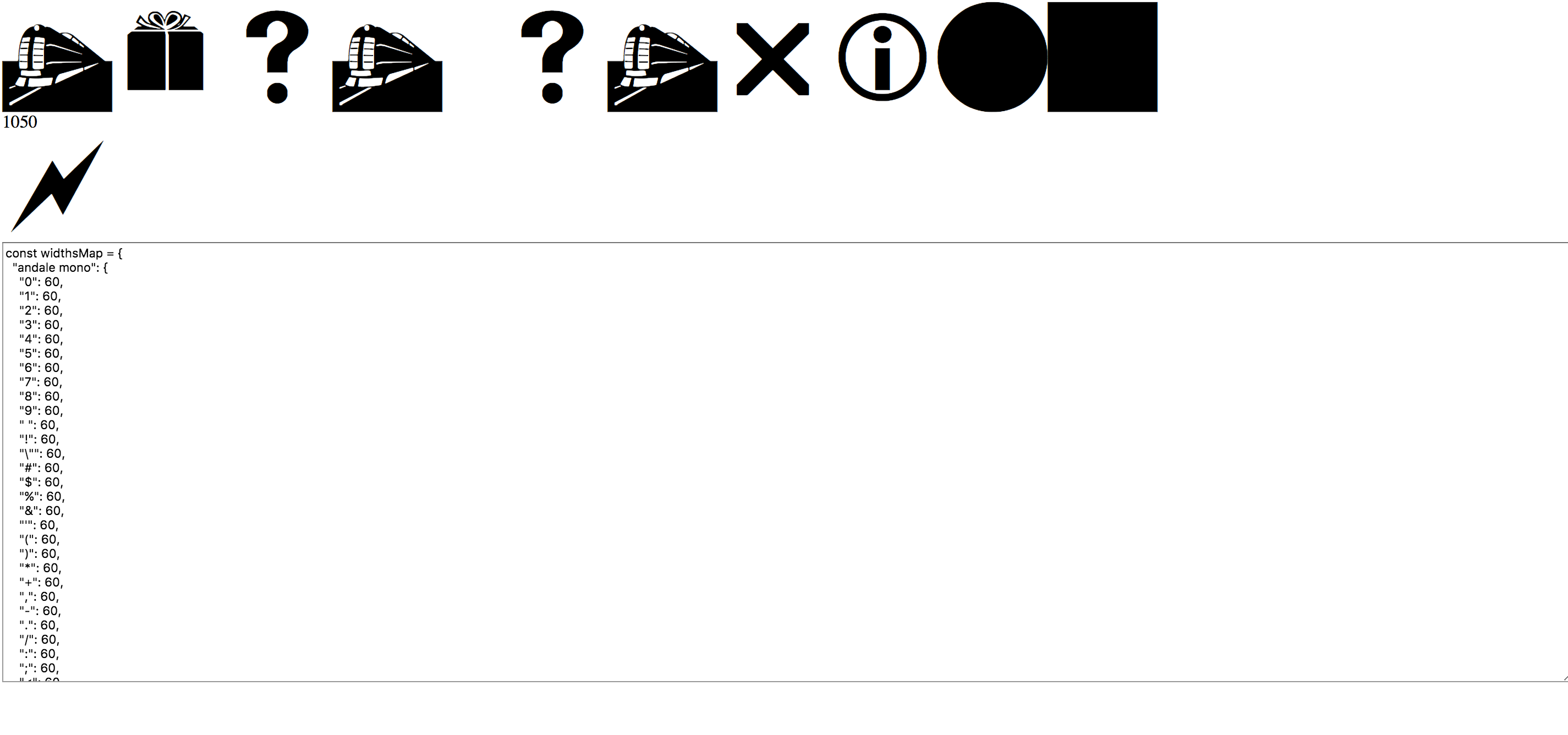
- Map of withs will be generated for you - copy it and replace content of file
src/widthsMap.js
Please everytime make sure you don't broke existing fonts - remove any font or broke his widths.