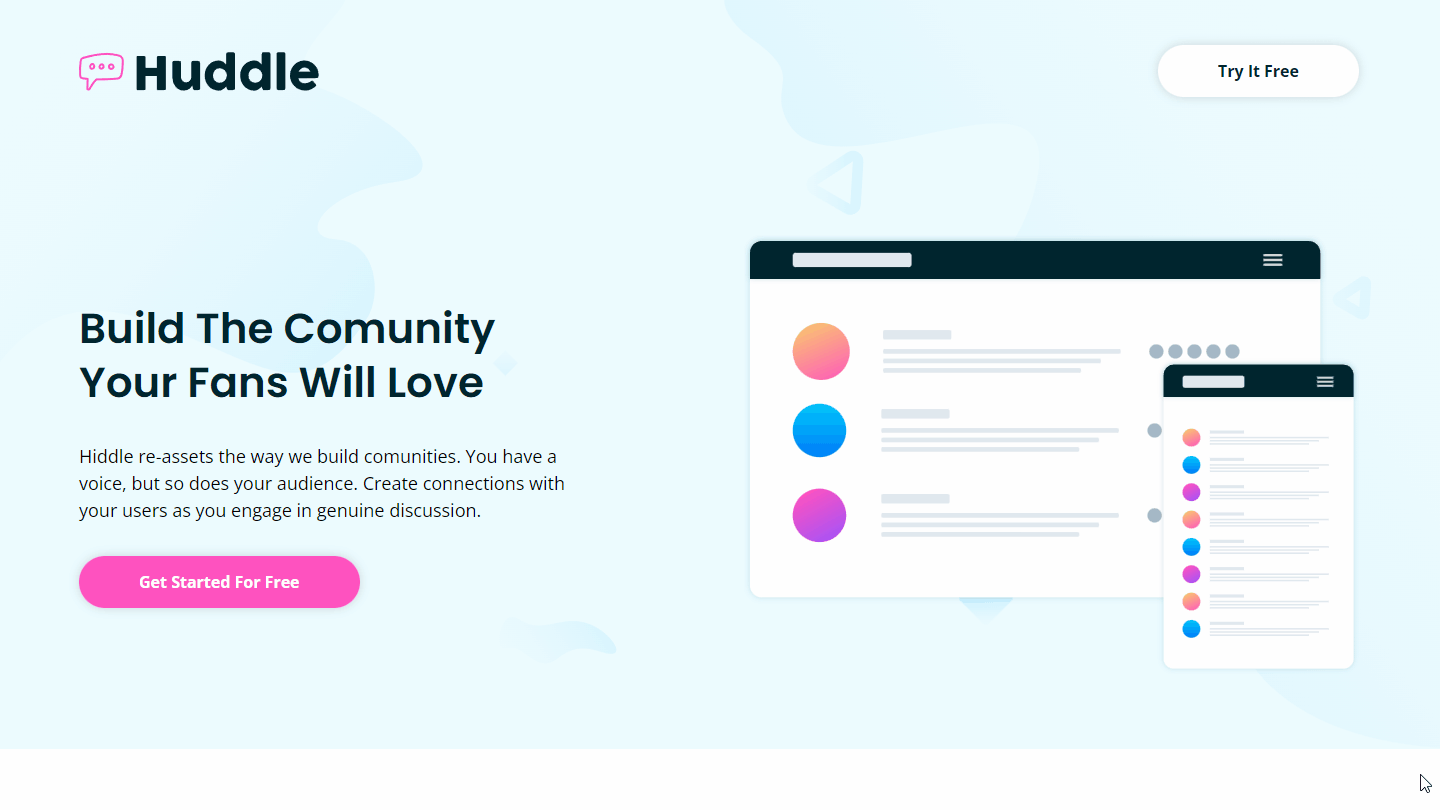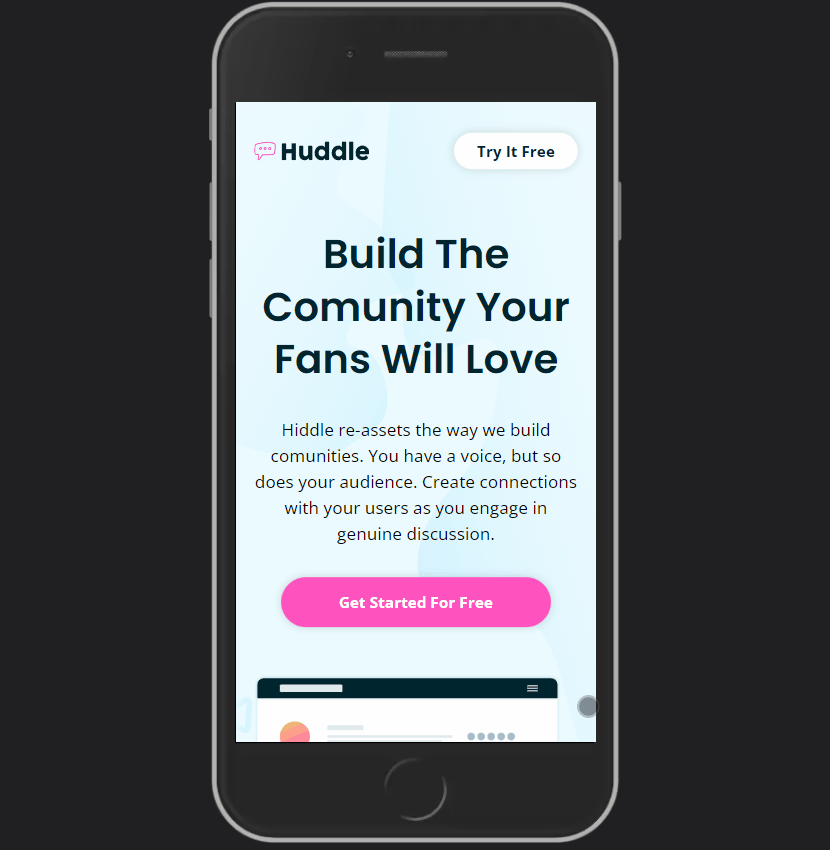This is a solution to the Huddle landing page challenge on Frontend Mentor, built with React JS and Styled Components.
This project was bootstrapped with Create React App.
- Live Site URL: Huddle Landing Page
Users should be able to:
- View the optimal layout for the site depending on their device's screen size
- See hover states for all interactive elements on the page
To clone and run this project you'll need Node.js and Git installed on your computer. In addition, it is good to have an editor to work with the code like VSCode. Follow the instructions bellow:
# Clone this repository
$ git clone https://github.com/julianachagas/huddle-landing-page.git
# Go into the repository
$ cd huddle-landing-page
# Install the dependencies
$ npm install
# Run the app in development mode
# Open http://localhost:3000 to view it in your browser
$ npm start
# Build the app for production to the `build` folder
# It correctly bundles React in production mode and optimizes the build for the best performance.
$ npm run build
- Styled Components Crash Course by Brad Traversy