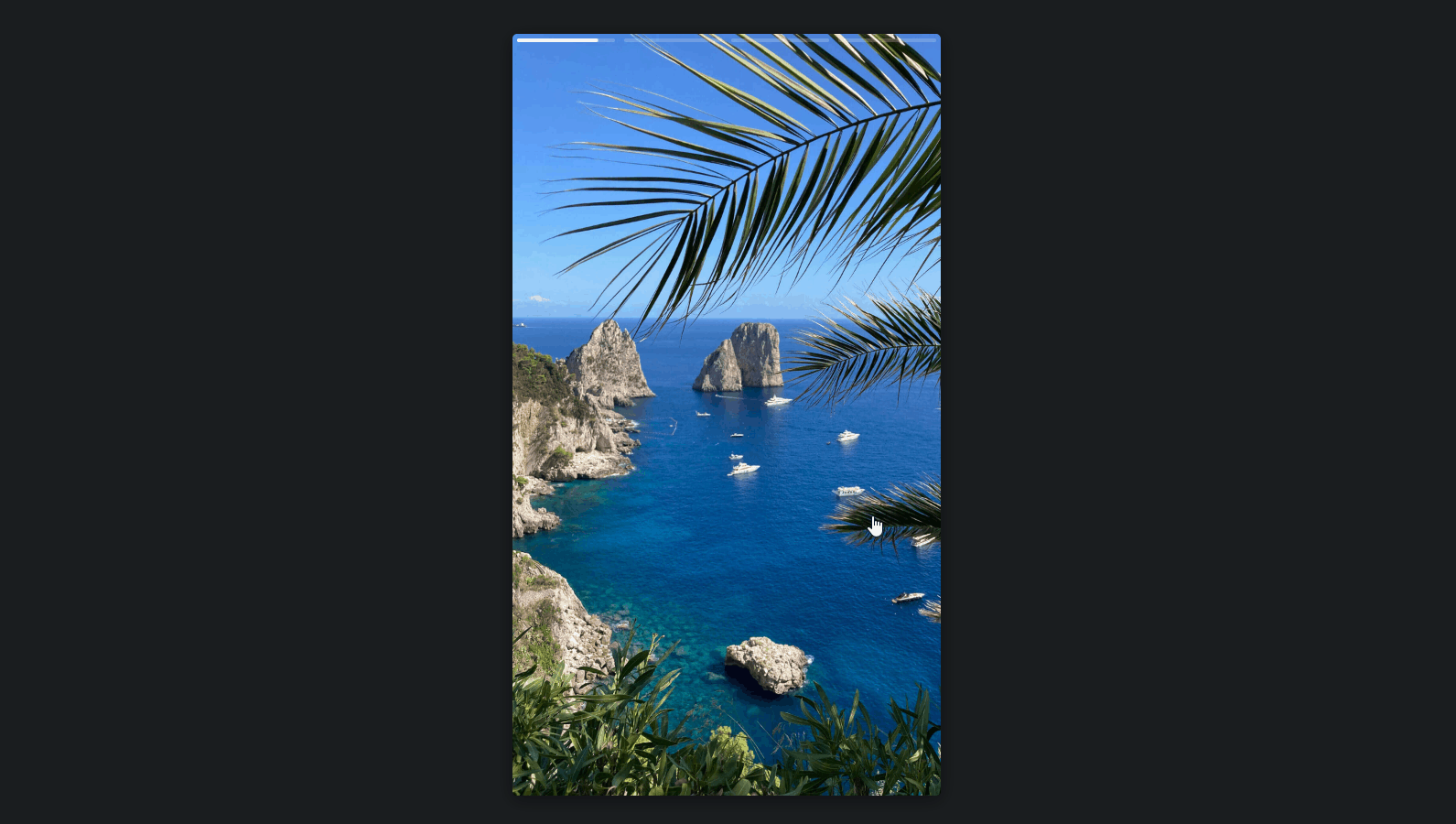Slider of images and videos in Instagram Stories style, created with TypeScript. This project is an adaptation of one of the projects developed in the TypeScript Course from Origamid, a Brazilian learning platform.
It was a great way to practice TypeScript and also learn more about Pointer Events (pointerdown, pointerup, etc...), which are a modern way to handle input from a variety of pointing devices, such as a mouse, a pen/stylus, and a touchscreen, so the code will work well on multiple devices.
- HTML
- CSS
- JavaScript
- TypeScript
- Live Site URL: Slide Stories
✔️ Skip forwards, backwards and pause
- Click on the left of the slide to go back to the previous photo or video, or on the right to go to the next one
- Click and hold the screen to pause on a photo or video
✔️ Turn the sound on or off on videos
-
Click on the button at the bottom right of the slide to turn the sound on/off. The video always starts muted.
Audio is muted Audio is playing
✔️ The current slide is stored in local storage, so the user can leave/refresh the page and the last seen slide will be loaded when they revisit the page
✔️ Progress bar on each photo/video. If there is no user interruption, it will automatically move to the next photo/video, once the progress bar completes. A photo appears for 3 seconds and a video is played in its entirety.
To clone and run this project you'll need Node.js and Git installed on your computer. In addition, it is good to have an editor to work with the code like VSCode. Follow the instructions bellow:
# Clone this repository
$ git clone https://github.com/julianachagas/slide-stories.git
# Go into the repository
$ cd slide-stories
# Install the dependencies
$ npm install
# Run the app in development mode
$ npm run dev
# Build the app for production to the `dist` folder
$ npm run build
# Preview the production build locally
$ npm run preview
- Pointer Events: JavaScript Info | MDN