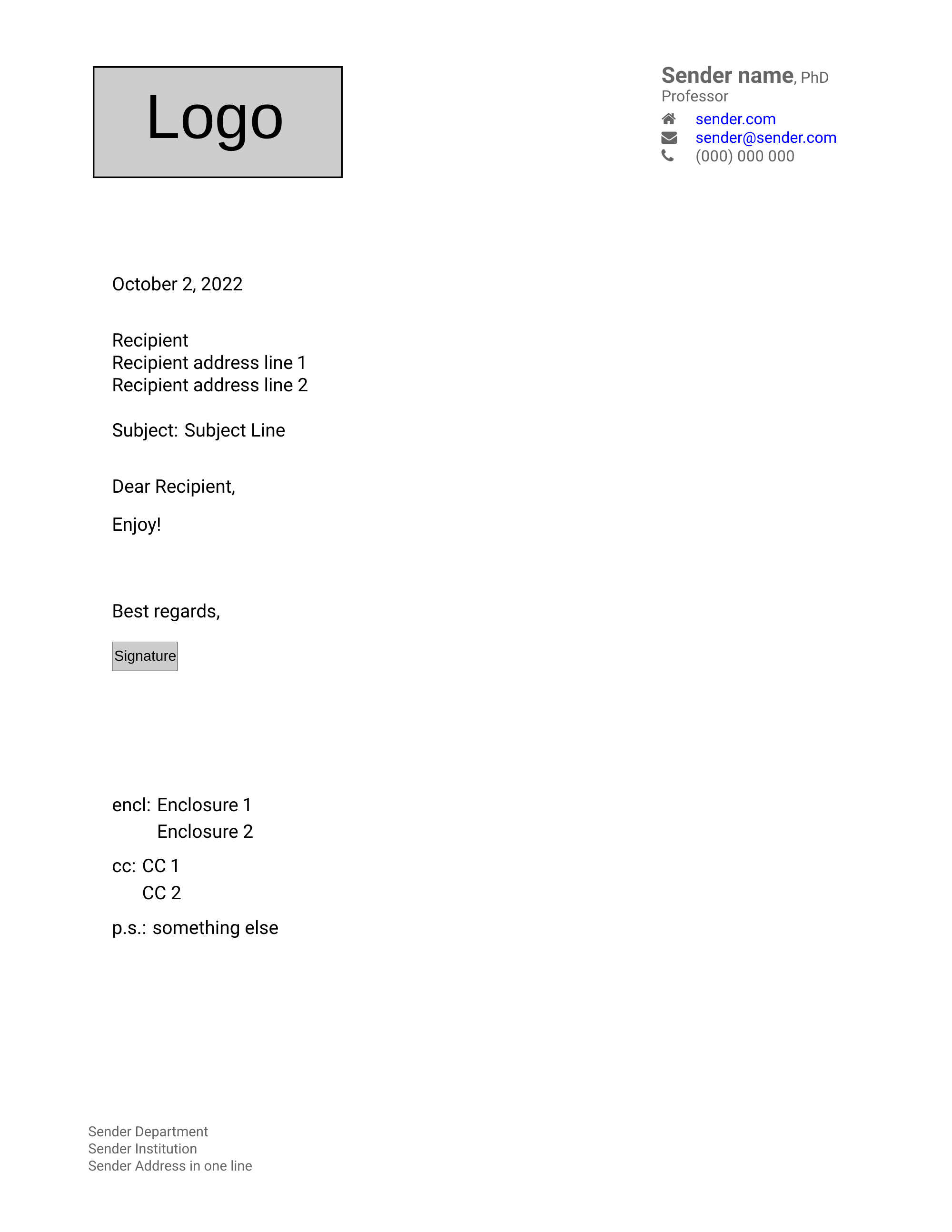This is a Quarto template that assists you in writing a letter.
The template is based on the LaTex letter class, with a customized layout including a logo at the upper left, a name block on the upper right, and an address block at the bottom left of the first page.
This template is the generic, quarto version of the original rmd letter template for the ASU BiG research group.
Original inspirations were drawn from Rob Hyndman's MonashEBSTemplates.
I also burrowed some ideas from the quarto-letter extension.
You can use this as a template to create a letter with the ASU default. To do this, use the following command:
quarto use template juliantao/qletterThis will install the extension and create an example qmd file. You'll need to modify the various fields in the YAML header and replace the placeholder logo with your own logo.
You may also use this format with an existing Quarto project or document. From the quarto project or document directory, run the following command to install this format:
quarto install extension juliantao/qletterTo use the format, you can use the format names qletter-pdf. For example:
quarto render letter.qmd --to qletter-pdfor in your document yaml
format: qletter-pdfAfter rendering, the pdf file will be saved to the _output folder.
A rendered file can be found here.
---
fromname: Sender name
fromqualifications: PhD
fromtitle: Professor
fromWWW: sender.com
fromemail: sender@sender.com
fromphone: (000) 000 000
fromdepartment: Sender Department
frominstitute: Sender Institution
fromaddress: Sender Address in one line
fromsignature: signature
fromlogo: logo
toname: Recipient
toaddress: |
| Recipient address line 1
| Recipient address line 2
subject: Subject Line
opening: Dear Recipient,
closing: Best regards,
cc:
- CC 1
- CC 2
encl:
- Enclosure 1
- Enclosure 2
ps: |
p.s.: something else
spacing: 1.2
format: qletter-pdf
---
- Sender fields starts with
from - Recipient fields starts with
to - You can also set a different
fontfamily,fontsize, andspacing. The default fontfamily isRobotoand the size is12pt - The
fromWWWfield is your website without the starting string ofhttps:// - Save a copy of your logo and signature files in the directory, please use a pdf format
- The recipient's address can have more than two lines in the
toaddressfield, just add more lines with the syntax- address cc,encl, andpsfields are optional.