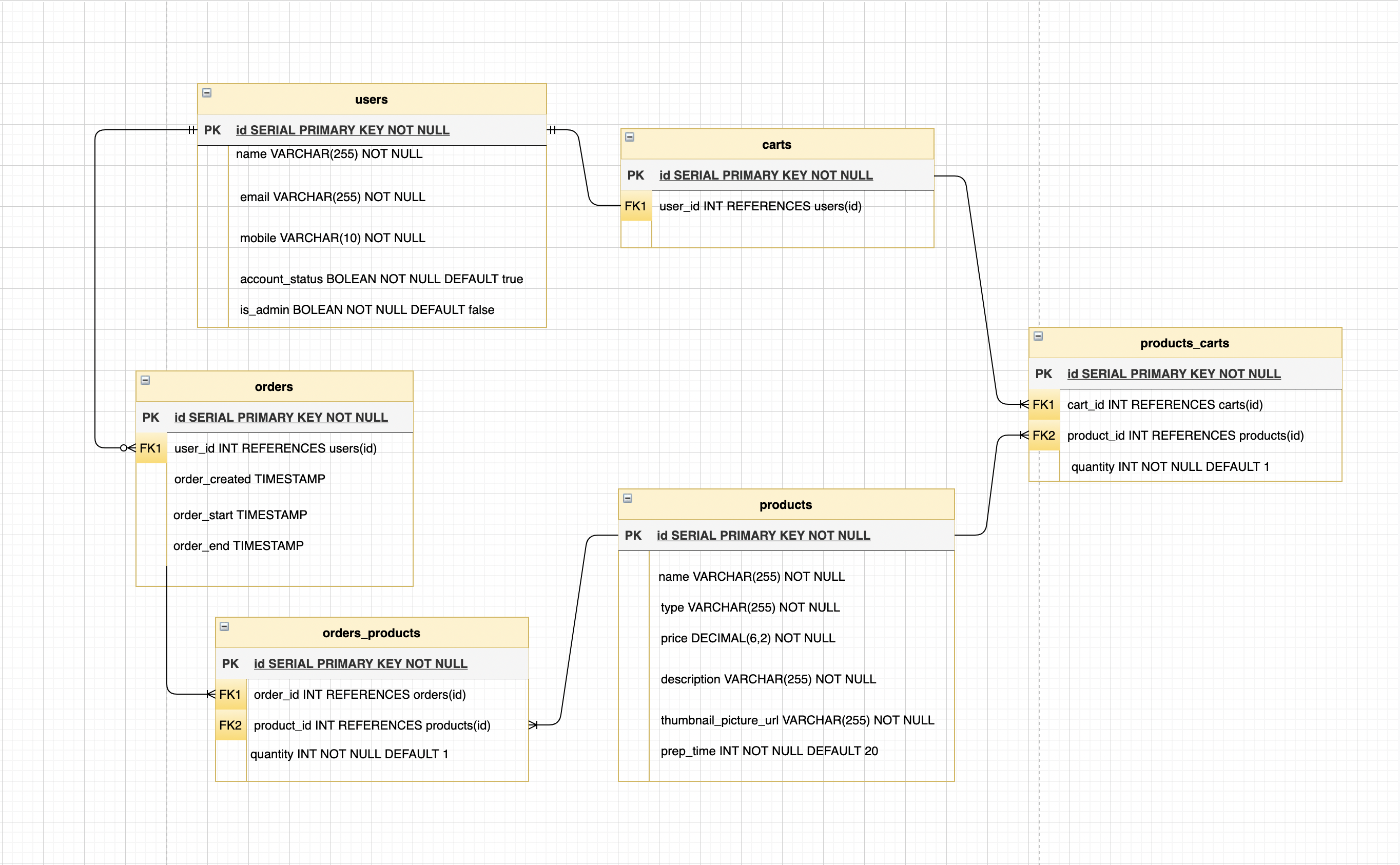Midterm project for Lighthouse Labs Immersive Web Development Bootcamp.
A food ordering experience for a single restaurant. Hungry clients of this fictitious restaurant can visit its website, select one or more dishes and place an order for pick-up. They will receive a confirmation message when their order is placed and when it is ready for a pick-up.
The restaurant and client both are both notified since this app serves as an intermediary. Every time an order is placed the restaurant receives a notification via SMS.
A modern telecomm API service Twilio is used to implement SMS communication from the website to the client and restaurant.
- Front-End: HTML, SASS, JavaScript, jQuery
- Back-End: Nodejs, Express, PSQL
- Users can see the list of available menu items
- Users can filter menu items by type
- Users can see the details and description of an individual item
- Users can add items to the cart
- Users can see the content of their cart and the order total
- Users can remove an item from the cart
- Users can place their order
- Users receive a personalized SMS confirmation with a time estimate for the order pick-up
- Users can see the status of their order on the app - the countdown timer
- Users can see all their previous orders
- Users receive an SMS when their order is ready
- Restaurant administraitor receives an SMS with the order id and the customer's name when a new order is placed
- Restaurant administraitor sees the list and details of all outstanding orders
- Restaurant administraitor sees a prep time estimate for each order
- Restaurant administraitor can submit the confirmation when the order is done
- Restaurant administraitor can see the list of all past orders from all the customers
- Create the
.env - Update the .env file with your correct local information
- username:
labber - password:
labber - database:
midterm
- Install dependencies:
npm i - Fix to binaries for sass:
npm rebuild node-sass - Reset database:
npm run db:reset
- Check the db folder to see what gets created and seeded in the SDB
- Run the server:
npm run local
- Note: nodemon is used, so you should not have to restart your server
- Visit
http://localhost:8080/
- please visit
http://localhost:8080/login/1--> as admin - please visit
http://localhost:8080/login/2--> as a user
- Do not edit the
layout.cssfile directly, it is auto-generated bylayout.scss
- Node 10.x or above
- NPM 5.x or above
- pg
- body-parser
- cookie-parser
- chalk
- dotenv
- ejs
- express
- morgan
- twilio