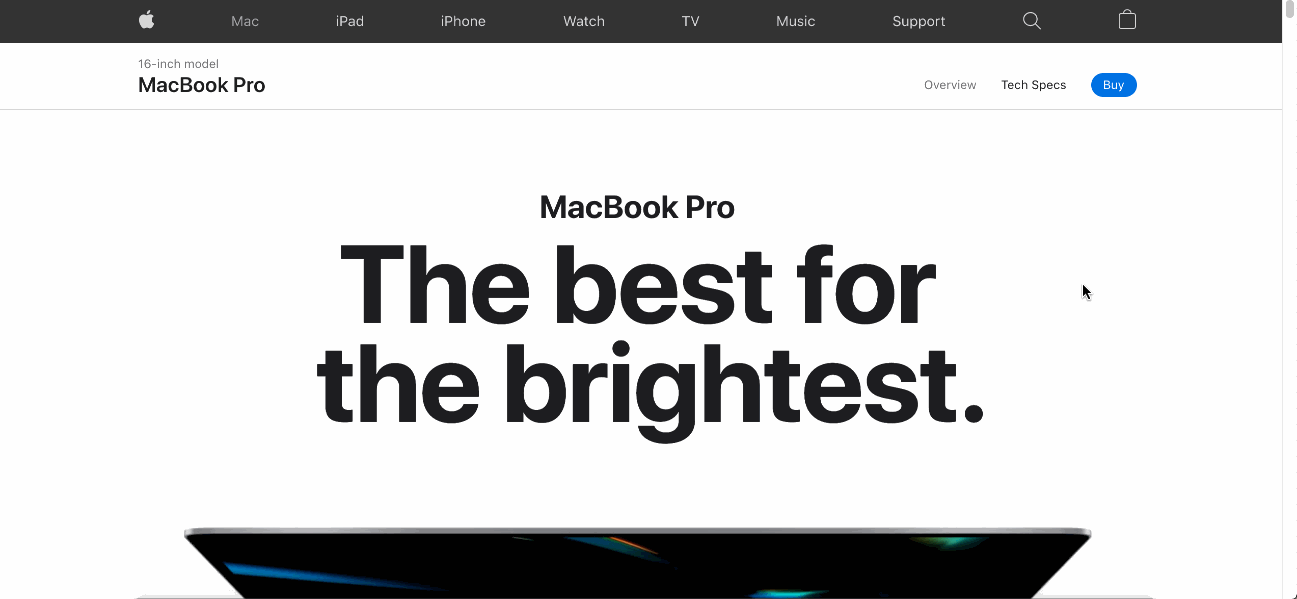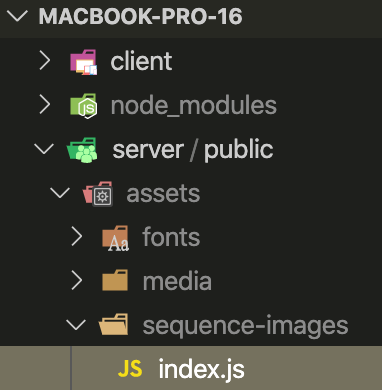Cloning challenge to practice recreating Apple's MacBook Pro 16-inch landing page.
- React.js
- ScrollMagic
- Bootstrap 4
- HTML5
- CSS3
- Webpack 4
- Git Version Control System
- Node.js 10 or higher
- NPM 6 or higher
-
Clone and enter the repository.
git clone https://github.com/juliehchung/macbook-pro-16.git cd macbook-pro-16 -
Install all dependencies with NPM.
npm install
-
Directory containing
assetscan be obtained at the following link: -
Add provided
assetsto/public. Make sure the filepath correctly reads/server/public/assetslike the image below:- Note: There is an
index.jsfile located insequence-images, and this should NOT be left out!
- Note: There is an
-
Start the project.
npm run dev
-
Once started, you can view the application by opening http://localhost:3000 in your browser.