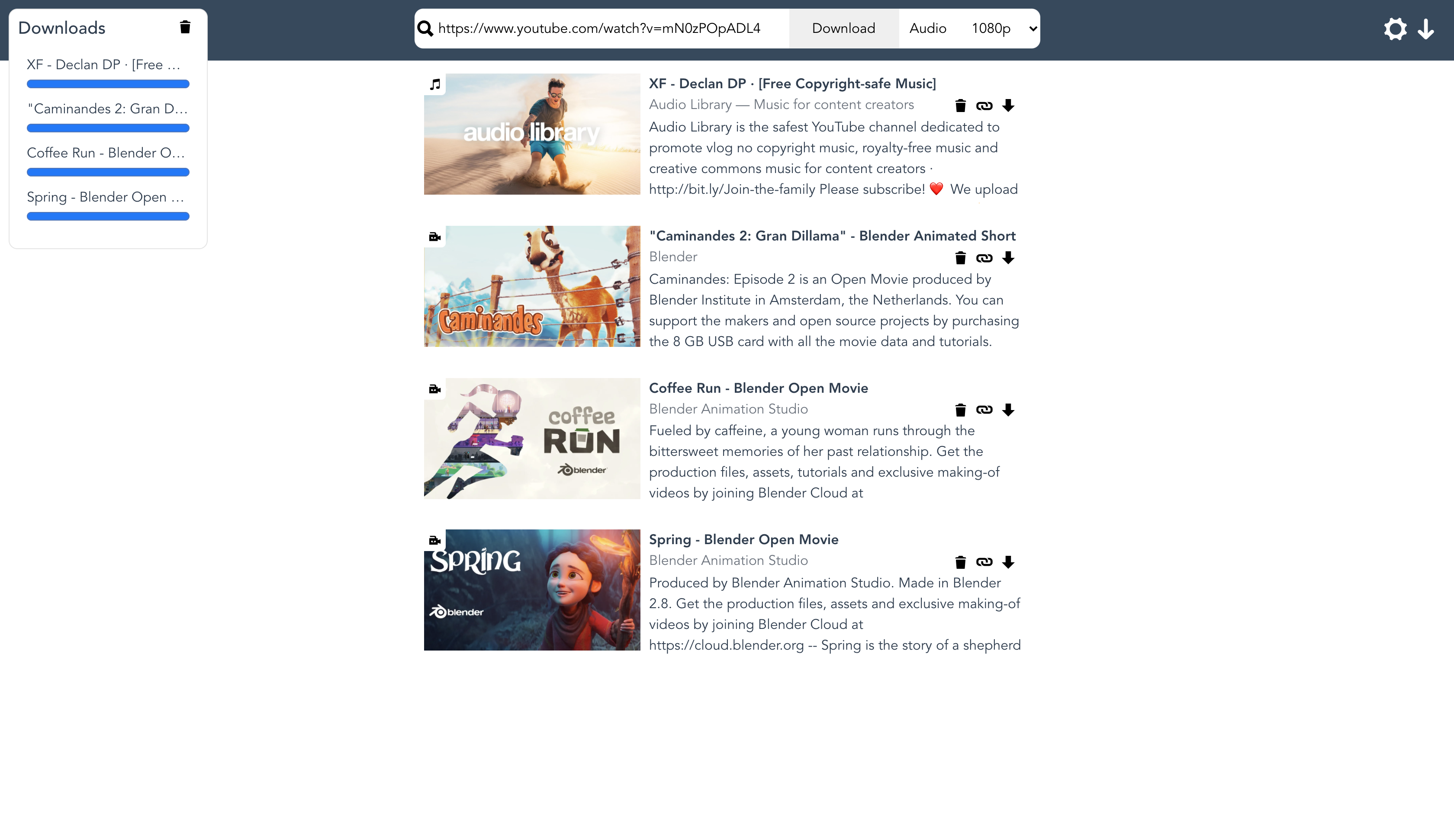Youtube-dl-front is a frontend for youtube-dl. With the easy interface you can download and view videos in seconds.
To run youtube-dl-front in docker run the following command in your docker environment.
Run without local volumes.
docker run -dp 3000:3000 --name ydlf enriquek/youtube-dl-front:latestIf you want to save your videos / config on your local machine you can do the config like this.
docker run -d -v </your/video/path>:/youtube-dl-front/server/videos -v </your/config/path>:/youtube-dl-front/config -p 3000:3000 --name ydlf enriquek/youtube-dl-front:latestDownload the latest youtube-dl version. (Do note that you need python installed on your system)
sudo curl -L https://yt-dl.org/downloads/latest/youtube-dl -o /usr/local/bin/youtube-dl
sudo chmod a+rx /usr/local/bin/youtube-dlInstall Nodejs
# NodeJS installation examples
# Ubuntu
sudo apt-get install nodejs
# MacOS
brew install node
# CentOS
sudo yum install nodejsClone youtube-dl-front and install the dependencies.
git clone https://github.com/Enriquito/youtube-dl-front
cd youtube-dl-front/server
npm installStart the server with the following command.
cd youtube-dl-front/server
node app.jsGo in your browser to http://localhost:3000
cd youtube-dl-front/
git pullTerminate the current node process and restart with the following commands.
cd youtube-dl-front/server
node app.js