The following lines were written for future contributors to be able to pick up the project but any interested developer is welcome to read. If you are a recruiter lost on github, you should definitely hire me, or anyone else on the team.
Unify is an open source progressive web application to manage students events at Isep. Among a lot of amazing features, it allows student clubs to create events and students to register to those events.

|

|

|

|
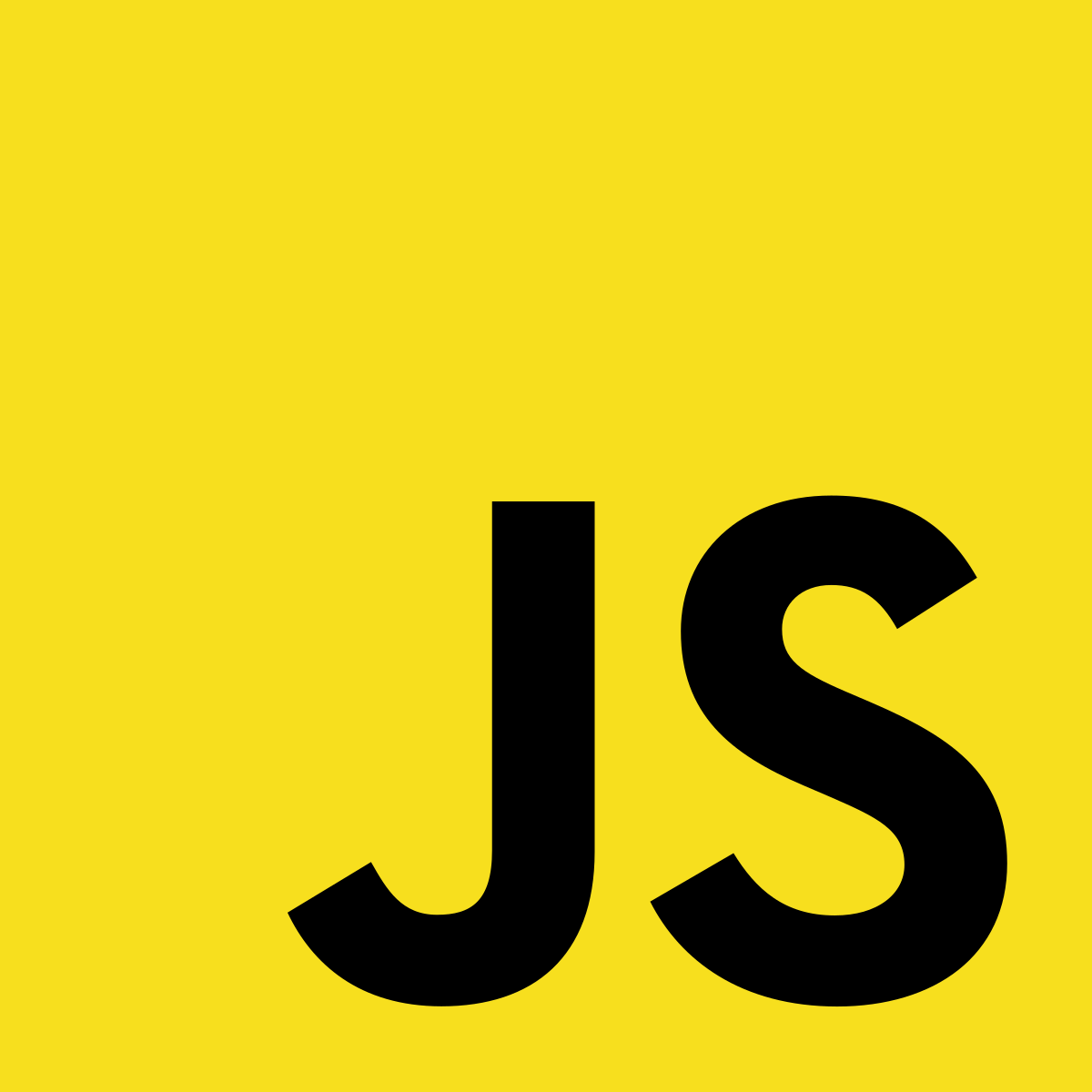
|

|
The stack is quite easy to learn but you will need to be familiar with the MVC pattern.
Continuous integration powered by Travis CI on a Heroku dyno. Images hosted in Cloudinary
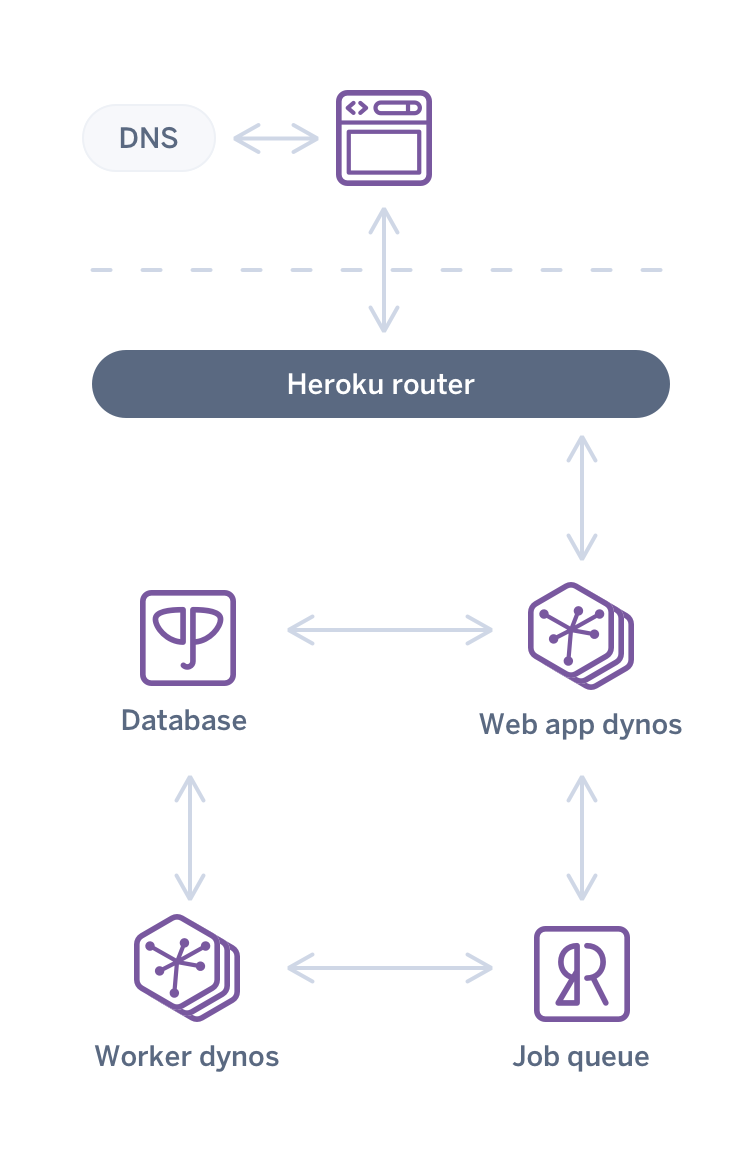
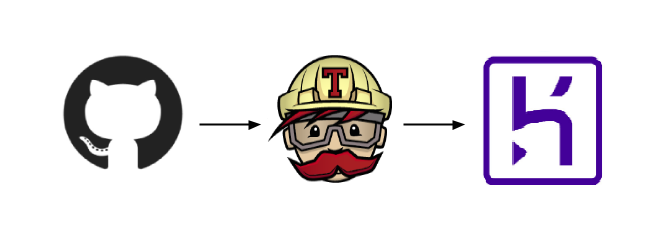
- Value user stories
- Make code reviews
- Seek for the highest performance
- Focus on security
- Code in english, write user ouputs in french
- Don't commit blocks of commented code
- Care about the end user
- Keep up dry code
- For the frontend, make use of Sass amazing features and write good looking ES6 JavaScript code following Airbnb style guide.
- For the backend, respect the Rails doctrine and don't violate the MVC pattern.
If you don't have rails installed on your computer, click on your OS and follow the steps. If you're on Windows I would recommend either installing ubuntu in dual boot, running ubuntu in a VM or buying a MacBook Pro.

|
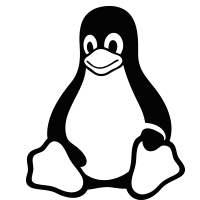
|
Documentation
Rails repository
To review someone's code, fetch the latest changes and checkout to the feature's branch.
git fetch
git checkout sexy-featureThen make sure everything works like expected and the code is clean. Comment the PR to discuss improvements and merge if it passes all the tests. Don't forget to delete the branch afterwards.
<div class="container-fluid spacer">
<div class="row">
<div class="col">
<h1>Nouvelle page web</h1>
</div>
</div>
</div>
Install ngrok
- Mac OS
brew cask install ngrok
- Linux
sudo snap install --edge ngrok
Launch an ngrok tunnel alongside your rails server
ngrok http 3000
Use the secure url provided by ngrok (e.g. https://b56de23.ngrok.io) to access your app through an Android browser.
Once your app has loaded, click on the add to homescreen shortcut Firefox a2hs button (Firefox) or click on menu Chrome menu then Add to homescreen (Chrome)
Google drive
Trello
Slack
Heroku pipeline
Travis CI
Database schema
Mockup