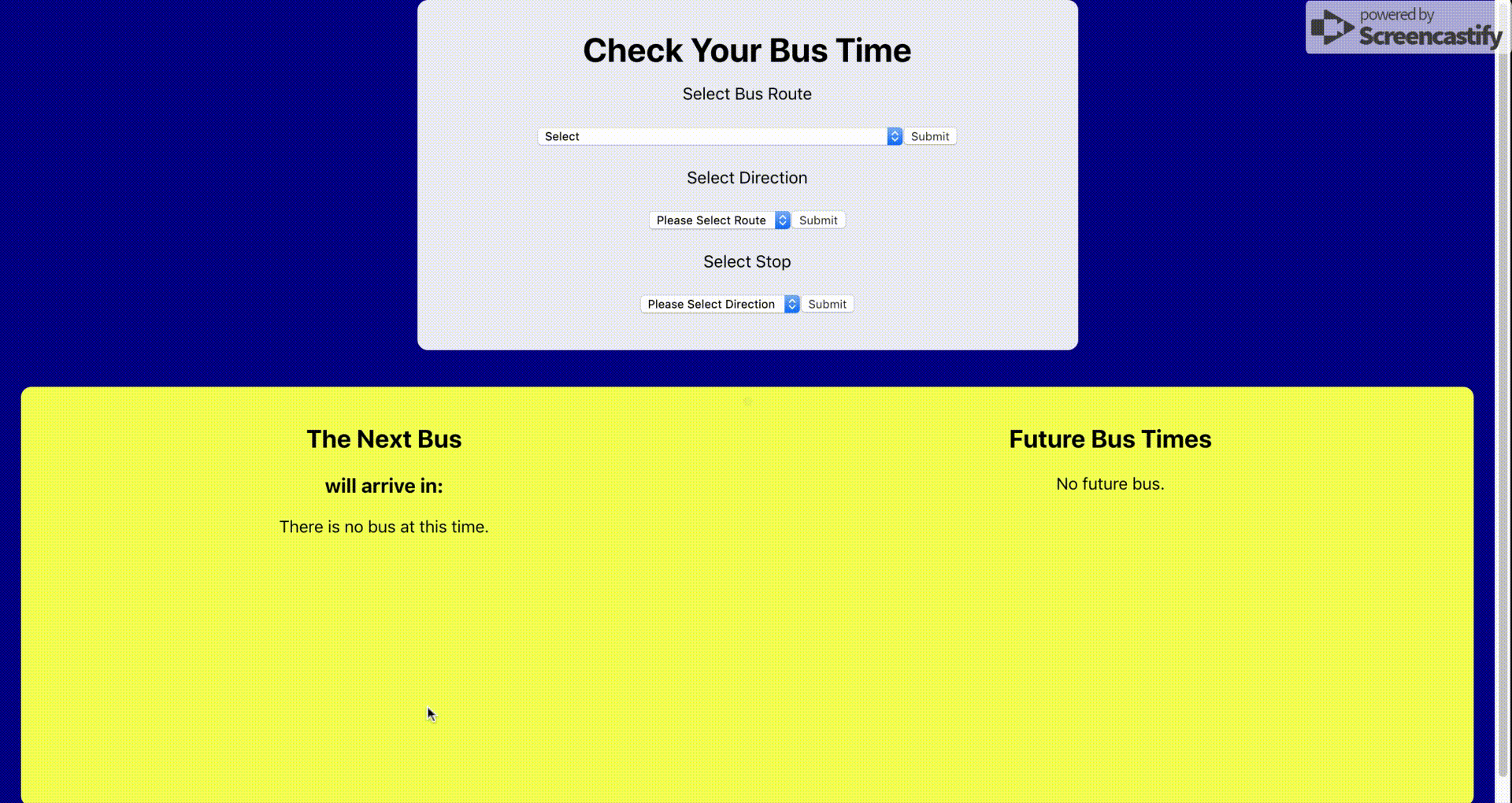Metro Transit Api Calls
This application makes API calls to the Metro Transit API (link will be provided below). The goal of this application is to return the next bus time for the users requested bus route, the direction it is heading, and the bus stop. It will take in the users selection in three different drop down menus. Each selection needs to be submitted by clicking the submit button. Once all three inputs are selected and submitted, it will grab from the API and display the next bus arrive, or future bus arrivals.
Dependencies
Dependencies will include -
1. Axios
2. Body-Parser
3. Express.js
4. Jest (for Unit Testing)
5. Parcel-bundler
6. React
7. React-dom
8. React-redux
9. React-scripts
10. Redux
11. Redux-logger
12. Redux-saga
Getting Started
Prerequisites
Before you get started, make sure you have the following software on your computer -
1. Node.js
2. Nodemon
3. VSCode, or preferred coding platform
Once you have the necessary software, take these next steps -
1. Download or clone the github repository
2. Unzip file, if downloaded
3. In terminal/git bash, make sure to cd into the created folder and do the following steps to load the application
a) npm install
b) npm run server
c) Create a new tab in terminal, or load another git bash screen for this repo
d) npm run client
This should pull the project up through localhost:3000, connected to the server port at localhost:5000.
Known Bugs
- If a user selects a different bus route and the same cardinal directions remain displayed in drop down menu, the user must select the 'select' option before choosing their direction. This will reset the value and will make the proper call to grab the bus stops for that new bus route.
- In conjunction to 1, if user does not update their direction selection, this does not change the bus stops. If user clicks submit on the bus stop, it will return 'No Bus At This Time'.
- User must click the submit buttons for all drop down menus after selecting. Buttons will trigger the API call needed. Selecting will change state, however, previous state will still be available so clicking submit button will send the new state.
Must Know
- Each drop down menu selection must be submitted by clicking the submit button. Submit buttons trigger an API get call to fill the next drop down menu with data. Application will not move forward unless route is selected.
- Direction must be unselected and reselected for choosing a different route before submitting. If this is not done so, it will not append proper stops for the third drop down menu.