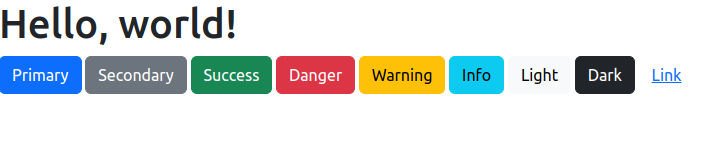Bootstrap is a powerful, feature-packed frontend toolkit. Build anything—from prototype to production—in minutes.
Get started by including Bootstrap’s production-ready CSS and JavaScript via CDN without the need for any build steps.
Create a new index.html file in your project root. Include the <meta name="viewport"> tag as well for proper responsive behavior in mobile devices.
<!doctype html>
<html lang="en">
<head>
<meta charset="utf-8">
<meta name="viewport" content="width=device-width, initial-scale=1">
<title>Bootstrap demo</title>
</head>
<body>
<h1>Hello, world!</h1>
</body>
</html>Include Bootstrap’s CSS and JS. Place the <link> tag in the <head> for our CSS, and the <script> tag for our JavaScript bundle (including Popper for positioning dropdowns, poppers, and tooltips) before the closing </body>.
<!doctype html>
<html lang="en">
<head>
<meta charset="utf-8">
<meta name="viewport" content="width=device-width, initial-scale=1">
<title>Bootstrap demo</title>
<link href="https://cdn.jsdelivr.net/npm/bootstrap@5.3.3/dist/css/bootstrap.min.css" rel="stylesheet" integrity="sha384-QWTKZyjpPEjISv5WaRU9OFeRpok6YctnYmDr5pNlyT2bRjXh0JMhjY6hW+ALEwIH" crossorigin="anonymous">
</head>
<body>
<h1>Hello, world!</h1>
<script src="https://cdn.jsdelivr.net/npm/bootstrap@5.3.3/dist/js/bootstrap.bundle.min.js" integrity="sha384-YvpcrYf0tY3lHB60NNkmXc5s9fDVZLESaAA55NDzOxhy9GkcIdslK1eN7N6jIeHz" crossorigin="anonymous"></script>
</body>
</html>-
You can also include Popper and our JS separately. If you don’t plan to use dropdowns, popovers, or tooltips, save some kilobytes by not including Popper.
Check if you have Live Server extension in your VSCode to Launch a development local Server with live reload feature for static & dynamic pages.
NOTE:
[ In case if you don't have any .html or .htm file in your workspace then you have to follow method no 4 & 5 to start server. ]
- Open a project and click to
Go Livefrom the status bar to turn the server on/off. Rightclick on aHTML filefrom Explorer Window and click on Open withLive Server.- Open a
HTMLfile and right-click on the editor and click onOpen with Live Server. - Hit (
alt+L,alt+O) to Open the Server and (alt+L, alt+C) to Stop the server (You can change the shortcut form keybinding). [On MAC,cmd+L,cmd+Oandcmd+L,cmd+C] - Now you must see
Hello, world!with diferents examples of buttons in the Bootstrapped page in your browser of choice.
- If you want to compare try:
standar-html5-file.htmland you will see.
Now you can start building with Bootstrap by creating your own layout, adding dozens of components, and utilizing the official examples.