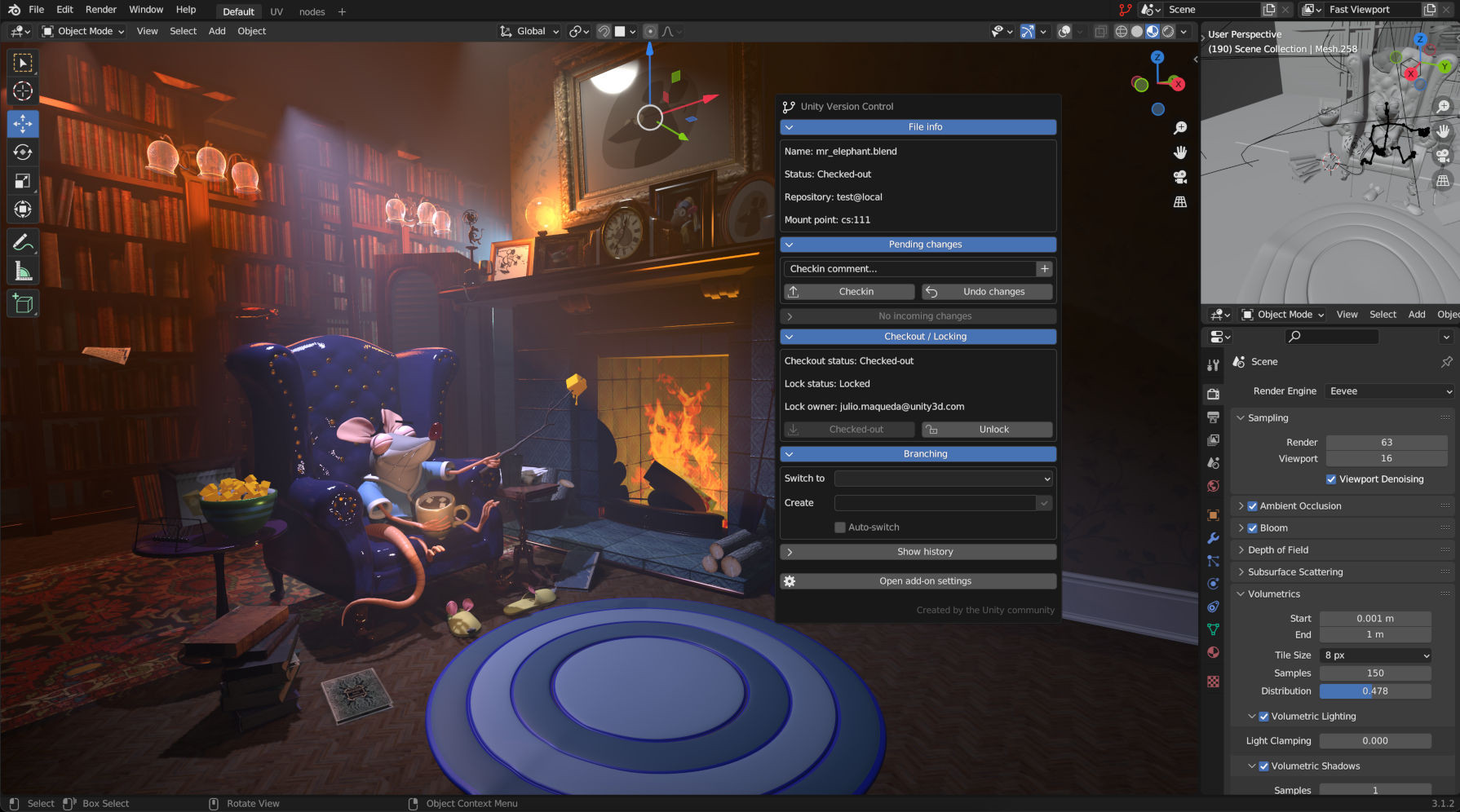Powered by Unity, Version Control is a top-notch version control system specially designed for game developers and artists.
This add-on integrates the essentials of Unity Version Control into Blender, letting you keep track of your changes without leaving your workspace.
- Blender >= 2.8.0 (tested up to 3.6.5 LTS)
- Unity Version Control >= 11.0.16.8101
ℹ️ The add-on will use your local configuration of Unity Version Control automatically, no matter if you connect to an on-premise server or if you have a cloud subscription (first 3 seats and 5 GB are free).
You can find the latest version of the add-on in the releases page.
Open Blender preferences and jump to the Add-ons section. You should see a button reading Install... in the upper right corner. Simply choose the zip file you downloaded and click Install Add-on.
ℹ️ By default, add-ons in Blender are opt-in modules, so you would need to enable the add-on manually.
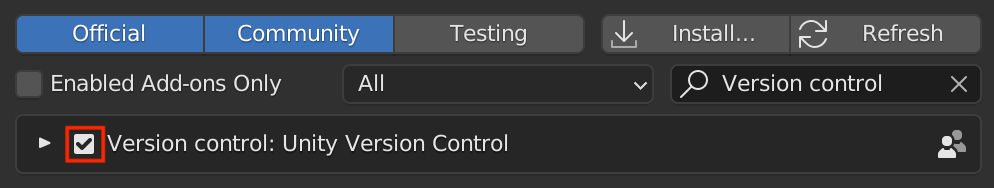
In case you have an older version of the add-on installed, you may want to deactivate and remove the old version from the Add-ons section. After that, it is strongly recommended to restart Blender before installing the new version.
When the blender-uvcs add-on is enabled, it will automatically detect if the current file belongs to a Unity Version Control workspace. If so, a new icon (![]() ) will show up in the toolbar to access Unity Version Control features.
) will show up in the toolbar to access Unity Version Control features.
A special effort has been made to achieve user friendly interfaces. You will see tooltips around for almost all components, as well as information messages for operations. In case an invalid operation is attempted, you will be prompted with the process log to facilitate triage.
Quick glance at the add-on panel and you will be instantly informed about...
- The status of the file (private, cheched-out, no changes)
- Current branch
- Repository
- Server
Decide when you want your new (private) files to be under source control.
Whenever you have local changes to push, the Checkin section is there to help. And even though multiline properties are still a missing feature in Blender, the add-on covers them with dynamic inputs.
Restore the remote version whenever you need it.
Whenever new changesets are available in your branch, the plugin will inform you. In addition, you will be able to see all details about the incoming changes and update to the latest version.
Checking out files is the way to tell the Unity Version Control server your intention to edit a file. While not that common for text files, it is a powerful feature for binaries, where merge tools lack utility.
Depending on the server configuration, your checkout operations may entail exclusive locks.
This functionality empowers you to effortlessly manage file locks, providing real-time updates on the lock status, if applicable.
Want to try new ideas without leaving the changes in local or messing up your working branch? Create new branches and keep your work save. This feature also allows you to create child branches and switch to the new branches automatically.
Point your local workspace to a different branch at any time.
Explore when, why, and by whom a file was modified during its lifetime.
In case you have different installations of Unity Version Control on your local machine, you can configure the specific cm client to be used by the add-on.
There are many features I would like to include in the add-on, having as immediate elements:
- Checkin changes to a new branch
- Detecting moved files
- Creating labels
- Showing extra info when the workspace has pending changes
- Shelving
Changes are tracked in the releases page.
I do not consider myself an expert in either Blender or python, so I will appreciate your feedback.
Just rise a ticket here!
If you like this project and want to support my work, feel free to buy me a coffee :)
Copyright (c) 2023 Julio Maqueda