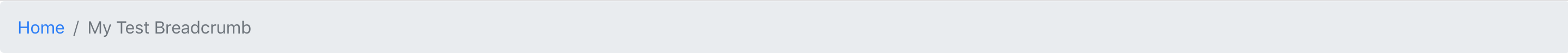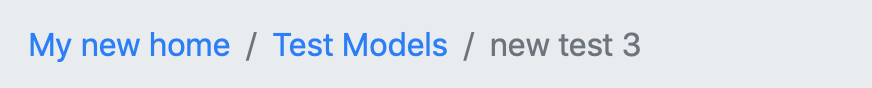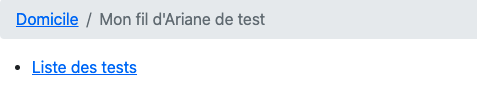Provides a set of breadcrumb mixin classes that can be added to any django view.
Requires adding {% render_breadcrumbs %} to just the base template.
In the base.html template simply add the render_breadcrumbs tag and any template
that inherits the base should have breadcrumbs included.
i.e
base.html
{% load view_breadcrumbs %}
{% block breadcrumbs %}
{% render_breadcrumbs %} {# Optionally provide a template e.g {% render_breadcrumbs "view_breadcrumbs/bootstrap5.html" %} #}
{% endblock %}And your create.html.
{% extends "base.html" %}BaseBreadcrumbMixin- Base view requires acrumbsclass property.CreateBreadcrumbMixin- For create viewsHome / Posts / Add PostDetailBreadcrumbMixin- For detail viewsHome / Posts / Post 1ListBreadcrumbMixin- For list viewsHome / PostsUpdateBreadcrumbMixin- For Update viewsHome / Posts / Post 1 / Update Post 1DeleteBreadcrumbMixin- For Delete views this has a link to the list view to be used as the success URL.
$ pip install django-view-breadcrumbs
INSTALLED_APPS = [
...,
"view_breadcrumbs",
...,
]NOTE
⚠️
- Make sure that
"django.template.context_processors.request"is added to your TEMPLATE OPTIONS setting.
TEMPLATES = [
{
"BACKEND": "django.template.backends.django.DjangoTemplates",
"APP_DIRS": True,
"OPTIONS": {
"context_processors": [
"django.template.context_processors.debug",
"django.template.context_processors.request", # <- This context processor is required
"django.contrib.auth.context_processors.auth",
"django.contrib.messages.context_processors.messages",
],
},
},
]Modify the defaults using the following:
| Name | Default | Description | Options |
|---|---|---|---|
BREADCRUMBS_TEMPLATE |
"view_breadcrumbs/bootstrap4.html" |
Template used to render breadcrumbs. | Predefined Templates |
BREADCRUMBS_HOME_LABEL |
Home |
Default label for the root path |
Site wide:
BREADCRUMBS_TEMPLATE = "my_app/breadcrumbs.html"For just the base template:
Update the base.html
{% render_breadcrumbs "my_app/breadcrumbs.html" %}Site wide:
BREADCRUMBS_HOME_LABEL = "My new home"For just a single view:
See: Overriding the Home label for a specific view
Renders
django-view-breadcrumbs includes generic mixins that can be added to a class based view.
Using the generic breadcrumb mixin each breadcrumb will be added to the view dynamically
and can be overridden by providing a crumbs property.
NOTE:
⚠️
- Model based views should use a pattern
view_name=model_verbose_name_{action}
| Actions | View Class | View name | Sample Breadcrumb |
|---|---|---|---|
list |
ListView |
{model.verbose_name}_list |
Home / Posts |
create |
CreateView |
{model.verbose_name}_create |
Home / Posts / Add Post |
detail |
DetailView |
{model.verbose_name}_detail |
Home / Posts / Test - Post |
change |
UpdateView |
{model.verbose_name}_update |
Home / Posts / Test - Post / Update Test - Post |
delete |
DeleteView |
{model.verbose_name}_delete |
N/A |
Optionally this can use the following class properties instead of hardcoding the view names.
...
path("tests/", TestListsView.as_view(), name=TestListsView.list_view_name),
path(
"tests/<slug:slug>/",
TestDetailView.as_view(),
name=TestDetailView.detail_view_name,
),
path(
"tests/<slug:slug>/update/",
TestUpdateView.as_view(),
name=TestUpdateView.update_view_name,
),
path(
"tests/<slug:slug>/delete/",
TestDeleteView.as_view(),
name=TestDeleteView.delete_view_name,
),
...For views classes like: TemplateView | AboutView | View
See: Custom View
For usage with django tables 2
See: demo table view
For more examples see: demo app
In your urls.py
urlpatterns = [
...
path("posts/<slug:slug>/", views.PostDetail.as_view(), name="post_detail"),
...
# OR
...
path("posts/<slug:slug>/", views.PostDetail.as_view(), name=views.PostDetail.detail_view_name),
...
]views.py
from django.views.generic import DetailView
from view_breadcrumbs import DetailBreadcrumbMixin
class PostDetail(DetailBreadcrumbMixin, DetailView):
model = Post
template_name = "app/post/detail.html"
breadcrumb_use_pk = FalseIn your urls.py
urlpatterns = [
...
path("posts/", views.PostList.as_view(), name="post_list"),
...
# OR
...
path("posts/", views.PostList.as_view(), name=views.PostList.list_view_name),
...
]All crumbs use the home root path
/as the base this can be excluded by specifyingadd_home = False
from django.views.generic import ListView
from view_breadcrumbs import ListBreadcrumbMixin
class PostList(ListBreadcrumbMixin, ListView):
model = Post
template_name = "app/post/list.html"
add_home = FalseURL configuration.
urlpatterns = [
path("my-custom-view/", views.CustomView.as_view(), name="custom_view"),
]views.py
from django.urls import reverse
from django.views.generic import View
from view_breadcrumbs import BaseBreadcrumbMixin
from demo.models import TestModel
class CustomView(BaseBreadcrumbMixin, View):
model = TestModel
template_name = "app/test/custom.html"
crumbs = [("My Test Breadcrumb", reverse("custom_view"))] # OR reverse_lazyOR
from django.urls import reverse
from django.views.generic import View
from view_breadcrumbs import BaseBreadcrumbMixin
from demo.models import TestModel
from django.utils.functional import cached_property
class CustomView(BaseBreadcrumbMixin, View):
template_name = "app/test/custom.html"
@cached_property
def crumbs(self):
return [("My Test Breadcrumb", reverse("custom_view"))]from django.utils.translation import gettext_lazy as _
from view_breadcrumbs import DetailBreadcrumbMixin
from django.views.generic import DetailView
from demo.models import TestModel
class TestDetailView(DetailBreadcrumbMixin, DetailView):
model = TestModel
home_label = _("My custom home")
template_name = "demo/test-detail.html"Refer to the demo app for more examples.
$ make install-dev
$ make migrate
$ make runSpins up a django server running the demo app.
Visit http://127.0.0.1:8090
Thanks goes to these wonderful people (emoji key):
Derek 📖 |
This project follows the all-contributors specification. Contributions of any kind welcome!