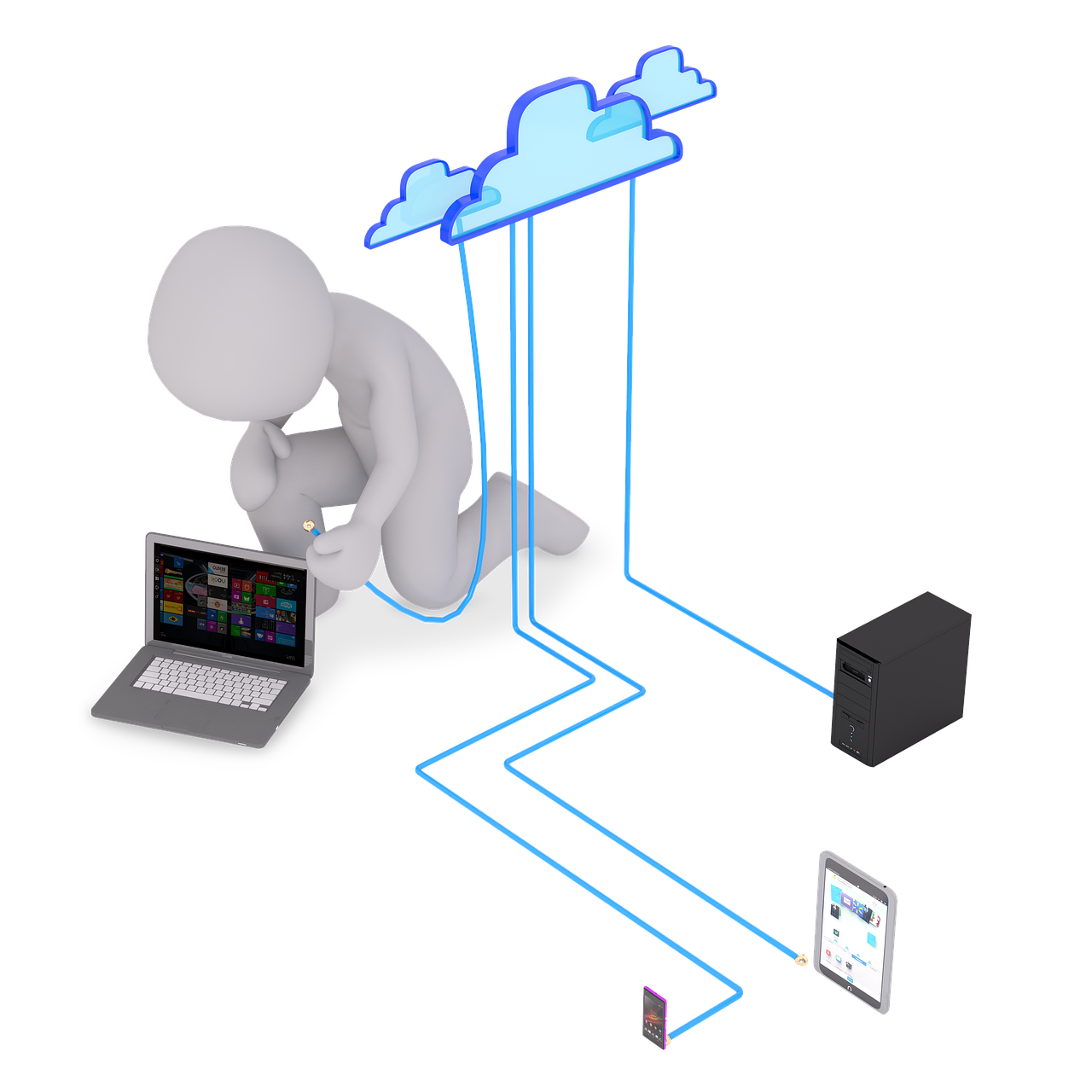Dockerized Home-Server with Ansible
Ansible playbook for configuring a dockerized home-server running nextcloud, photoprism, borgbackup, python-telegram-bot, nginx-proxy, acme-companion, binance-trade-bot, watchtower, offlineimap, calcardbackup, and other utilities.
Overview
This is just a fun project to launch a home-server on an old ThinkPad running Ubuntu Focal Fossa. It should only be used as an inspiration.
The home-server is configured using Ansible and runs (almost) everything using docker-compose.
The Jinja template for the docker-compose file can be found in
ansible/roles/docker/templates/docker-compose.yml.j2.
The home-server features:
- nextcloud with mariadb and redis
- photoprism with mariadb
- nginx proxy with acme companion
- server status using python-telegram-bot
- binance trading bot with api1
- automatic backups (borgbackup, rsync, mysqldump, offlineimap, calcardbackup, lftp)
- automatic updates (watchtower, Ubuntu livepatch, pulling and pruning of docker images)
- DDNS updater
- scheduled suspend and wake using rtcwake
Ansible roles
-
Post-install configuration: The role in
ansible/roles/commonsets up basic packages, Ubuntu Livepatch, the admin user, SSH, UFW, TLP, systemd, cron, and rtcwake. -
Docker-Compose: The role in
ansible/roles/dockercreates the docker user, installs docker and docker-compose, prepares the docker repos, networks, mounts, cronjobs, and the systemd service. Then it starts and configures the docker-compose services.
How-To
If docker-compose is installed on the controller, one can use the
docker-compose.yml
specification to set up the home-server as follows:
- Create
ansible/hosts.ymlandansible/group_vars/all/vault.ymlbased onansible/hosts.example.ymlandansible/group_vars/all/vault.example.yml. - Choose a password and encrypt these files:
ANSIBLE_VAULT_PASSWORD=ansible_vault_password DOCKER_UID=$(id -g) DOCKER_GID=$(id -u) docker-compose up vault-encrypt - Set up the home-server:
ANSIBLE_VAULT_PASSWORD=ansible_vault_password docker-compose up ansible-install
Otherwise, one can also install ansible in a virtual environment and directly start the playbook
ansible/site.yml.
Footnotes
-
While you most likely won't get rich doing this, it serves as a good baseline that can be improved by, e.g., adding sentiment analysis of news feeds and time series forecasting. ↩