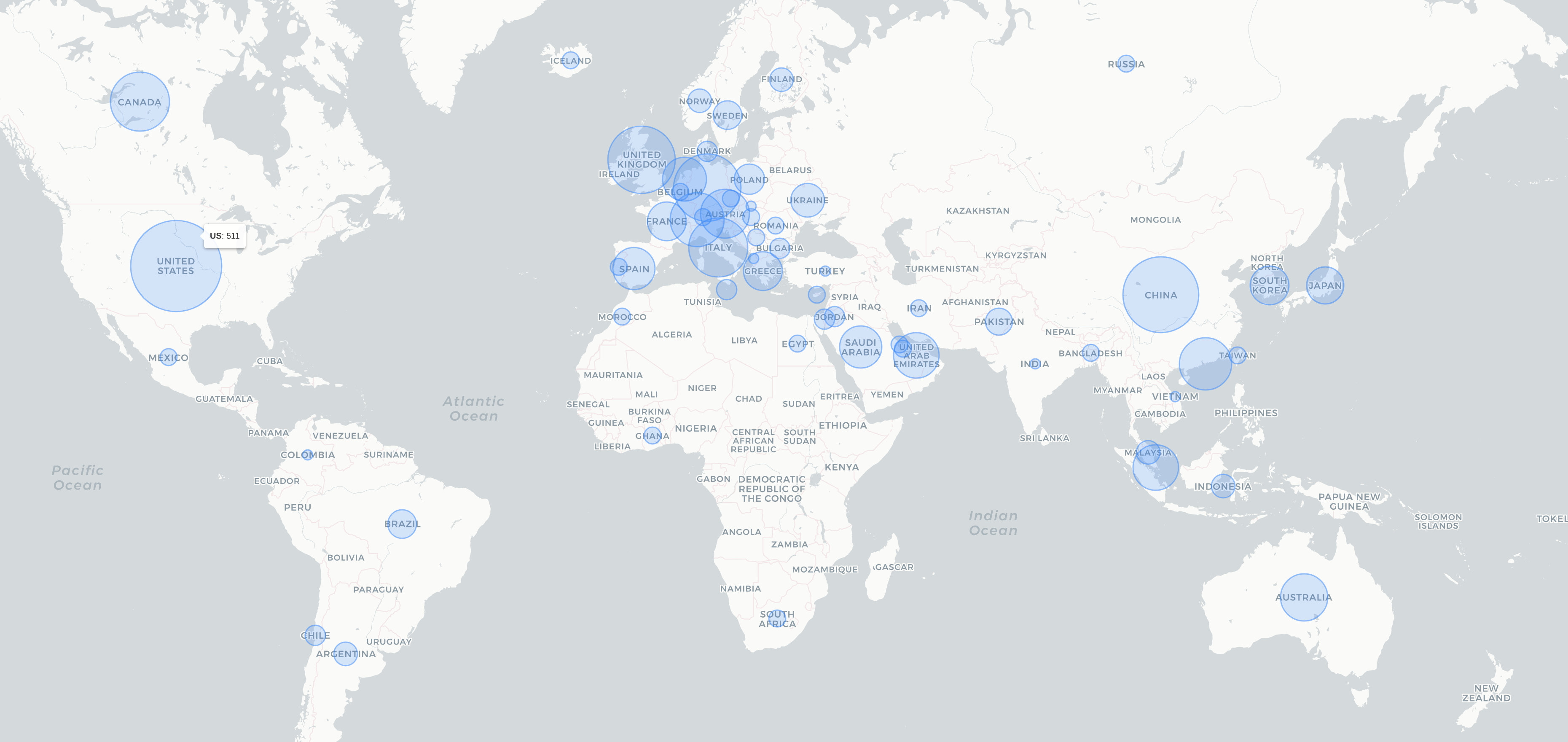Get insights into your Google Scholar profile: Which affiliations cite you most? Which are the most cited authors referencing your work?
See
main.ipynbfor examples. Built withserpapiandfolium.
- Register for SerpApi at https://serpapi.com. You can start with the free plan. However, depending on the number of your citations, you might need to purchase a paid plan.
- Clone the repo, create an environment, install the package, and start the jupyter server:
git clone git@github.com:juliusberner/scholar_scraper.git cd scholar_scraper conda create -n scholar_scraper python==3.9 pip --yes conda activate scholar_scraper pip install -e . jupyter notebook - Run the jupyter notebook
main.ipynband visualize your results. - optional: extend
assets/affiliations.csv(current version is based on https://github.com/endSly/world-universities-csv)