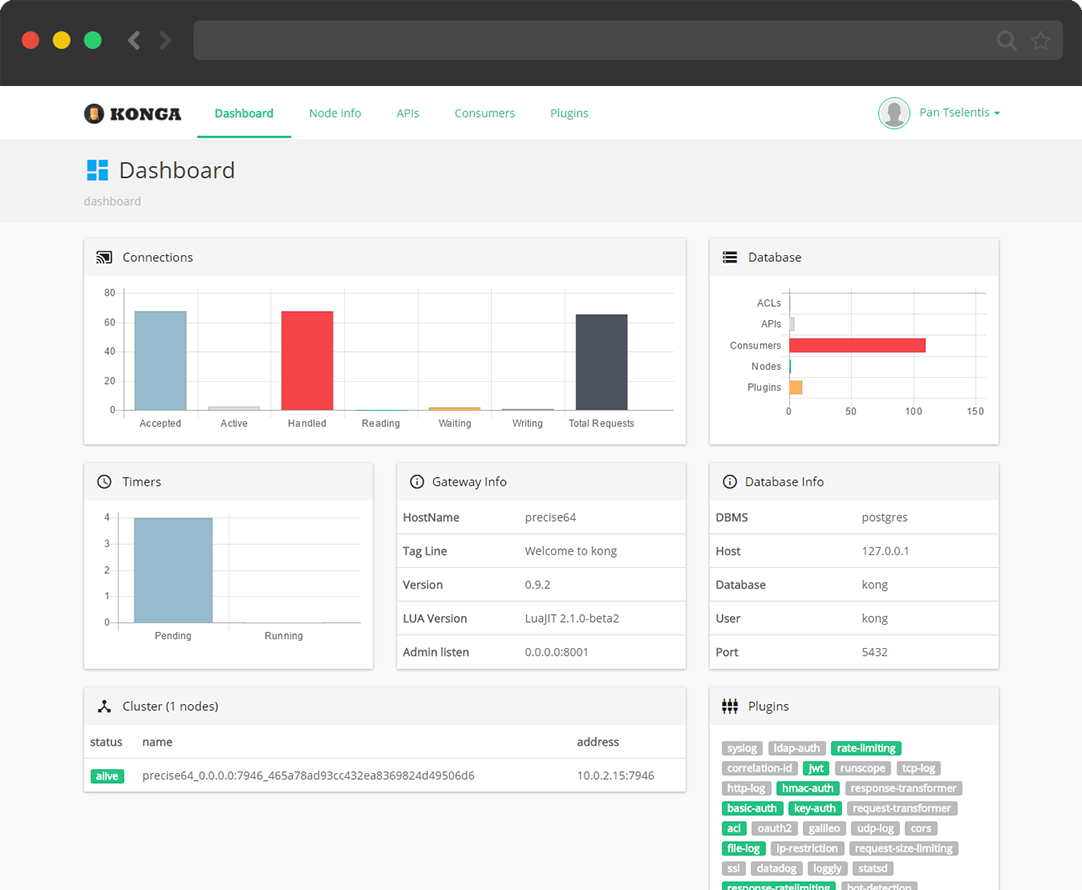More than just another GUI to KONG Admin API 

Konga is not an official app. No affiliation with Mashape.
Konga is not compatible with current Kong 0.10.x versions. An update is underway but I cannot guarantee a release date.
- Discussions & Support
- Features
- Compatibility
- Prerequisites
- Used libraries
- Installation
- Configuration
- Running Konga
- More Kong related stuff
- License
If you need to discuss anything Konga related, we have a chatroom on Gitter:
- Manage APIs and plugins
- Manage consumers, groups and credentials
- Mass import consumers from :
- CSV document
- Google Spreadsheets
- MySQL
- MongoDB
- more underway...
- Multiple nodes management
- GUI level authentication
- Multiple users (Only admin and user roles for now)
- Utilities API
Konga is built and tested on Kong 0.9.x but it probably works with older versions as well. Feedback on older versions compatibility is welcome.
- A running Kong installation
- Nodejs
- Npm
- Gulp
- Bower
- angular-sailsjs-boilerplate (awesome): https://github.com/tarlepp/angular-sailsjs-boilerplate
- Sails.js, http://sailsjs.org/
- AngularJS, https://angularjs.org/
- Bootstrap, http://getbootstrap.com/
Install npm and node.js. Instructions can be found here.
Install bower, gulp and sails packages.
$ npm install bower gulp sails -g $ git clone https://github.com/pantsel/konga.git $ cd konga $ npm install
This will install all frontend and backend dependencies. If for some reason this fails,
try running $ npm install in /backend and /frontend separately
You can configure your backend and frontend applications to use your environment specified
settings.
There is an example of backend configuration file on following path.
/backend/config/local_example.js
Just copy this to /backend/config/local.js and make necessary changes to it. Note that this
local.js file is in .gitignore so it won't go to VCS at any point.
There is an example of front configuration file on following path.
/frontend/config/config_example.json
Just copy this to /frontend/config/config.json and make necessary changes to it. Note that this
config.json file is in .gitignore so it won't go to VCS at any point.
If you're changing your backend API url to another than http://localhost:1337 you need to make
frontend/config/config.json with proper content on it. Use that example file as start.
$ npm start
Konga GUI is available at http://localhost:3001
You can also start frontend and backend separately
$ cd frontend $ gulp serve
$ cd backend $ sails lift
$ cd frontend $ gulp dist
This will create production-ready static code to frontend/dist ready to be served by any web server
$ npm run production
Konga GUI is available at http://localhost:3000
You can also start frontend and backend separately
$ cd frontend $ gulp production
$ cd backend $ sails lift --prod
Environment variables
| Env var | Description |
|---|---|
KONGA_BACKEND_URL |
The full URL of Konga's backend server component |
The following instructions assume that you have a running Kong instance following the instructions from Kong's docker hub
$ docker pull pantsel/konga
$ docker run -p 3000:3000
-p 1338:1338
-e KONGA_BACKEND_URL={Konga's backend url}
--link kong:kong
--name konga
pantsel/konga
The GUI will be available at http://{your server's public ip}:3000
Login, go to settings -> new node and add http://kong:8001 for Kong Admin URL.
Admin login: admin | password: adminadminadmin
Demo user login: demo | password: demodemodemo
- Complete tests
- Add more consumer import adapters (?)
- Write a detailed Wiki
- Move API to it's own module so that it can be lifted on a different port - See kong-admin-proxy
Panagis Tselentis
The MIT License (MIT) ===================== Copyright (c) 2015 Panagis Tselentis THE SOFTWARE IS PROVIDED "AS IS", WITHOUT WARRANTY OF ANY KIND, EXPRESS OR IMPLIED, INCLUDING BUT NOT LIMITED TO THE WARRANTIES OF MERCHANTABILITY, FITNESS FOR A PARTICULAR PURPOSE AND NONINFRINGEMENT. IN NO EVENT SHALL THE AUTHORS OR COPYRIGHT HOLDERS BE LIABLE FOR ANY CLAIM, DAMAGES OR OTHER LIABILITY, WHETHER IN AN ACTION OF CONTRACT, TORT OR OTHERWISE, ARISING FROM, OUT OF OR IN CONNECTION WITH THE SOFTWARE OR THE USE OR OTHER DEALINGS IN THE SOFTWARE.