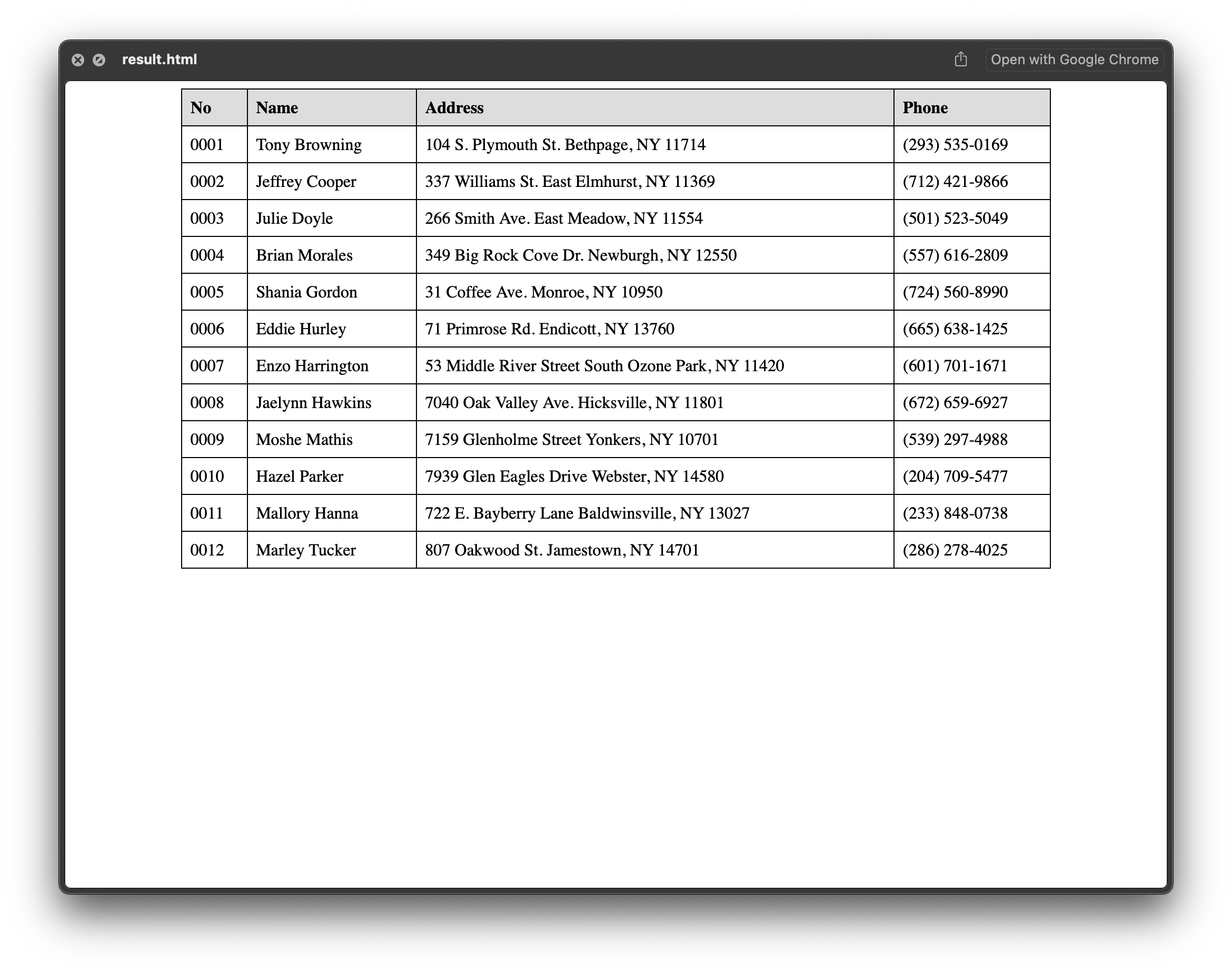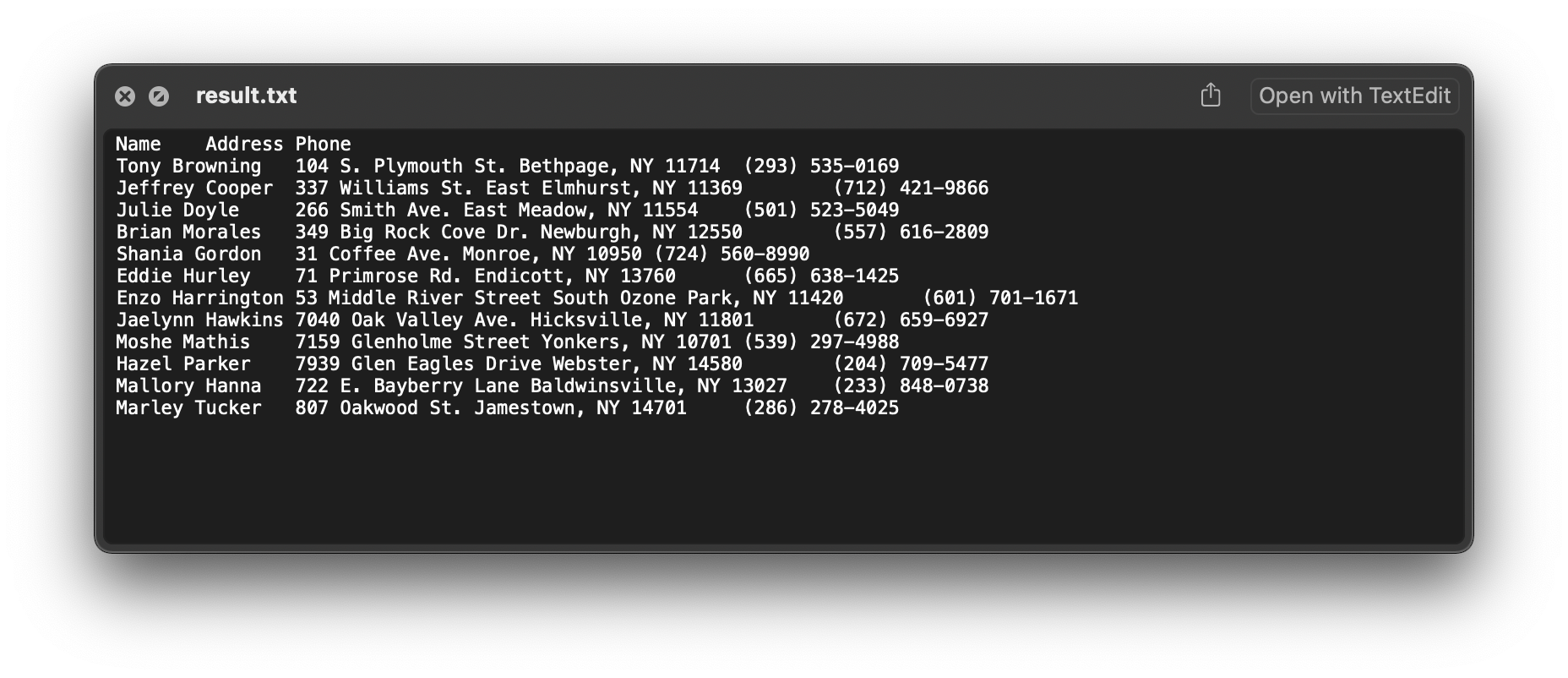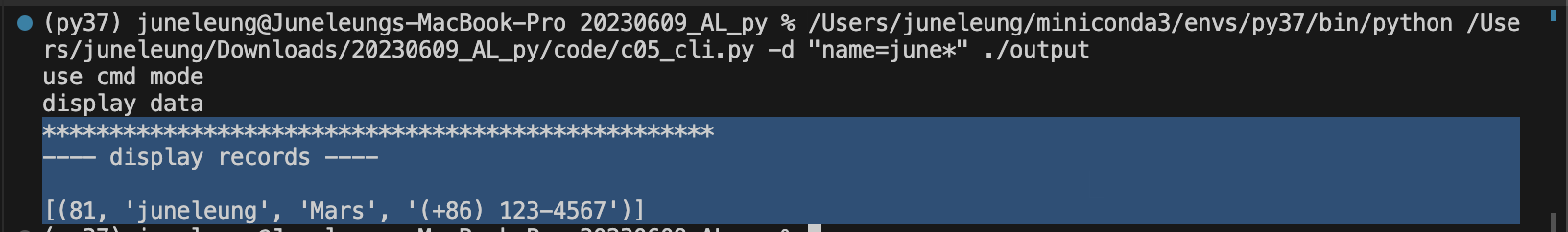This is a management database of personal data data. Including functions such as adding to the database, querying, displaying, and converting.
Information about each person includes:
- name
- address
- phone
Supported formats for personal data include:
- json
- yaml
- xml
- csv
Display format include:
- txt
- html
Convert format include:
- json
Usage modes include:
- api
- cmd
python 37
macOS
| ├─ code | |
| ├─├─ c00_buildPersonalDataset.py | Build a testing personal data set |
| ├─├─ c01_readPersonalDataUtils.py | Functions of read personal data in different formats |
| ├─├─ c02_cacheSQLUtils.py | Functions of SQL-based caching |
| ├─├─ c03_saveModuleUtils.py | Functions of saved format |
| ├─├─ c04_api.py | API module |
| ├─├─ c05_cli.py | Command Line module |
| ├─├─ c06_main.py | API calling demo |
| ├─ dataset | |
| ├─├─ rawData | Raw data random from website |
| ├─├─├─ rdmNameData.txt | Random name data (10000x) |
| ├─├─├─ rdmAddressData.txt | Random address data (10000x) |
| ├─├─├─ rdmPhoneData.txt | Random phone data (10000x) |
| ├─├─ personalData | Simulate a dataset that stores personal data |
| ├─├─├─ ****.json | Personal data |
| ├─├─├─ ****.yaml | Personal data |
| ├─├─├─ ****.xml | Personal data |
| ├─├─├─ ****.csv | Personal data |
| ├─├─├─ ****.txt | Simulate unsupposed format |
| ├─├─ cache | Sql database cache |
| ├─ output | |
| ├─├─ result.txt | Query result (txt) |
| ├─├─ result.html | Query result (html) |
| ├─├─ convert | Convert result (json) |
| ├─ doc | |
| ├─ example | Example Display still |
In order to simulate the data used, we constructed a dataset of personal information.
There are 10k pieces of data in total, and 100 pieces of data are used here for testing. If you want to use more data for testing, you can modify the dataCount variable in the ./code/c00_buildPersonalDataset.py file.
build the dataset with:
python3 ./code/c00_buildPersonalDataset.py
-
python3 ./code/c05_cli.py -h
-
python3 ./code/c05_cli.py --add Name Address Phone or python3 ./code/c05_cli.py -a Name Address Phoneexample (add one data) :
python3 ./code/c05_cli.py --add juneleung BJChina +861234example (add multi datas example) :
python3 ./code/c05_cli.py --add juneleung BJChina +861234 juneleung2 BJ2China +8612345
-
python3 ./code/c05_cli.py --query Condiction or python3 ./code/c05_cli.py -q Condictionexample (query all data) :
python3 ./code/c05_cli.py --query ""example (query the data whose name is june ) :
python3 ./code/c05_cli.py --query "name=juneleung" # return with id, name ,address, phone # [(81, 'juneleung', 'Mars', '(+86) 123-4567'), (86, 'juneleung', 'BJChina', '+861234')]example (query the data whose name starts with june ) :
python3 ./code/c05_cli.py --query "name=june*" # return with id, name ,address, phone # [(81, 'juneleung', 'Mars', '(+86) 123-4567'), (85, 'juneleung2', 'Mars', '(+86) 123-4567'), (86, 'juneleung', 'BJChina', '+861234')]example (query the data whose address include NY ) :
python3 ./code/c05_cli.py --query "address=* NY *" #[(9, 'Tony Browning', '104 S. Plymouth St. Bethpage, NY 11714', '(293) 535-0169'), (13, 'Jeffrey Cooper', '337 Williams St. East Elmhurst, NY 11369', '(712) 421-9866'), (39, 'Julie Doyle', '266 Smith Ave. East Meadow, NY 11554', '(501) 523-5049'), (50, 'Brian Morales', '349 Big Rock Cove Dr. Newburgh, NY 12550', '(557) 616-2809'), (55, 'Shania Gordon', '31 Coffee Ave. Monroe, NY 10950', '(724) 560-8990'), (56, 'Eddie Hurley', '71 Primrose Rd. Endicott, NY 13760', '(665) 638-1425'), (63, 'Enzo Harrington', '53 Middle River Street South Ozone Park, NY 11420', '(601) 701-1671'), (69, 'Jaelynn Hawkins', '7040 Oak Valley Ave. Hicksville, NY 11801', '(672) 659-6927'), (70, 'Moshe Mathis', '7159 Glenholme Street Yonkers, NY 10701', '(539) 297-4988'), (72, 'Hazel Parker', '7939 Glen Eagles Drive Webster, NY 14580', '(204) 709-5477'), (78, 'Mallory Hanna', '722 E. Bayberry Lane Baldwinsville, NY 13027', '(233) 848-0738'), (80, 'Marley Tucker', '807 Oakwood St. Jamestown, NY 14701', '(286) 278-4025')]example (query the data whose phone starts with (880) ) :
python3 ./code/c05_cli.py --query "phone=(880)*" #[(18, 'Kylie Cohen', '7108 Cottage Drive Lanham, MD 20706', '(880) 232-6591'), (41, 'Deegan Anderson', '614 Fairground Ave. Mountain View, CA 94043', '(880) 745-6720')]
-
python3 ./code/c05_cli.py --convert Outputpathexample (convert all data) :
python3 ./code/c05_cli.py --convert ./output/convert
-
python3 ./code/c05_cli.py --display Condiction Outputpath or python3 ./code/c05_cli.py -d Condiction Outputpathexample (display all data) :
python3 ./code/c05_cli.py --display "" ./outputexample (display the data whose address include NY ) :
python3 ./code/c05_cli.py --display "address=* NY *" ./output # ************************************************** # ---- display records ---- # # [(9, 'Tony Browning', '104 S. Plymouth St. Bethpage, NY 11714', '(293) 535-0169'), (13, 'Jeffrey Cooper', '337 Williams St. East Elmhurst, NY 11369', '(712) 421-9866'), (39, 'Julie Doyle', '266 Smith Ave. East Meadow, NY 11554', '(501) 523-5049'), (50, 'Brian Morales', '349 Big Rock Cove Dr. Newburgh, NY 12550', '(557) 616-2809'), (55, 'Shania Gordon', '31 Coffee Ave. Monroe, NY 10950', '(724) 560-8990'), (56, 'Eddie Hurley', '71 Primrose Rd. Endicott, NY 13760', '(665) 638-1425'), (63, 'Enzo Harrington', '53 Middle River Street South Ozone Park, NY 11420', '(601) 701-1671'), (69, 'Jaelynn Hawkins', '7040 Oak Valley Ave. Hicksville, NY 11801', '(672) 659-6927'), (70, 'Moshe Mathis', '7159 Glenholme Street Yonkers, NY 10701', '(539) 297-4988'), (72, 'Hazel Parker', '7939 Glen Eagles Drive Webster, NY 14580', '(204) 709-5477'), (78, 'Mallory Hanna', '722 E. Bayberry Lane Baldwinsville, NY 13027', '(233) 848-0738'), (80, 'Marley Tucker', '807 Oakwood St. Jamestown, NY 14701', '(286) 278-4025')]python3 ./code/c05_cli.py --display "address=* NY *" ./outputpython3 ./code/c05_cli.py --display "address=* NY *" ./outputpython3 ./code/c05_cli.py --display "name=june*" ./output
python ./code/c06_main.py
-
personalDir: personal data directory cacheDir: cache directory cachedb: cache database name # init api PD = PDapi(personalDir,cacheDir,cachedb) -
PD.PD_supposed_format() # print out: # ('.yaml', '.json', '.xml', '.csv') -
Name = 'juneleung' Address = 'Mars' Phone = '(+86) 123-4567' # add a record newPersonalDataList = [(Name, Address, Phone)] PD.PD_add_record(newPersonalDataList) # print out: # add success # data file has saved to ./dataset/personalData # add multi records: newPersonalDataList = [(Name1, Address1, Phone1),(Name2, Address2, Phone2),...] PD.PD_add_record(newPersonalDataList) -
# query all the records res = PD.PD_search_records() # fuzzy search: name begin with "Aracely" res1 = PD.PD_search_records("name=Aracely*") # exact search: name is "Aracely Good" res = PD.PD_search_records("name=Aracely Good") # fuzzy search: address in "NY" res = PD.PD_search_records("address=*NY*") # fuzzy search: phone begin with "(800)" res = PD.PD_search_records("phone=(880)*") # print out the res print(res1) # [(30, 'Aracely Good', '8345 Longfellow St. Mays Landing, NJ 08330', '(912) 486-9982')] -
# save html / txt PD.PD_display_records(res,outputPath)
The simuklated personal datas used in the test is generated from the following website:
JunLiang Chen / Juneleung Chan
2023-06-10