Anonymize ULog Data
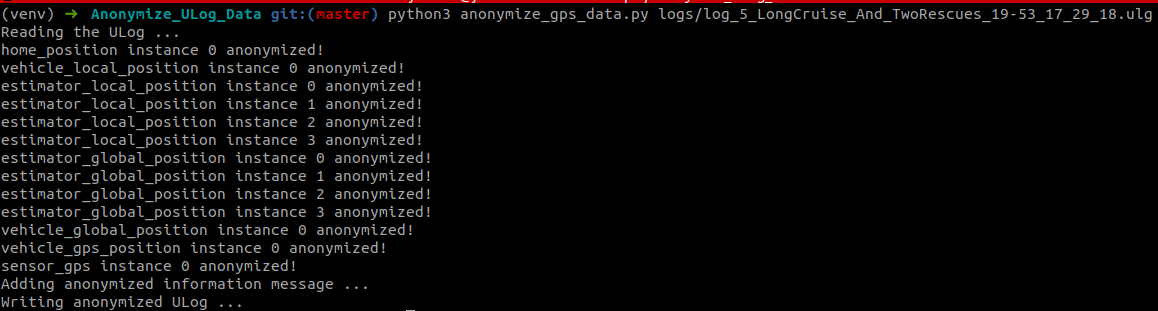 Ever wanted to remove sensitive information from your ULog such as GPS data or anonymize it? This is a solution for you!
Ever wanted to remove sensitive information from your ULog such as GPS data or anonymize it? This is a solution for you!
This repository contains a script that can modify your GPS location data inside ULog to an arbitrary point.
Showcase
Here we have the raw data plotted using a Plotjuggler:
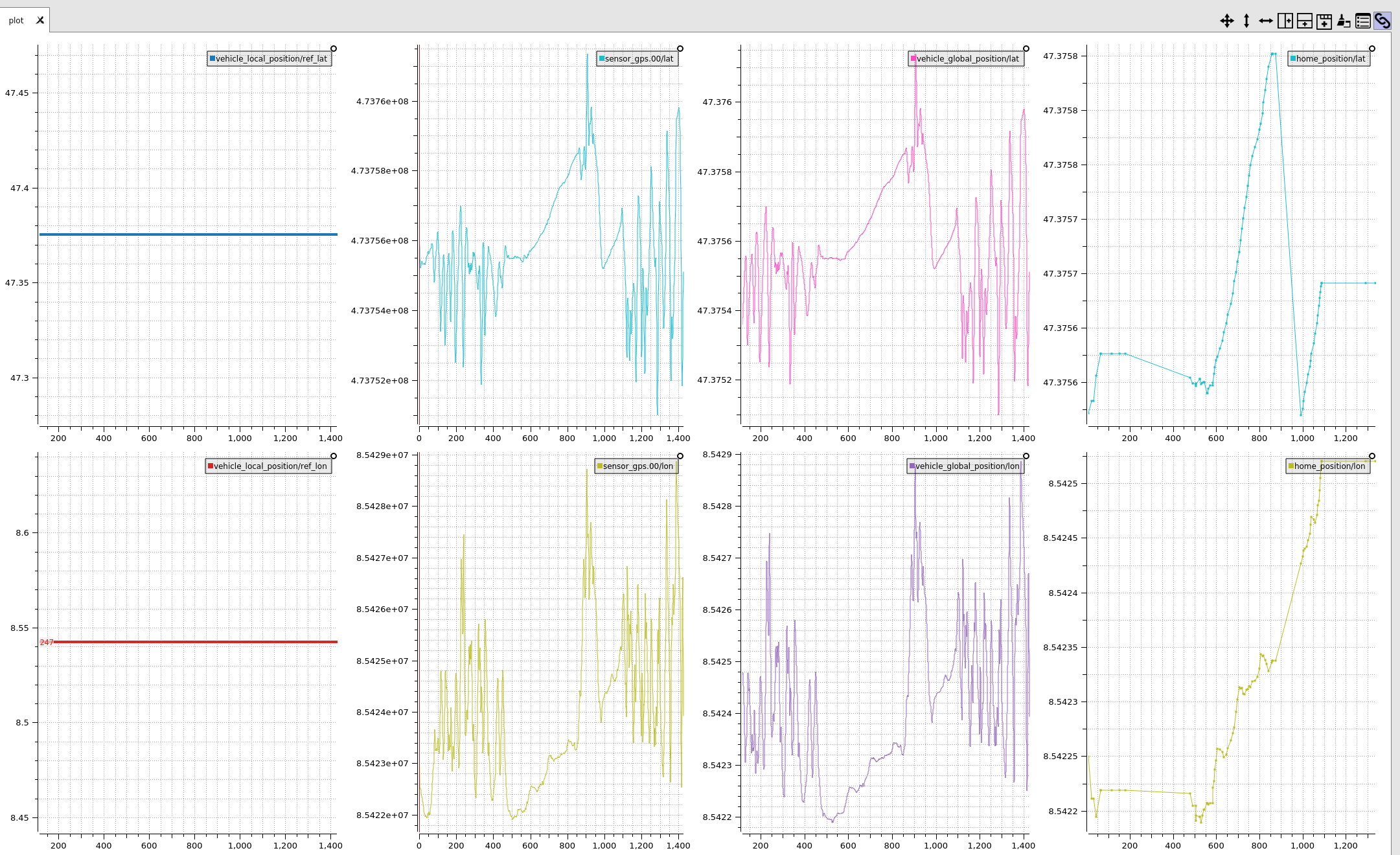
After applying anonymization, data plotted turns into this:
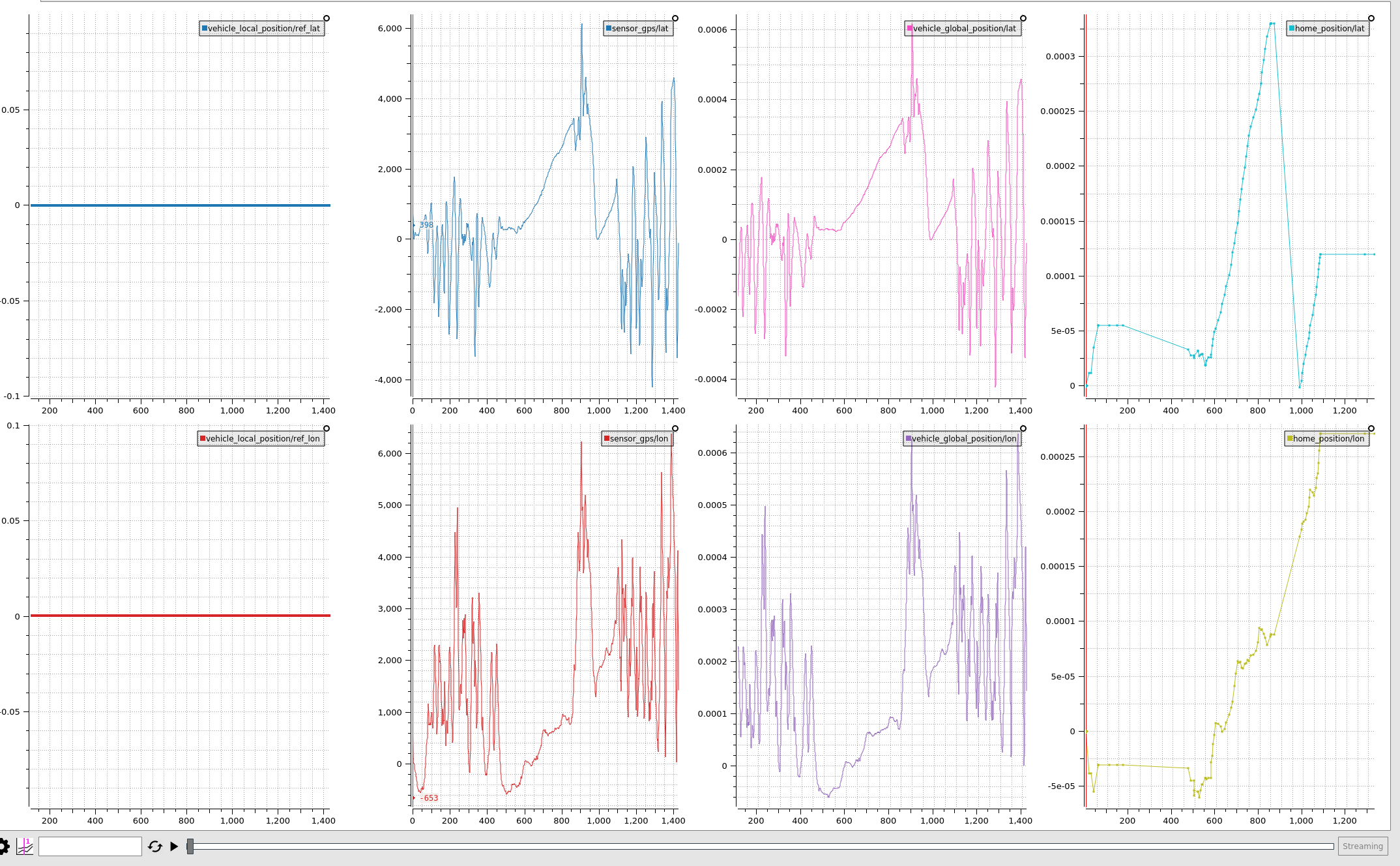
It may be hard to notice, but notice how the vertical scale has changed (absolute value of the global position). Now the vehicle starts from (0, 0) in this given example screenshot.
The relative latitude / longitude differences during operation are still visible, but the absolute location is shifted so that the original location is not traceable.
What the script does
GPS coordinate anonymization
Script modifies the following uORB topics to anonymize the GPS Latitude / Longitude data:
- home_position
- vehicle_local_position
- estimator_local_position
- estimator_global_position
- vehicle_global_position
- vehicle_gps_position
- sensor_gps
Note, altitude data is not modified!
The anonymization is done by calculating an offset to place the initial arming position (home position) to the user specified lat/lon value, and applying that offset throughout the whole uLog.
So the vehicle will appear to take-off / arm from the fixed arbitrary location, regardless of the actual global position it had after going through anonimization.
Anonymized information
It also adds a new Information message key-value pair into the uLog:
"postprocessing.anonymized" : "1"
How to use the script
Clone the repository
Note, this repository relies on the submodule
pyulog. So you must clone the repository with--recursiveoption to clone the submodules as well!
git clone https://github.com/junwoo091400/Anonymize_ULog_Data.git --recursiveActivate python virtual environment
python3 -m venv venv
source venv/bin/activateInstall the pyulog in the venv
To use the pyulog properly (and install all of it's dependencies), the best option is to install the pyulog in the virtual environment. For which you can do the following:
cd pyulog/
python setup.py build install
cd ..Execute the script
Example command (with the example ulog file supplied):
python3 anonymize_gps_data.py --output_dir ./logs logs/log_5_LongCruise_And_TwoRescues_19-53_17_29_18.ulgHere's the usage:
anonymize_gps_data.py [-h] [-o OUTPUT_DIR] [-v VERBOSE] ulog_path
anonymize_gps_data.py: error: the following arguments are required: ulog_pathAdditional Context
Magnetometer data
The magnetometer data (e.g. vehicle_magnetometer) can give an information about an approximate location of the vehicle using the declination information.
However, this information is not modified in the script yet.
Plotjuggler Layout
The layout useful for viewing the lat / lon values in Plotjuggler is attached in the repository here.
You can apply this layout by clicking "File" > "Load layout" in Plotjuggler.