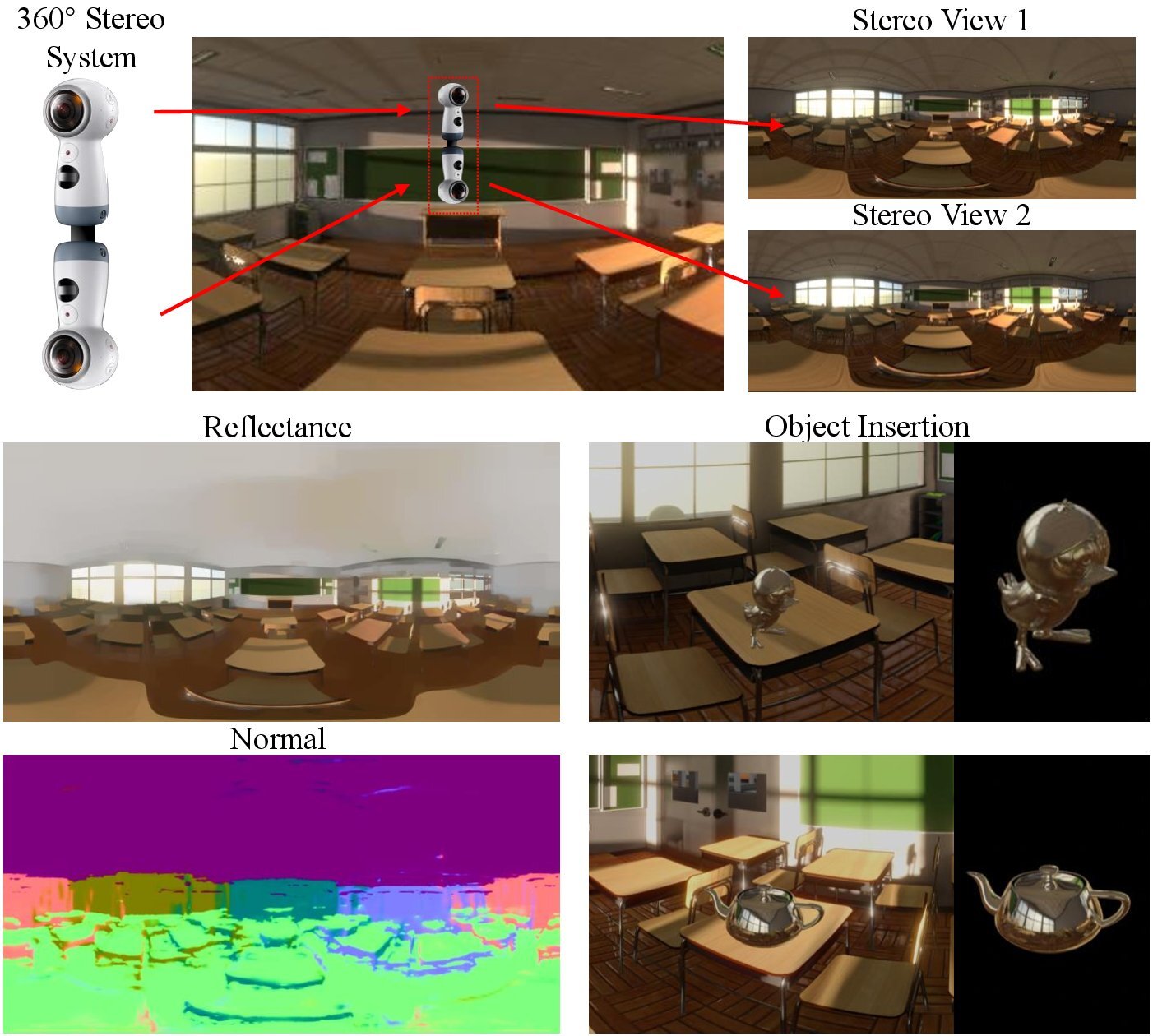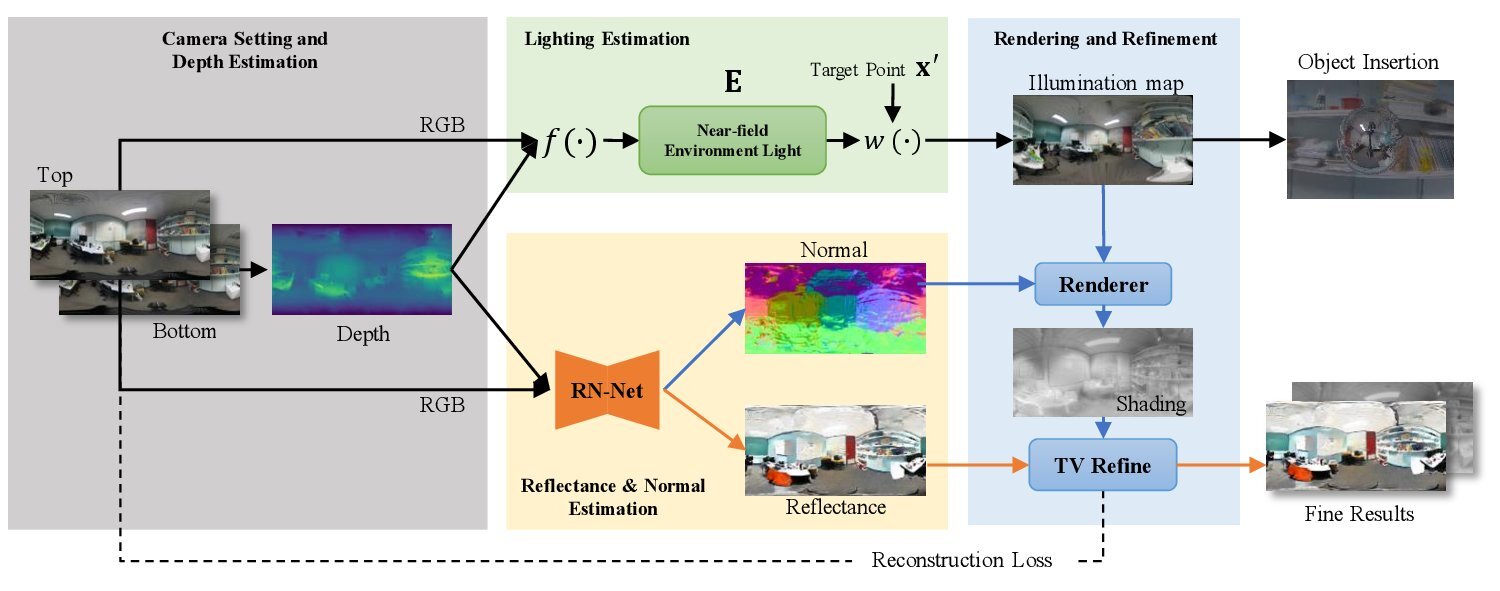This is the implementation of paper: Lighting, Reflectance and Geometry Estimation from 360° Panoramic Stereo, CVPR 2021. ( Paper | Supplementary )
-
The structure of the code is listed as below:
./data -(real | synthetic) -(scene_name)/up.png -(scene_name)/down.png ./Lighting_Estimation ./RN_Net ./TV_optimizationThe real and synthetic 360° stereo pair are stored in
datafolder, with namingup.pnganddown.png.The codes for building "Near-field Environment Light" and lighting estimation are in
./Lighting_Estimation.The codes for training and testing "RN-Net" are in
./RN_Net.The codes for Rendering and Refinement (Total Variation Refinement) are in
./TV_optimization. -
We use Structured3D dataset for training the RN-Net. The trained model of RN-Net is provided in:
./RN_Net/trained_model/net_params.pth -
We adopt a recent release method: 360SD-Net for 360° stereo depth estimation. The estimated depth is provided in folder:
./data real */depth.npy synthetic */depth.npyThe
hallandroomdataset in./data/realis captured by 360SD-Net.
Environment Requirements:
- Python 3.6
- PyTorch 1.7.1
- OpenCV
- SciPy
With GPU: NVIDIA GeForce GTX 1080 Ti.
-
Build the "Near-field Environment Light" by running
python Lighting_Estimation/depth2points.pyIt will generate
camera_points.npy,hdr_color_points.npy,ldr_color_points.npyin the cooresponding./data/*/(scene_name)folders, which will then be used for illumination map estimation. To estimate illumination map given any 3D position in the world, please see functions in./Lighting_Estimation/depth2points.pyfor details. -
Estimate the surface normal and coarse reflectance map by running RN-Net:
python RN_Net/test_scale_network.pyIt will generate
output_normal.png,output_albedo_coarse.pngin the cooresponding./data/*/(scene_name)folders.output_albedo_coarse.pngwill then be used in Total Variation Refinement to get fine result. -
(Optional) Render the shading
python TV_optimization/pixel_env.pyThe above will per-pixelly estimate all the illumination maps then output to
warped_env_map_part_00**.npyfile. This part of the code is running on CPU. Hence, it may take hours to generate all the illumination maps. We are considering rewriting this part of code to GPU-based in the future. Once all thewarped_env_map_part_00**.npyare generated, run the following to render the shading map:python TV_optimization/shading.pyWe have included the results of shading in
./data/*/(scene_name)/shading_full.npyfor your convenience. -
Total Variation Refinement
python TV_optimization/albedo_optimise_model.pyIt will generate
output_albedo_refined.pngin the cooresponding./data/*/(scene_name)folders.
If you find this code useful in your reasearch, please consider cite:
@inproceedings{li2021lighting,
title={Lighting, Reflectance and Geometry Estimation from 360° Panoramic Stereo},
author={Li, Junxuan and Li, Hongdong and Matsushita, Yasuyuki},
booktitle={Proceedings of the IEEE Conference on Computer Vision and Pattern Recognition},
year={2021}
}