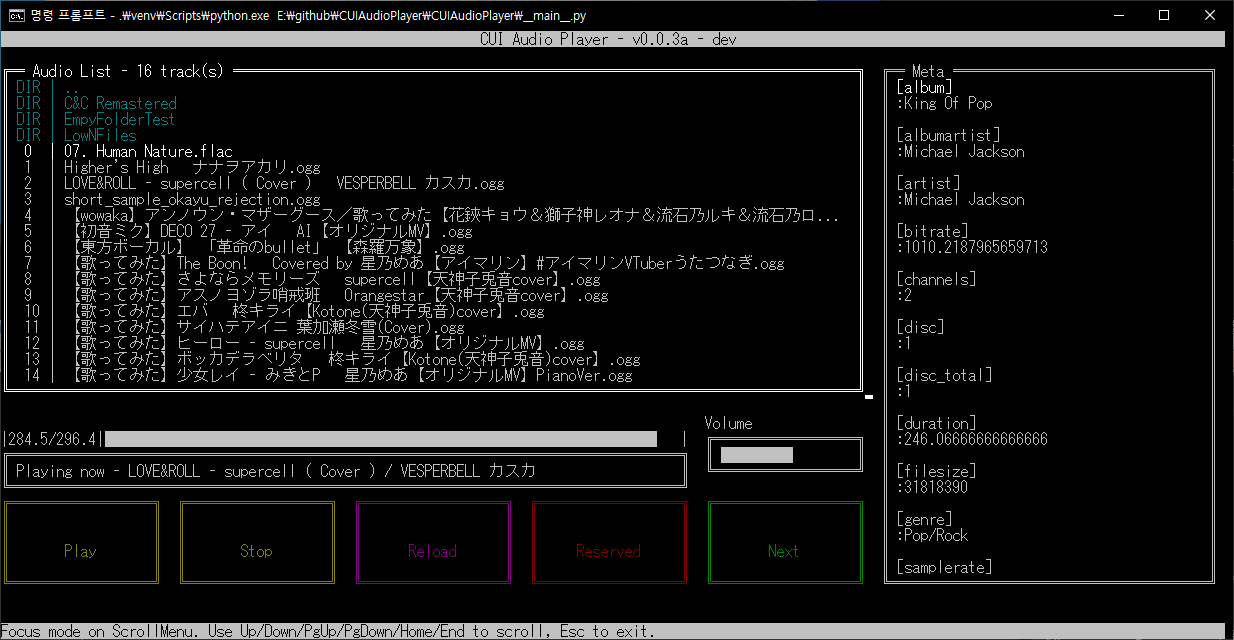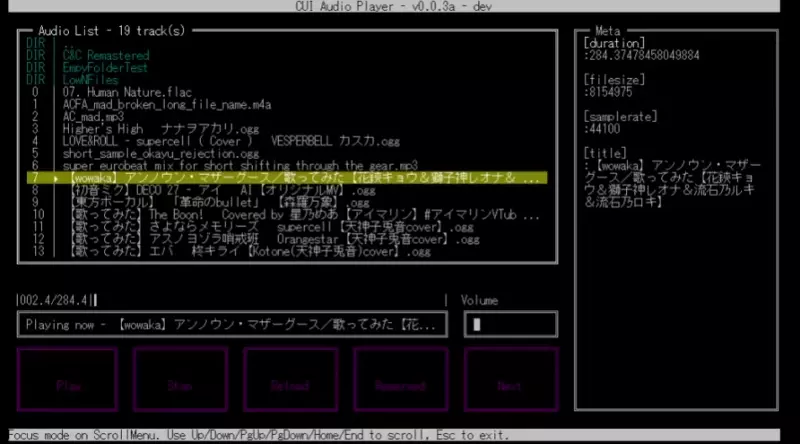Still under heavy(and slow) development, expect tons of bugs.
- Python 3.9+
- Requires
masterbranch of py_cui - Requires CMD on Windows, changing font may be necessary depending on your codepage.
Meant to provide a way to play Audio file in headless configuration via SSH shell.
Ultimate goal is to stream soundtrack, but that's far, far way to go. Currently, only application would be playing soundtrack from the speaker attached to headless server - which is rare configuration.
Although this project strictly follow PEP8 at my best, readability might not meet the standard.
You might want to change codepage when running on CMD. That way you can use utf-8 supported fonts.
Clone this and run py CUIAudioPlayer, python, python3.9 or whatever python alias you are using.
May have to install the dependency manually.
-
Audio List / Meta / Info (Widget) Common control:
- Space bar : Pause / Resume track
- Left Arrow : Move playback backward 5%
- Right Arrow : Move playback forward 5%
-
Audio List (Widget)
- File explorer functionality: Select DIR marked items and press Enter to step in.
- Play audio file: Select Audio track and press Enter to play it. Stops the previous track if there was any.
-
Meta (Widget)
- Scrolling up, down with Arrow Up and Arrow Down. Automatically display selected track's metadata.
-
Info (Widget)
- No interaction, currently users can edit the content, I have no control over it yet.
-
Volume (Widget)
- Select, press Left or Right to adjust volume. This just change multiply factor, might distort audio.
-
Buttons
- Play
- Act as Space in Audio List.
- Stop
- Stops the current track and set playback to 0 second. Resuming will play this stopped track from start.
- Reload
- Re-scan current folder. Stops the audio.
- Previous
- (Not implemented yet) Stop the current and play the previous track.
- Next
- Stop the current and play the next track.
- Play
Select folder you want to go or audio file you want to play, punch Enter. Punching Enter again while playing will stop the currently playing track.
Pressing Space bar in that AudioList widget or pressing "Play" button will pause the track. If there is no loaded audio then "Play" button, or space bar, will play the selected track.
This tiny project has goal of learning followings:
-
Modules
-
Book
- Python Cookbook 3E
- Fluent Python
Originally meant to create a testing bed for learning sounddevice module for use in project future projects inside ProjectIncubator, turns out that this module is awesome. I'm having tons of fun with it.
Therefore, from ProjectIncubator I separated this using subtree split - totally a neat feature.
Additionally, I find py_cui promising and suits my tastes a lot, I decided to create a repo utilizing both.
Plus, this will be my first repo trying out git features such as milestones, issue, etc.
Will mark those if it's implemented.
- Bare minimum audio player functions
- pause
- highlight current
- wrong file handling
- library navigation
- show progress
- Continues play - works mostly.
- Volume control (SW)
- Jump to section
- Next track
- Previous track
- mp3 / m4a support - might require pydub and conversion.
Probably never list:
- Shuffle
~~ - [ ] Album art visualizing on some sort of ascii art. ~~ Can't get reasonable quality. - lrc support
- Show freq. map
- favorites
- Server - client stream
- Arguments
This is caused by some 2-digit characters such as some unicode symbols or CJK letters. For now, I used wcwidth module to determine actual string length and add trailing ZWSP on each of those letters. With actual length and len() length now matches, and by slicing and striping outcome - py_cui now don't break up like above, at least on certain environments - as shown below.
As I shorten each lines for each widget to prevent py_cui breaking like above, layouts, I need to make a way to remember each lines and cycle per line basis to let your see full name of the file. Without help of event loops like trio, this might get non-straightforward and complicated to implement it.
Example footage of curses module at finest.
Actually I should pad string in reverse order, but just for an example.
Tested out all the terminals I can find for Win10, but none of them have consistent output like real linux terminal. The only working combination is WSL2 + Windows Terminal or pure CMD.
CMD + Windows Terminal can't handle ZWSP either. Since I can't use sounddevice on WSL yet - until I implement server-client, configuration I am stuck with CMD.