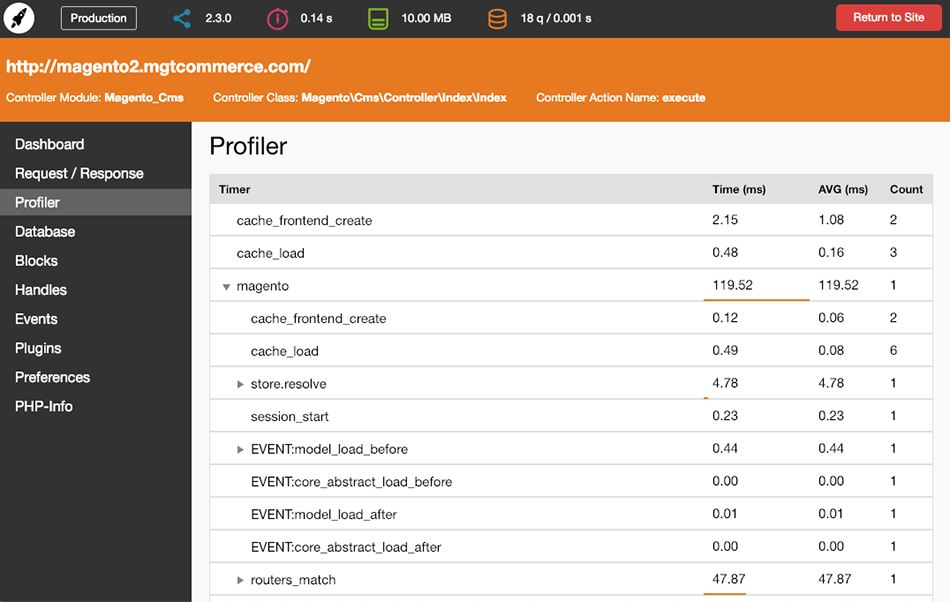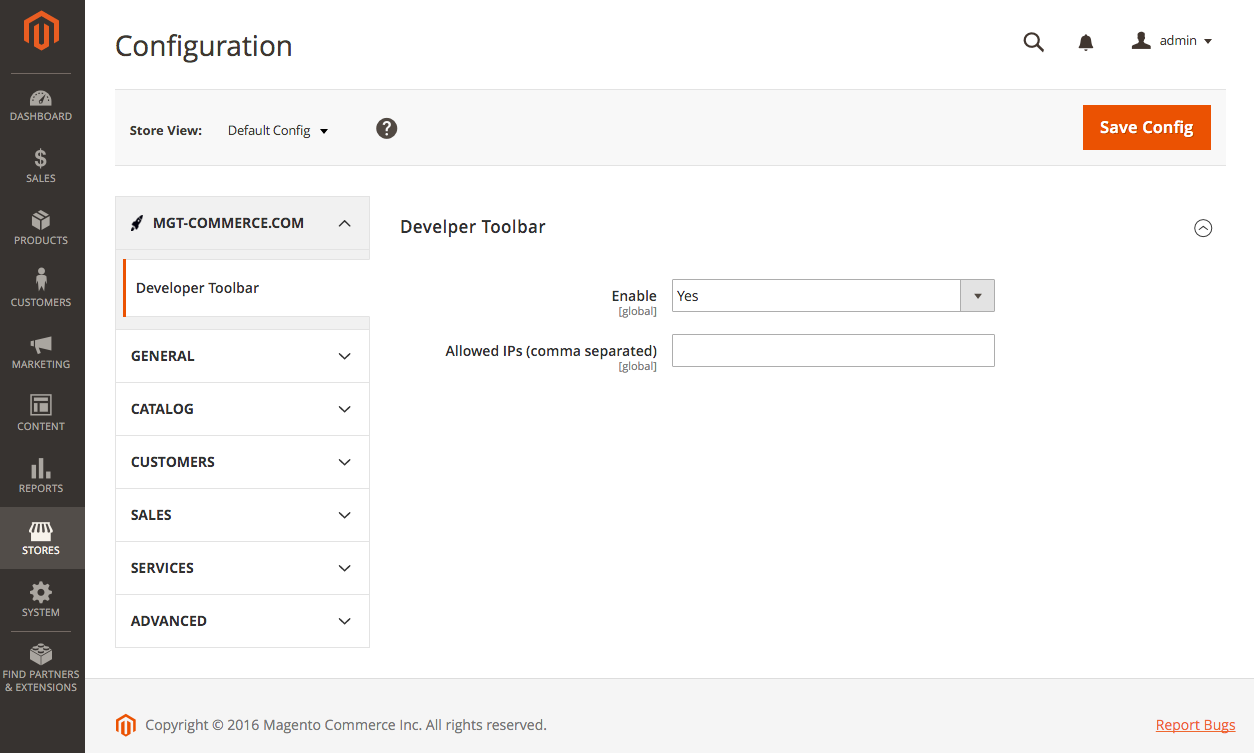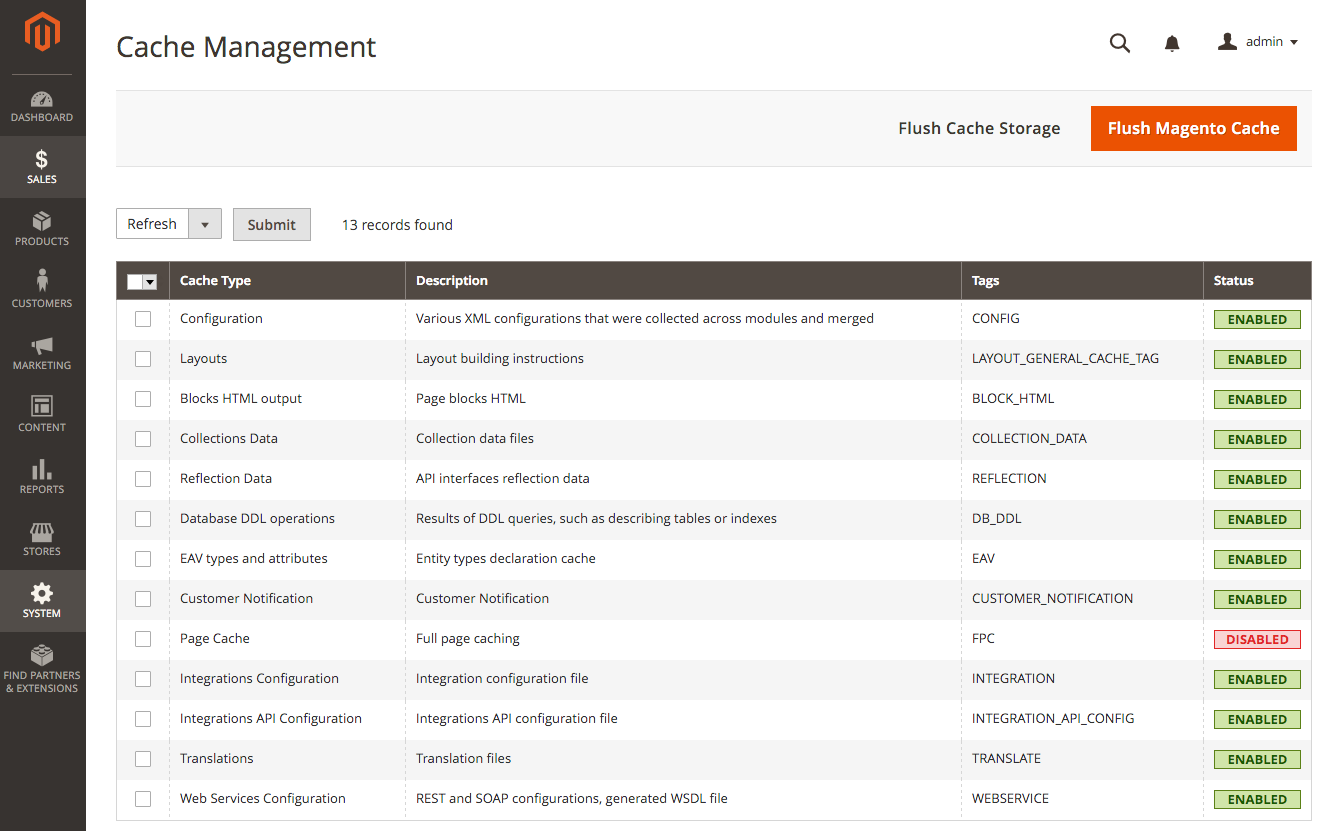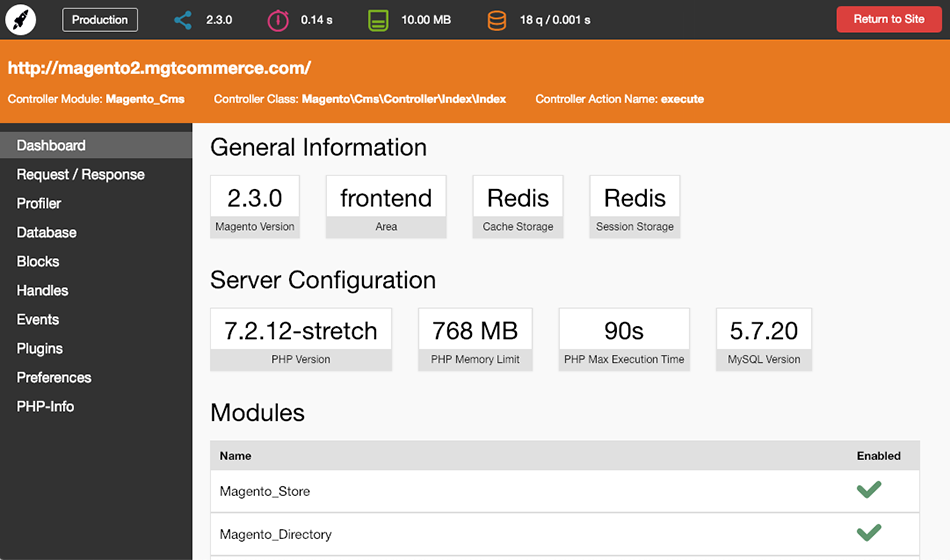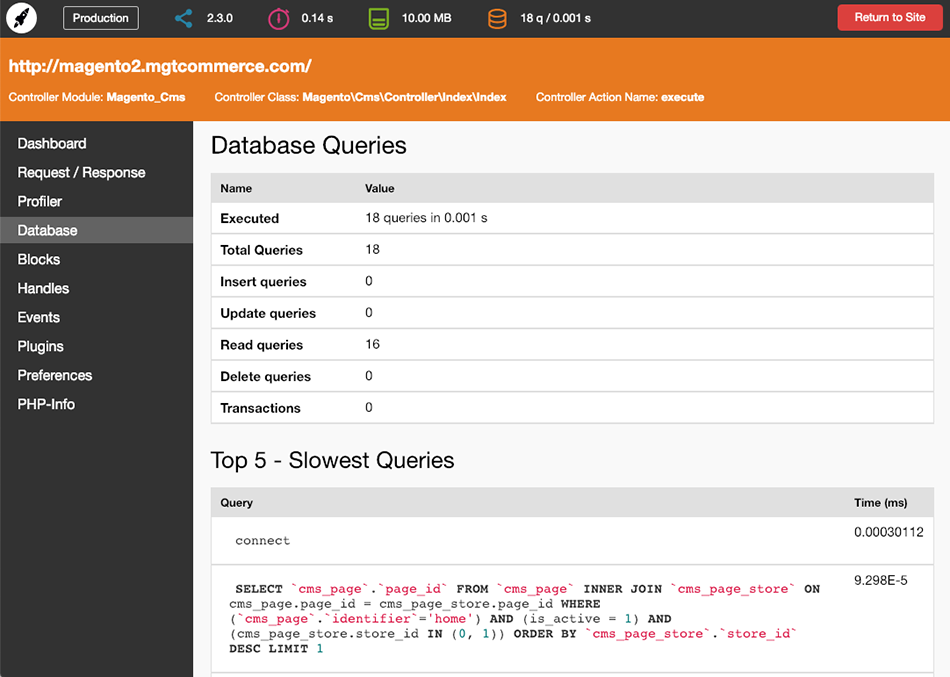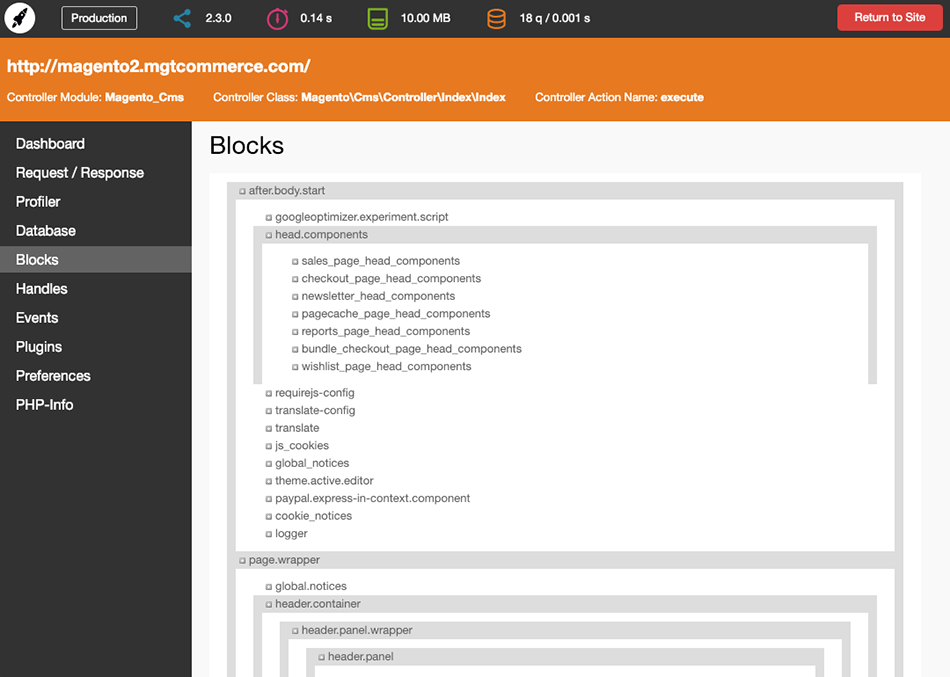The Mgt Developer Toolbar is a must have for Magento 2 developers and frontend guys. The toolbar shows you all important information for performance optimisation and magento development.
- Profiler
- Memory Consumption
- List of all Database Queries
- Block nesting
- Cache Storage Information
- Session Storage Information
- Enabled / Disabled Modules
- Request / Response Data
- Handles
- Events / Observers
- Plugins
- Preferences
- PHP-Info
- Connect to your server with SSH
- Navigation to your project and run these commands
composer require --dev mgtcommerce/module-mgtdevelopertoolbar
php bin/magento setup:upgrade
rm -rf pub/static/*
rm -rf var/*
php bin/magento setup:static-content:deploy- Download the files from github: https://github.com/mgtcommerce/Mgt_Developertoolbar/archive/master.zip
- Extract archive and copy all directories from src/app/code/ to app/code/
- Go to project home directory and execute these commands
php bin/magento setup:upgrade
rm -rf pub/static/*
rm -rf var/*
php bin/magento setup:static-content:deployTo enable / disable the toolbar go to Stores --> Configuration --> MGT-COMMERCE.COM --> Developer Toolbar
Make sure to have the Full Page Caching (FPC) disabled otherwise the toolbar will not work
Dashboard
Profiler
Database Queries
Nested Blocks