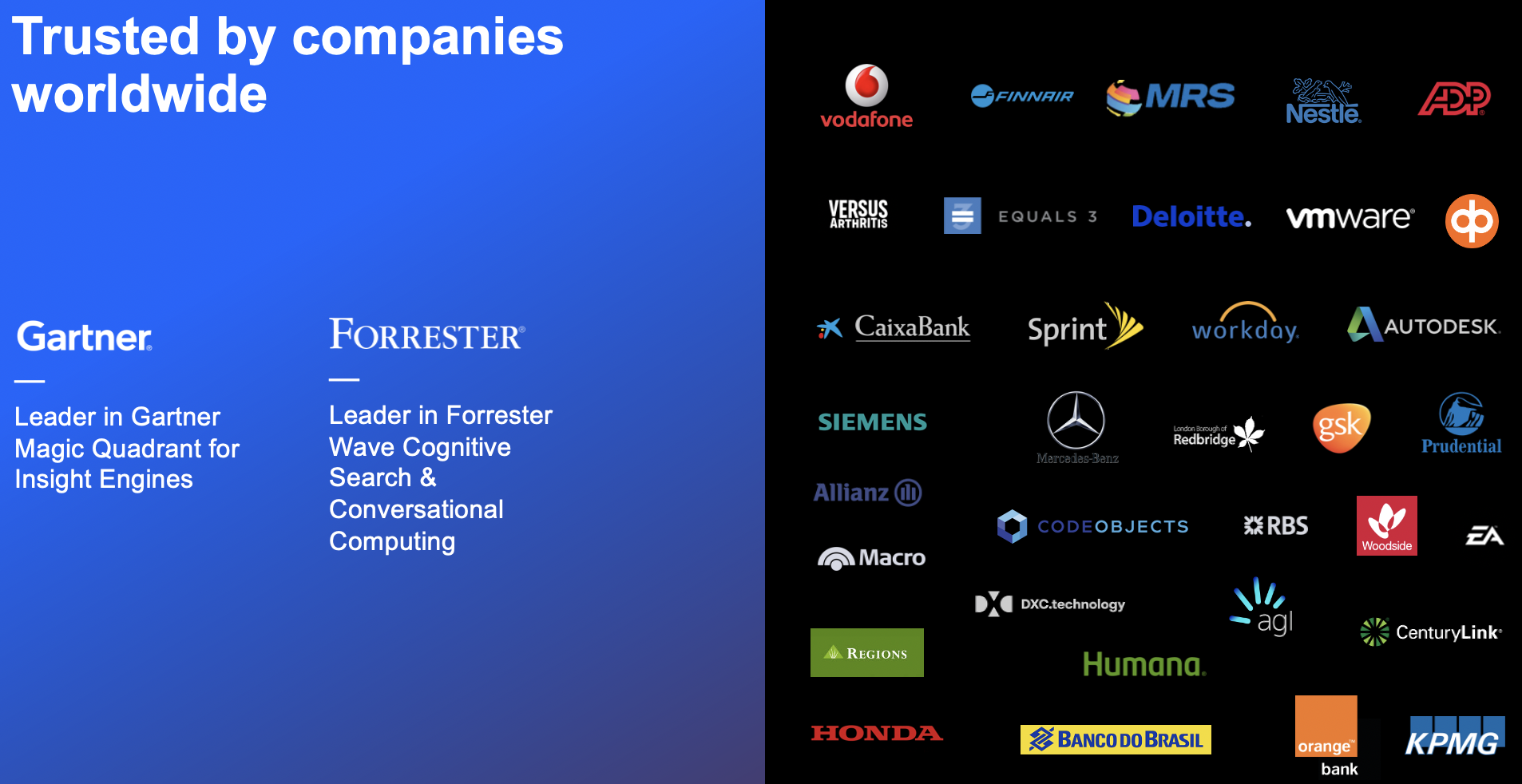July 8th, 2020 IBM announced acquiring WDG Automation to strengthen IBM DBA portfolio (https://newsroom.ibm.com/2020-07-08-IBM-to-Acquire-WDG-Automation-to-Advance-AI-Infused-Automation-Capabilities-for-Enterprises). Since then, we have already released several new versions of the solution and renamed it as IBM RPA.
One of the interesting capabilities that IBM RPA offers are IVAs, intelligent virtual agents. This is an embedded capability to create chatbots and chat dialogs using the RPA Studio - IBM RPA development IDE - and ready-made bot commands that it offers. Chatbots created using the RPA Studio can also be integrated to different channel applications as well as used with IVR (Intelligent Voice Response Server) that in turn can be used to integrate your chat dialog also to phone channels using the publicly available speech engines like Amazon, Google and IBM Watson.
Although IBM RPA IVA offer fast and convenient way to provide chatbot interface to your RPA automation, it is not really designed to be an enterprise chatbot solution. Organisations of any size have already been investing to different chatbot platforms like IBM Watson Assistant that provides more resilience to implement even the most complex dialogs and offer more advanced capabilities to build and manage your chatbots.
This Github repository explains the things you need to be aware of when integrating IBM Watson Assistant with IBM RPA and also provides an example implementation that you can use to test the integration also yourself.
IBM Watson Assistant (WA) is one of the leading enterprise chatbot/AI solutions. It has been named as a leader by both Gartner and Forrester and already has several significant customers from different industries using it.
Our intention here is not to explain how WA works, but to focus on how to use IBM RPA together with WA. And when we say "together with WA", we mean as part of the dialog, where RPA is used to gather or update some data based on the information we get from the chat user and then to send the results back to the user via chat.