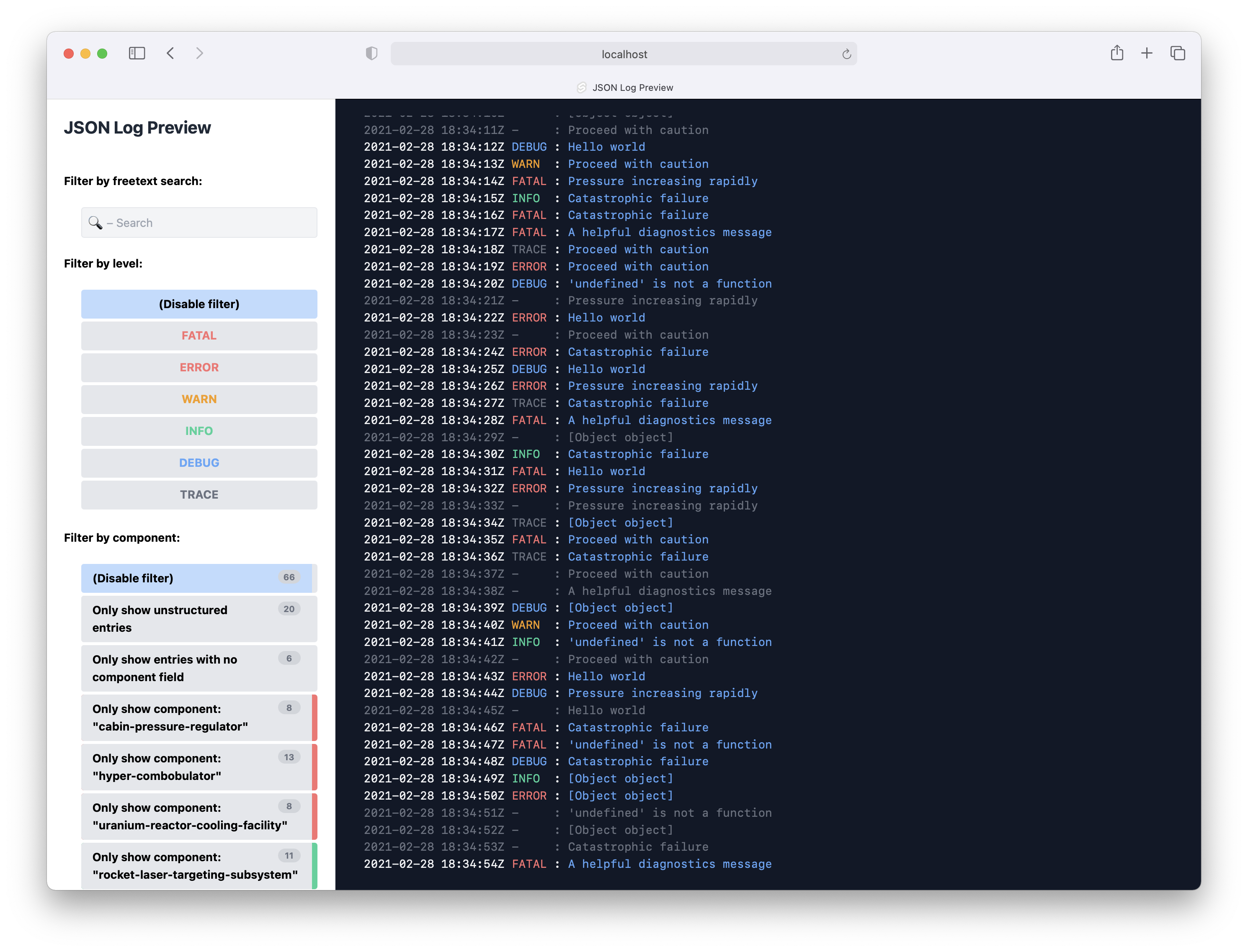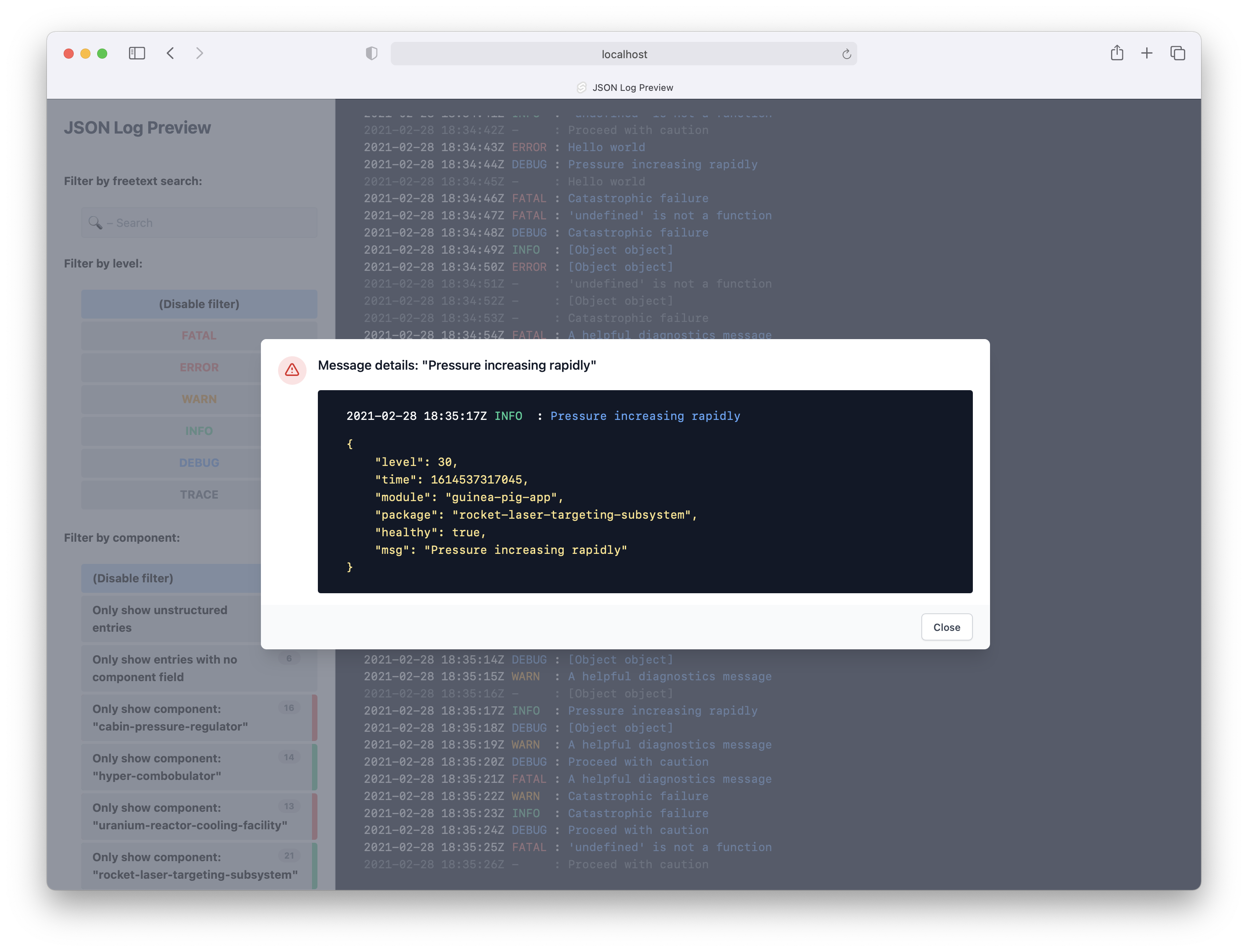Note: This is experimental software and has not been extensively tested in production environments!
This is a utility web app for near-real-time previewing of structured JSON logs. It is currently designed to consume output from applications which use the pino library, but support for arbitrary structured JSON log formats is planned.
Screenshot – Log overview panel:
Screenshot – Log entry details view:
The utility runs on Node.js, and uses websockets to stream log information to a locally running web interface.
Publishing this package is currently work-in-progress. In the meanwhile, you can run the following commands to install it locally:
$ git clone https://github.com/aarokorhonen/json-log-preview
$ cd json-log-preview
$ yarn install
$ yarn workspace frontend run build
$ yarn global add file:$PWDThe last command adds it to your yarn global workspace, and then it should be available by just running json-log-preview. Alternatively if you dont want it in global PATH, you can skip the last command and run it directly with node (node ~/path-to/json-log-preview).
This app consumes input from the stdin stream, so setup a pipe for the log-producing app (use cat or tail -f if your logs are in a file).
By default, the app will be served at http://localhost:3001. This can be modified by specifying the PORT environment variable.
Using the sidebar controls, you can filter the log entry view by log level, or by the package field of JSON objects.
As long as you remain scrolled to the bottom of the log panel, the view will auto-follow to scroll down to new log entries as they appear.
For convenience, this app also forwards stdin to stdout, you can also see all log entries in your terminal in addition to the web interface. You can also pipe them to other utilities.
- Full documentation with usage
- Support for arbitrary JSON log formats (field names, loglevels etc.)
- Publish package
- Improved JSON field discovery for setting filters
- Support for
jq-style syntax for filter expressions - Automatic test suite
- Improved JSON viewing experience
- Responsive design
- Binary usage support
- Full-text search as a filter
- Graceful handling of app shutdown
- Hide log entry details behind modal view by default
- Performance improvements (heavy logging will eventually result in huge DOM and slow down this experimental version of the app, so don't forget to shut it down after use!)
- Optional page auto-scroll
- Per-component health checks
Etc.