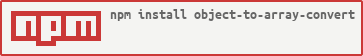This package helps you work with objects in your project, making it very easy to convert object to array and manipulate it
Add Object-To-Array-Convert to your project by executing
$ npm install object-to-array-convert
or
$ yarn add object-to-array-convertand that's it, you're all good to go!
//import the O2A into your project
import firebase from "firebase";
import { O2A } from 'object-to-array-convert';
//and then use like so
firebase.database().ref("/user/").on('value', (data) => {
const value = O2A(data);
return value;
})
NOTE: The O2A() api will add a new field to your record called object_key, which is the key of that item in the array.
understand that the "ReverseO2A" will only reverse items in an array and nothing more. But can also be used with the "O2A".
//import the O2A into your project
import firebase from "firebase";
import { O2A, ReverseO2A } from 'object-to-array-convert';
//and then use like so
firebase.database().ref("/user/").on('value', (data) => {
const value = ReverseO2A(O2A(data));
return value;
})
understand that the "FirstO2A" will only get the first items in an array and nothing more. But can also be used with the "O2A".
//import the O2A into your project
import firebase from "firebase";
import { O2A, FirstO2A } from 'object-to-array-convert';
//and then use like so
firebase.database().ref("/user/").on('value', (data) => {
const value = FirstO2A(O2A(data));
return value;
})
understand that the "LastO2A" will only get the last items in an array and nothing more. But can also be used with the "O2A".
//import the O2A into your project
import firebase from "firebase";
import { O2A, LastO2A } from 'object-to-array-convert';
//and then use like so
firebase.database().ref("/user/").on('value', (data) => {
const value = LastO2A(O2A(data));
return value;
})
understand that the "GetNO2A" will only get the specific number of items in an array and nothing more. But can also be used with the "O2A".
//import the O2A into your project
import firebase from "firebase";
import { O2A, GetNO2A } from 'object-to-array-convert';
//and then use like so
firebase.database().ref("/user/").on('value', (data) => {
const value = GetNO2A(O2A(data), 3);
return value;
})
understand that the "CountO2A" will only get the total number of items in an array and nothing more. But can also be used with the "O2A".
//import the O2A into your project
import firebase from "firebase";
import { O2A, CountO2A } from 'object-to-array-convert';
//and then use like so
firebase.database().ref("/user/").on('value', (data) => {
const value = CountO2A(O2A(data));
return value;
})
| Name | Use |
|---|---|
| O2A(data) | to convert object to array |
| ReverseO2A(data) | Reverse the item in an array |
| FirstO2A(data) | Get first item in an array |
| LastO2A(data) | Get last item in an array |
| GetNO2A(data, number) | Get n amount of items in an array |
| CountO2A(data) | Get total amount of items in an array |
What to help make this package even more awesome? Read how to contribute
This project is licensed under MIT license.
Thanks goes to these wonderful people (emoji key):
Oluwatobi Shokunbi 💻 📖 |
This project follows the all-contributors specification. Contributions of any kind welcome!