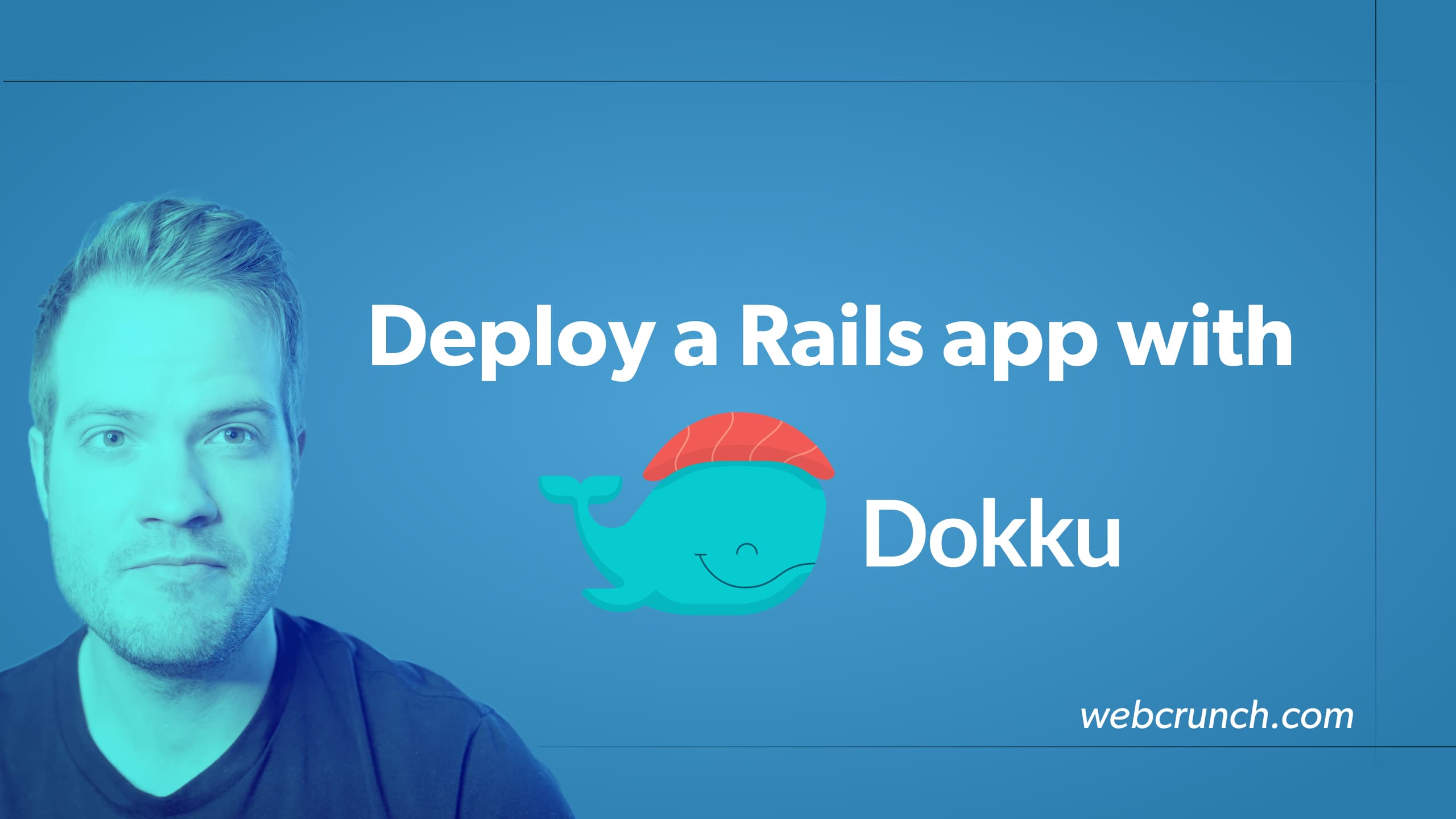This step-by-step tutorial will teach you how to create and deploy a new Rails app on a remote server using Dokku.
Whether you're a developer looking to test your app or just curious about Dokku's capabilities, this tutorial will guide you through the process.
We'll cover everything from setting up the app locally, configuring the remote environment, and resolving potential deployment errors.
By the end, you'll have a fully deployed app accessible via the server's IP address.
Dokku is a simple, open-source Platform as a Service (PaaS) that allows you to deploy and manage applications on a remote server quickly. It is often called a "mini-Heroku" as it provides a similar experience to Heroku but can be self-hosted on your infrastructure.
With Dokku, you can deploy applications using a simple Git push command. It automatically builds and deploys your code to the remote server. It supports multiple programming languages and frameworks, including Ruby on Rails, Python, Node.js, and more.
Dokku also provides a web-based dashboard for managing your applications, scaling them up or down, and monitoring their resources. It integrates with popular tools like Let's Encrypt for SSL certificates and databases like PostgreSQL and MySQL.
Overall, Dokku simplifies deploying and managing applications on a remote server, making it a convenient choice for developers and small teams who want a lightweight and self-hosted PaaS solution.