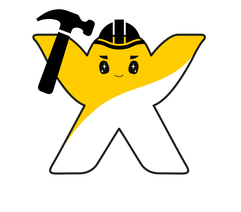A tool for common tasks in node projects that generated by wix node generator.
npm install --save-dev wix-node-buildIn your package.json:
{
"scripts": {
"start": "wix-node-build start",
"test": "wix-node-build test",
"build": "wix-node-build lint && wix-node-build build",
"release": "wix-node-build release" //only needed if you publish to npm
...
}
}Or within the command-line:
wix-node-build [command] [options]The following sections describe the available tasks in wix-node-build. You can always use the --help flag for every task to see its usage.
| Flag | Short Flag | Description | Default Value |
|---|---|---|---|
| --entry-point | -e | Entry point for the app. | ./dist/index.js |
| --watch | -w | Watches project files, rebuilds and restarts on change. | false |
This will run the specified (server) entryPoint file and mount a CDN server.
The following are the default values for the CDN server's port and the mount directory. You can change them in your package.json:
"wix": {
"servers": {
"cdn": {
"port": 3200,
"dir": "dist/statics"
}
}
}| Flag | Short Flag | Description | Default Value |
|---|---|---|---|
| --dirs <dirs,...> | Transpile the files inside the specified directories (comma-separated list). This option will also copy the assets/ folder in those directories. |
app,src,test |
|
| --output | The output directory for static assets. | statics |
|
| --context | The directory used for resolving entries. More info here. | src |
This task will perform the following:
- Compile using
TypeScript(*.ts) orbabel(*.js) files intodist/. - Copy assets to
distfolder (ejs/html/images...). Files located in${dirs}/assetswill be copied to the output directory specified in flag. - Bundle the entry points using Webpack and compile
sassfiles when--bundleflag is on.
You can specify multiple entry points in your package.json file. This gives the ability build multiple bundles at once. More info about Webpack entries can be found here.
"wix": {
"entry": {
"a": "./a",
"b": "./b",
"c": ["./c", "./d"]
}
}Note: the decision whether to use TypeScript or babel is done by searching tsconfig.json inside the root directory.
-
By default, your
required css will bundled to a separateapp.cssbundle. You can leave your css in main js bundle by adding the following to yourpackage.json:"wix": { "separateCss": false }
-
We use css modules as default. You can disable this option any time by adding the following to wix section inside your
package.json:"wix": { "cssModules": false }
Using css modules inside your component is easy:
import s from './Counter.scss';//import css/scss <p className={s.mainColor}>{counterValue}</p>
Using css when css modules are turned off:
import s from './Counter.scss';//import css/scss <p className="mainColor">{counterValue}</p>
| Flag | Description |
|---|---|
| --mocha | Run unit tests with Mocha - this is the default |
| --jasmine | Run unit tests with Jasmine |
| --karma | Run tests with Karma (browser) |
| --protractor | Run e2e tests with Protractor (e2e) |
By default, this task executes both unit test (using mocha as default) and e2e test using protractor.
Default unit test glob is {test,app,src}/**/*.spec.+(js|ts). You can change this by adding the following to your package.json:
wix: {
specs: {
node: 'my-crazy-tests-glob-here'
}
}-
Note that when specifying multiple flags, only the first one will be considered, so you can't compose test runners (for now).
-
Mocha tests setup:
You can add a
test/mocha-setup.jsfile, with mocha tests specific setup. Mocha willrequirethis file, if exists. Example for suchtest/mocha-setup.js:import 'babel-polyfill'; import 'isomorphic-fetch'; import sinonChai from 'sinon-chai'; import chaiAsPromised from 'chai-as-promised'; import chai from 'chai'; chai.use(sinonChai); chai.use(chaiAsPromised);
When running tests using Karma, make sure you have the right configurations in your package.json as described in wix.specs section. In addition, if you have a karma.conf.js file, the configurations will be merged with our built-in configurations.
| Flag | Short Flag | Description |
|---|---|---|
| --client | -c | Runs linters for client only (stylelint). |
Executes TSLint or ESLint (depending on the type of the project) over all matched files. An '.eslintrc' / tslint.json file with proper configurations is required.
Bump package.json version and publish to npm using wnpm-release.
Configurations are meant to be inside package.json under wix section or by passing flags to common tasks.
See above sections.
Explanation is in cli/build section.
Explanation is in cli/build section.
Explanation is in cli/start section.
Specs globs are configurable. browser is for karma, node is for mocha and jasmine.
{
"wix": {
"specs": {
"browser": "dist/custom/globs/**/*.spec.js",
"node": "dist/custom/globs/**/*.spec.js"
}
}
}For example:
{
"wix": {
"specs": {
"browser": "dist/src/client/**/*.spec.js",
"node": "dist/src/server/**/*.spec.js"
}
}
}