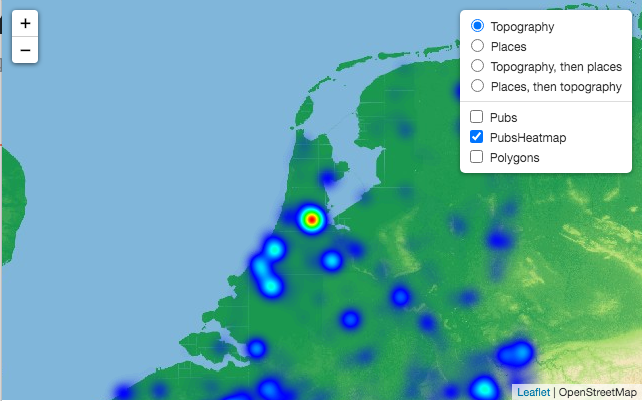Credits and inspiration for using Lighttp mainly from: https://github.com/PDOK/mapserver-docker
docker build -t justb4/mapserver .
docker run --rm -e MAPSERVER_CONFIG_FILE=/opt/mapserver/mapserver.conf --rm -d -p 8001:80 --name mapserver-example -v `pwd`/example:/opt/mapserver justb4/mapserver
docker stop mapserver-example
Or more compact using docker compose
docker compose up --build [-d]
In browser open example/index.html to view layers (includes Heatmap).
Or pull from DockerHub: https://hub.docker.com/repository/docker/justb4/mapserver
Version tags follow the MapServer version, postfixed with the Docker Image version, e.g. 7.6.0-1.
This project aims to fulfill these needs:
- small-size Docker images
- run with FastCGI and a small-footprint http server
- Extensible for instance for Python MapScript apps
- Quick build
For aspect 3): many MapServer Docker images use Docker multi-stage builds. Somehow this does not play nice when extending the image with (MapScript) installs in a derived image like segmentation faults.
ad 1) and 2) Many MapServer Docker images are bulky since based on Ubuntu and Apache. Using -slim versions of Debian
makes a good start. (Alpine Linux: too many challenges). Lighttpd is a proven smallsize HTTP server supporting FastCGI.
And finally ad 4) many MapServer Docker images do full-scale Make builds of MapServer and dependencies.
Though that allows fine-grained control over build-options and to use (patches for) latest versions,
a regular apt-get install cgi-mapserver seems to satisfy most uses.
Main motivation for providing the N-th Docker Image for MapServer is the MapGlow Heatmap Generator. This project was from around 2011, using Python MapScript to generate heatmaps. Struggling with various existing Docker images, and not-too-good performance, I discovered that in the meantime MapServer offers heatmap generation, named Kernel Density Estimation which completely satisfies my purpose (heatmaps from GPS tracks). An example is included here: example/index.html. Open in browser (no webserver needed) to view.
It will create an MapServer application run with Lighttpd in which the map=... QUERY_STRING 'issue' is 'fixed'. This means that the MAP query parameter is removed from the QUERY_STRING.
The Docker image is a single build, no multi-staging. Size uncompressed around 300MB.
docker build -t justb4/mapserver .
or
./build.sh
Gotcha! The MapServer configuration conventions have been considerably changed starting with 8.0.0. See the docs.
Where prior to v8 like in v7 a MS_MAPFILE pointing to a .map file was all that was needed, the 8.0.0 uses an enhanced scheme with
a global .conf file. The env var MAPSERVER_CONFIG_FILE should be used.
See the example conf file and map file here and the use of MAPSERVER_CONFIG_FILE in the
docker compose file and examples below.
This image can be run straight from the commandline. A Docker Volume
needs to be mounted on the container directory /opt/mapserver. The mounted Volume needs to contain at least one MapServer *.map file.
The name of the mapfile will determine the URL path for the service.
docker run --rm -e MAPSERVER_CONFIG_FILE=/opt/mapserver/mapserver.conf -d -p 8081:80 --name mapserver-example -v $(pwd)/example:/opt/mapserver justb4/mapserver
Running the example above will create a service on the url http://localhost:8081/?request=getcapabilities&service=wms
The ENV variables that can be set are the following
DEBUG
MIN_PROCS
MAX_PROCS
MAX_LOAD_PER_PROC
IDLE_TIMEOUT
MAPSERVER_CONFIG_FILE
PROJ_LIBThe ENV variables, with the exception of MAPSERVER_CONFIG_FILE have default values set in the Dockerfile.
When starting the container it will create a WMS & WFS service on the end-point
http://localhost:8081?But you may want to use other port-mappings (or none when you have a proxy like Traefik in front).
http://localhost:8081/?request=GetFeature&service=wfs&VERSION=2.0.0&typename=example:polygons&count=1
http://localhost:8081/?request=GetFeature&service=wfs&VERSION=2.0.0&typename=example:points&count=10http://localhost:8081/?SERVICE=WMS&VERSION=1.3.0&REQUEST=GetMap&BBOX=50,2,54,9&CRS=EPSG:4326&WIDTH=905&HEIGHT=517&LAYERS=polygons&STYLES=&FORMAT=image/png&DPI=96&MAP_RESOLUTION=96&FORMAT_OPTIONS=dpi:96&TRANSPARENT=TRUE
http://localhost:8081/?SERVICE=WMS&VERSION=1.3.0&REQUEST=GetMap&BBOX=51,4,53,5&CRS=EPSG:4326&WIDTH=905&HEIGHT=517&LAYERS=points&STYLES=&FORMAT=image/png&DPI=96&MAP_RESOLUTION=96&FORMAT_OPTIONS=dpi:96&TRANSPARENT=TRUEhttp://localhost:8081/?SERVICE=WMS&VERSION=1.3.0&REQUEST=GetFeatureInfo&BBOX=48.9306039592783506,0.48758765231731171,55.46504193821721884,12.33319204541738756&CRS=EPSG:4326&WIDTH=1530&HEIGHT=844&LAYERS=polygons&STYLES=&FORMAT=image/png&QUERY_LAYERS=polygons&INFO_FORMAT=text/html&I=389&J=537&FEATURE_COUNT=10Lighttpd runs as a single proces. Also all the routing configuration options aren't needed, because that is handled by the infrastructure/platform, like Kubernetes or Traefik. If one would like to configure some simple routing is still can be done in the lighttpd.conf.