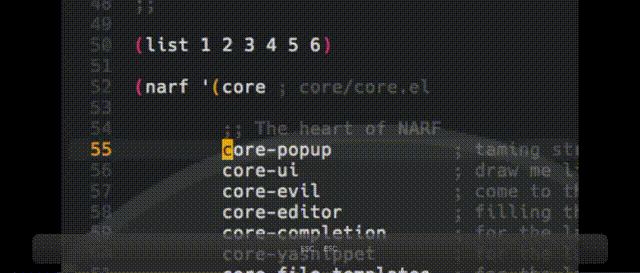This plugin tries to fill that multi-cursor shaped hole in your heart.
Credit goes to syl20bnr for his evil-iedit-state plugin, which this plugin was heavily inspired by.
It could be the [over] complexity of my emacs.d, but I've never managed to get
evil-mc to work for me, and multiple-cursors
doesn't play nice with evil-mode.
So I hacked this plugin together to integrate iedit-mode into evil-mode. It
takes after vim-multiedit, offers an approach to multiple cursors like Sublime
Text (or Atom) have, and compliments evil's in-built column and line-wise
editing operations.
The package is available on MELPA.
M-x package-install RET evil-multiedit
Then load it up:
(require 'evil-multiedit)
Evil-multiedit does not automatically bind any keys. Call
(evil-multiedit-default-keybinds) to bind my recommended configuration:
;; Highlights all matches of the selection in the buffer.
(define-key evil-visual-state-map "R" 'evil-multiedit-match-all)
;; Match the word under cursor (i.e. make it an edit region). Consecutive presses will
;; incrementally add the next unmatched match.
(define-key evil-normal-state-map (kbd "M-d") 'evil-multiedit-match-and-next)
;; Match selected region.
(define-key evil-visual-state-map (kbd "M-d") 'evil-multiedit-match-and-next)
;; Same as M-d but in reverse.
(define-key evil-normal-state-map (kbd "M-D") 'evil-multiedit-match-and-prev)
(define-key evil-visual-state-map (kbd "M-D") 'evil-multiedit-match-and-prev)
;; OPTIONAL: If you prefer to grab symbols rather than words, use
;; `evil-multiedit-match-symbol-and-next` (or prev).
;; Restore the last group of multiedit regions.
(define-key evil-visual-state-map (kbd "C-M-D") 'evil-multiedit-restore)
;; RET will toggle the region under the cursor
(define-key evil-multiedit-state-map (kbd "RET") 'evil-multiedit-toggle-or-restrict-region)
;; ...and in visual mode, RET will disable all fields outside the selected region
(define-key evil-visual-state-map (kbd "RET") 'evil-multiedit-toggle-or-restrict-region)
;; For moving between edit regions
(define-key evil-multiedit-state-map (kbd "C-n") 'evil-multiedit-next)
(define-key evil-multiedit-state-map (kbd "C-p") 'evil-multiedit-prev)
(define-key evil-multiedit-insert-state-map (kbd "C-n") 'evil-multiedit-next)
(define-key evil-multiedit-insert-state-map (kbd "C-p") 'evil-multiedit-prev)
;; Ex command that allows you to invoke evil-multiedit with a regular expression, e.g.
(evil-ex-define-cmd "ie[dit]" 'evil-multiedit-ex-match)Once regions are highlighted, changes are mirrored across them all.
Many evil-mode motions/operators will have slightly different behavior while evil-multiedit is active or the cursor is in an iedit region:
D: clear the regionC: clear to end-of-region and go into insert modeA: go into insert mode at end-of-regionI: go into insert mode at start-of-regionV: select the region$: go to end-of-region0/^: go to start-of-regiongg/G: go to the first/last region
To disable these, set evil-multiedit-dwim-motion-keys to nil before loading
evil-multiedit.
NOTE: No need to bind a key for evil-multiedit-abort, pressing ESC in normal
mode will invoke it.
Use (evil-ex-define-cmd "ie[dit]" 'evil-multiedit-ex-match) so you can use
:iedit <REGEX> to highlight matches with a regular expression.
evil-multiedit-restoreevil-multiedit-match-allevil-multiedit-match-and-nextevil-multiedit-match-and-prevevil-multiedit-match-symbol-and-nextevil-multiedit-match-symbol-and-prevevil-multiedit-toggle-or-restrict-regionevil-multiedit-nextevil-multiedit-prevevil-multiedit-abortevil-multiedit-ex-match
-
evil-multiedit-dwim-motion-keys(default:t): Whether or not evil's motion keys should act differently when the cursor is inside multiedit regions. Must be set before evil-multiedit is loaded. -
evil-multiedit-ignore-indent-and-trailing(default:t): When you match forward whitespace and this is non-nil, leading and trailing whitespace will be ignored. -
evil-multiedit-thing-at-point-fn(default(lambda () (bounds-of-thing-at-point 'word))): This function dictates what to grab from under the cursor if evil-multiedit is invoked from normal mode. It takes no parameters and returns a cons cell (beg . end) containing the bounds of the region to mark. -
evil-multiedit-smart-match-boundaries(defaultt): If non-nil, multiedit will try to be smart about match boundaries when invoked from normal mode. E.g.- 'evil-multiedit-match' will not match 'evil-multiedit-match-all'
- 'i' will only match 'i' and not every individual i in 'ignition'.
NOTE: If evil-multiedit is invoked from visual mode, this is ignored.