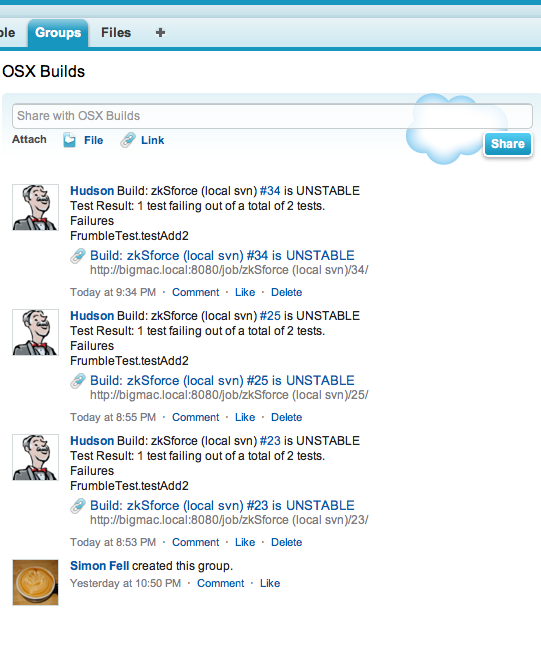This is a plugin for Jenkins that will post build build results to a Chatter feed. You can configure it to post to a specific User (e.g. a build user), a specific group (e.g. a group that owns the build), or a specific record (perhaps you have a custom object that tracks build configs).
The plugin is available via the main Jenkins plugin distribution, so goto the manage Jenkins page, manage plugins, and then the available tab and search for Chatter Notifier and pick the option to install it.
With the plug-in installed, and the server restarted, the build configuration page will now have an extra option "Chatter Results", if you select this, then you can populate the 4 fields as need (credentials (use the central Jenkins credentials tool to create one), and the recordId to post the results to, leave this blank to post to the users wall, or enter a record Id to post to that specific record (or group)).
This option allows to publish the coverage results generated by Enforce, the post should look something like this.
Build: SForce-CI-Project-job 2 is SUCCESS
Coverage Result: 76.91% of code coverage, Risk status.
Coverage Status: Danger (0% - 74%): 298 files. Risk (75% - 79%): 84 files. Acceptable (80% - 94%): 267 files. Safe (95% - 100%): 277 files.
Test Result: 0 tests failing out of a total of 3,276 tests.
The plugin is built with Maven, same as Jenkins itself, simply clone to repo and run mvn install, the generated plugin ChatterPlugin.hdi will be in the target directory.
More details on building Jenkins plugins are available on the Jenkins Wiki