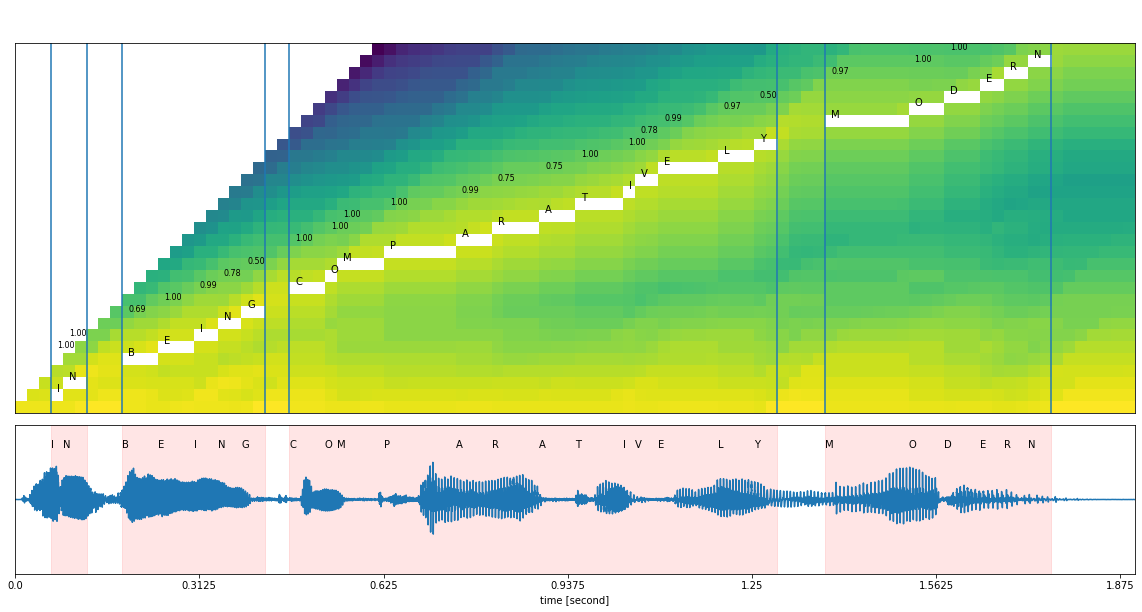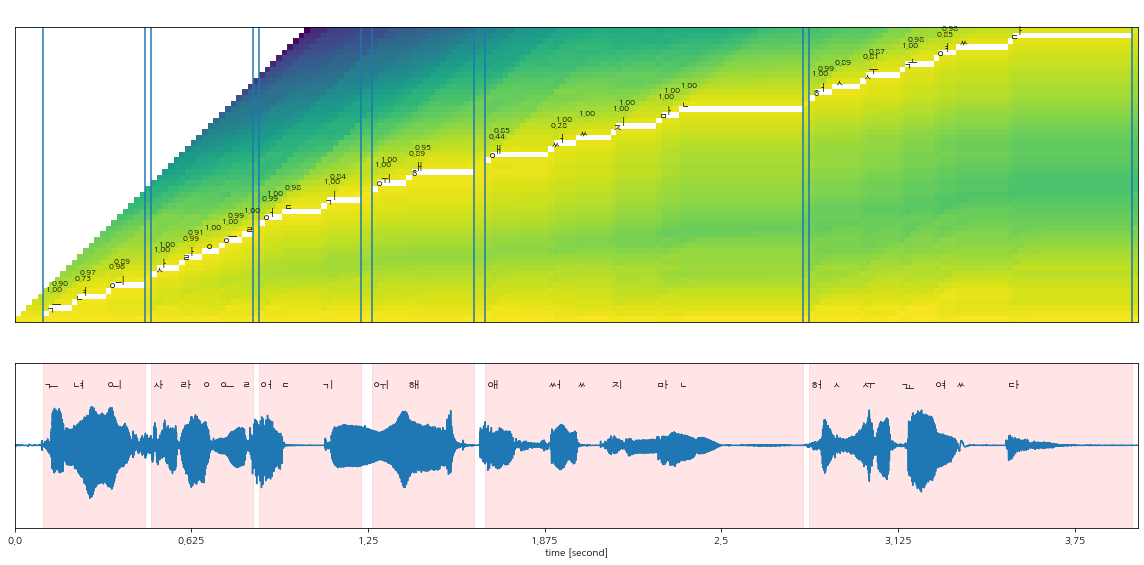This is Pytorch Implementation of Google's Non-attentive Tacotron, text-to-speech system. There is some minor modifications to the original paper. We use grapheme directly, not phoneme. For that reason, we use grapheme based forced aligner by using Wav2vec 2.0. We also separate special characters from basic characters, and each is used for embedding respectively. This project is based on NVIDIA tacotron2. Feel free to use this code.
- Before you start the code, you have to check your python>=3.6, torch>=1.10.1, torchaudio>=0.10.0 version.
- Torchaudio version is strongly restrict because of recent modification.
- We support docker build file that we used for this implementation.
- or You can install a package through the command below:
## download the git repository
git clone https://github.com/JoungheeKim/Non-Attentive-Tacotron.git
cd Non-Attentive-Tacotron
## install python dependency
pip install -r requirements.txt
## install this implementation locally for further development
python setup.py develop- Install a package.
- Download Pretrained tacotron models through links below:
- LJSpeech-1.1 (English, single-female speaker)
- trained for 20,000 steps with 32 batch size, 8 accumulation) [LINK]
- KSS Dataset (Korean, single-female speaker)
- LJSpeech-1.1 (English, single-female speaker)
- Download Pretrained VocGAN vocoder corresponding tacotron model in this [LINK]
- Run a python code below:
## import library
from tacotron import get_vocgan
from tacotron.model import NonAttentiveTacotron
from tacotron.tokenizer import BaseTokenizer
import torch
## set device
device = torch.device('cuda' if torch.cuda.is_available() else 'cpu')
## set pretrained model path
generator_path = '???'
tacotron_path = '???'
## load generator model
generator = get_vocgan(generator_path)
generator.eval()
## load tacotron model
tacotron = NonAttentiveTacotron.from_pretrained(tacotron_path)
tacotron.eval()
## load tokenizer
tokenizer = BaseTokenizer.from_pretrained(tacotron_path)
## Inference
text = 'This is a non attentive tacotron.'
encoded_text = tokenizer.encode(text)
encoded_torch_text = {key: torch.tensor(item, dtype=torch.long).unsqueeze(0).to(device) for key, item in encoded_text.items()}
with torch.no_grad():
## make log mel-spectrogram
tacotron_output = tacotron.inference(**encoded_torch_text)
## make audio
audio = generator.generate_audio(**tacotron_output)- We support more details in our tutorials
- First, download your own Dataset for training.
- We tested our code on LJSpeech-1.1 and KSS ver 1.4 Dataset.
- Non-Attentive Tacotron is duration based model.
- So, alignment information between grapheme and audio is essential.
- We make alignment information using Wav2vec 2.0 released from fairseq.
- We also support pretrained wav2vec 2.0 model for Korean in this [LINK].
- The Korean Wav2vec 2.0 model is trained on aihub korean dialog dataset to generate grapheme based prediction described in K-Wav2vec 2.0.
- The English model is automatically downloaded when you run the code.
- Run the command below:
## 1. LJSpeech example
## set your data path and audio path(examples are below:)
AUDIO_PATH=/code/gitRepo/data/LJSpeech-1.1/wavs
SCRIPT_PATH=/code/gitRepo/data/LJSpeech-1.1/metadata.csv
## ljspeech forced aligner
## check config options in [configs/preprocess_ljspeech.yaml]
python build_aligned_info.py \
base.audio_path=${AUDIO_PATH} \
base.script_path=${SCRIPT_PATH} \
--config-name preprocess_ljspeech
## 2. KSS Dataset
## set your data path and audio path(examples are below:)
AUDIO_PATH=/code/gitRepo/data/kss
SCRIPT_PATH=/code/gitRepo/data/kss/transcript.v.1.4.txt
PRETRAINED_WAV2VEC=korean_wav2vec2
## kss forced aligner
## check config options in [configs/preprocess_kss.yaml]
python build_aligned_info.py \
base.audio_path=${AUDIO_PATH} \
base.script_path=${SCRIPT_PATH} \
base.pretrained_model=${PRETRAINED_WAV2VEC} \
--config-name preprocess_kss- We also support our preprocessed forced algined files for KSS ver1.4 dataset and LJSpeech1.1
- It is recommeded to download the pre-trained vocoder before training the non-attentive tacotron model to evaluate the model performance in training phrase.
- You can download pre-trained VocGAN in this [LINK].
- We only experiment with our codes on a one gpu such as 2080ti or TITAN RTX.
- The robotic sounds are gone when I use batch size 32 with 8 accumulation corresponding to 256 batch size.
- Run the command below:
## 1. LJSpeech example
## set your data generator path and save path(examples are below:)
GENERATOR_PATH=checkpoints_g/ljspeech_29de09d_4000.pt
SAVE_PATH=results/ljspeech
## train ljspeech non-attentive tacotron
## check config options in [configs/train_ljspeech.yaml]
python train.py \
base.generator_path=${GENERATOR_PATH} \
base.save_path=${SAVE_PATH} \
--config-name train_ljspeech
## 2. KSS Dataset
## set your data generator path and save path(examples are below:)
GENERATOR_PATH=checkpoints_g/vocgan_kss_pretrained_model_epoch_4500.pt
SAVE_PATH=results/kss
## train kss non-attentive tacotron
## check config options in [configs/train_kss.yaml]
python train.py \
base.generator_path=${GENERATOR_PATH} \
base.save_path=${SAVE_PATH} \
--config-name train_kss
- Parameter informations are stored in
tacotron/configs.py
| Language | Text with Accent(bold) | Audio Sample |
|---|---|---|
| Korean | 이 타코트론은 잘 작동한다. | Sample |
| Korean | 이 타코트론은 잘 작동한다. | Sample |
| Korean | 이 타코트론은 잘 작동한다. | Sample |
| Korean | 이 타코트론은 잘 작동한다. | Sample |
| English | This is a truly amazing tacotron. | Sample |
| English | This is a truly amazing tacotron. | Sample |
| English | This is a truly amazing tacotron. | Sample |
| English | This is a truly amazing tacotron. | Sample |
| English | This is a truly amazing tacotron. | Sample |
- Sometimes get torch
NANerrors.(help me) - Remove robotic sounds in synthetic audio.