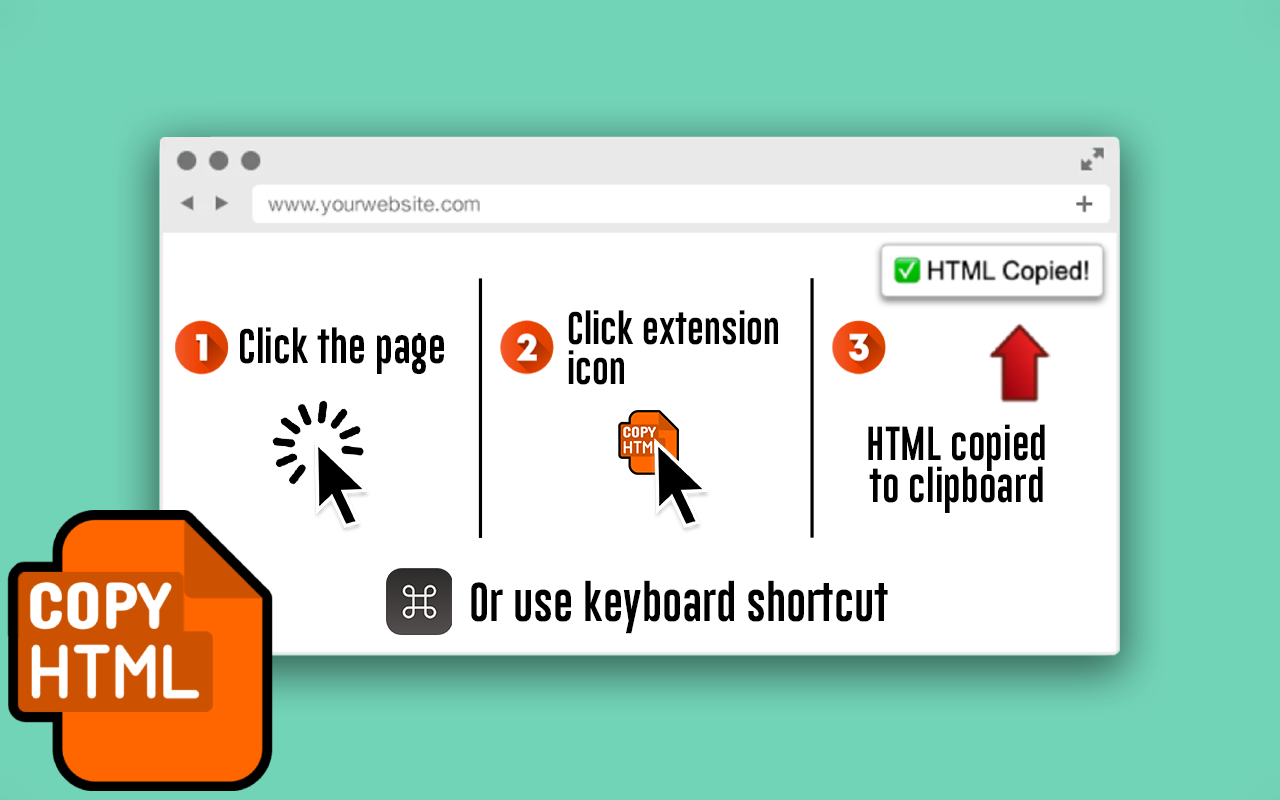Install the plugin at the Chrome Web Store.
This Chrome extension allows the user to easily copy any page's HTML element to the clipboard with the press of a button or keyboard shortcut.
Button method:
- Click the page
- Click the extension icon
- HTML is copied to clipboard
Keyboard shortcut method:
- Open Manage Extensions › Keyboard Shortcuts and configure a shortcut
- Open page and press the keyboard shortcut
- HTML is copied to clipboard
If this project helped you, please consider buying me a coffee. Your support is much appreciated!
- Install on Chrome Web Store
- Overview
- Donate
- Table of Contents
- Installation
- Development
- Contributing
- ⭐ Found It Helpful? Star It!
- License
Install via the Chrome Web Store.
npm i
Run the following:
npm run buildThe project will be built and zipped to /dist.
Open source software is awesome and so are you. 😎
Feel free to submit a pull request for bugs or additions, and make sure to update tests as appropriate. If you find a mistake in the docs, send a PR! Even the smallest changes help.
For major changes, open an issue first to discuss what you'd like to change.
⭐ Found It Helpful? Star It!
If you found this project helpful, let the community know by giving it a star: 👉⭐
See LICENSE.md.