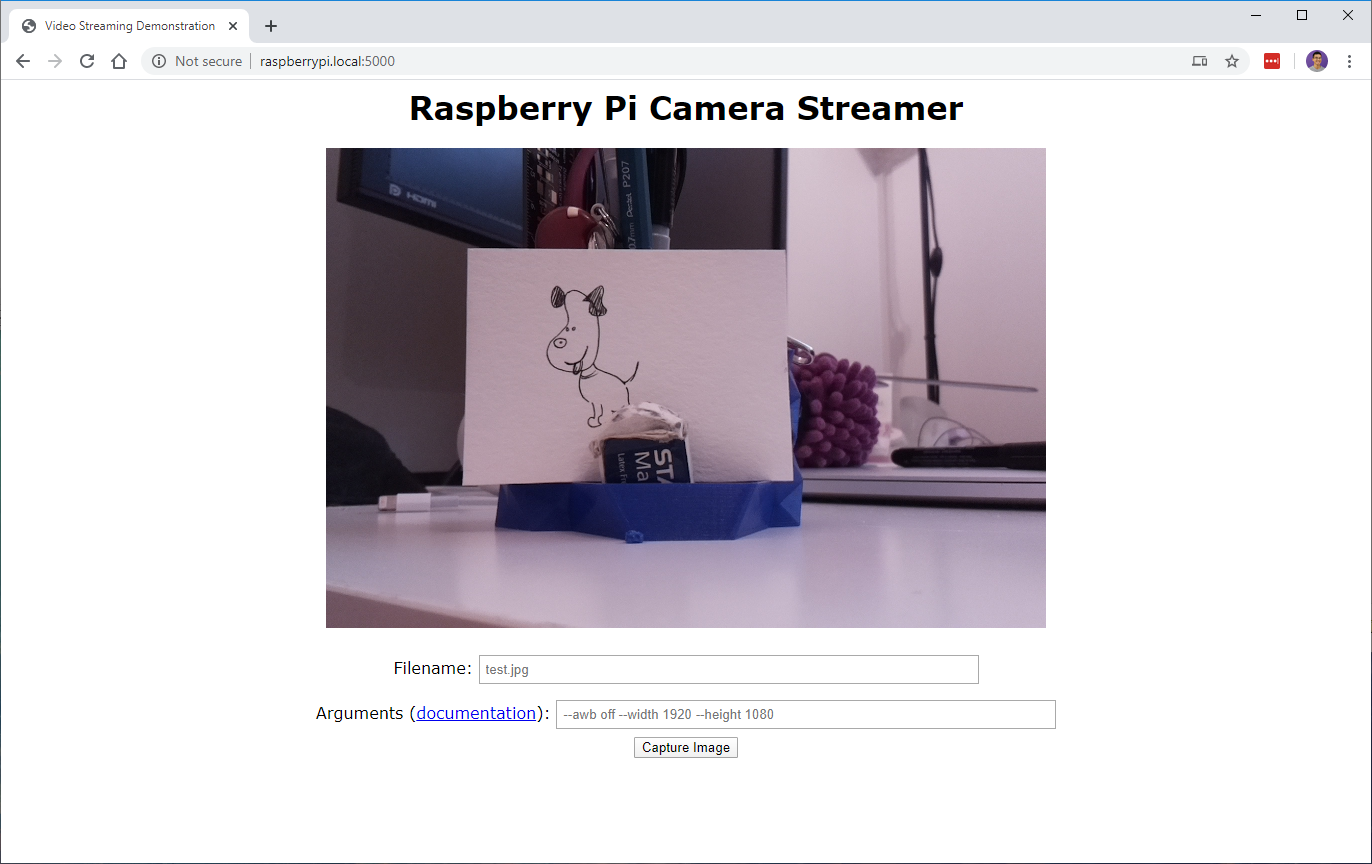Simple Flask-based webserver to show the camera video stream and enable image capture.
Why: When a Raspberry Pi is setup in headless mode, it's troublesome to view the camera stream and take pictures through an SSH session. Using this webserver, you can view the camera stream through your web browser. When an image is captured, it's served to the client's browser and can then easily be saved to the client's desktop.
Install requirements:
# For the Pi
pip install -r requirements.txt
# For local testing
pip install -r requirements-dev.txtIf not running on a Pi, you can export the following to use your webcam (via OpenCV):
export CAMERA=opencv
export OPENCV_CAMERA_SOURCE=0 # optionalRun the app:
cd app/
python3 app.pyOpen a browser and navigate to your Pi's address, i.e. raspberrypi.local:5000. Or if running locally, navigate to localhost:5000.
The text input boxes are fed into the raspistill command as arguments like so:
raspistill --no-preview -t 1 -o test.jpg --awb off --width 1920 --height 1080Thanks to Miguel Grinberg for doing all the legwork in implementing the streaming functionality (original and its follow-up post).